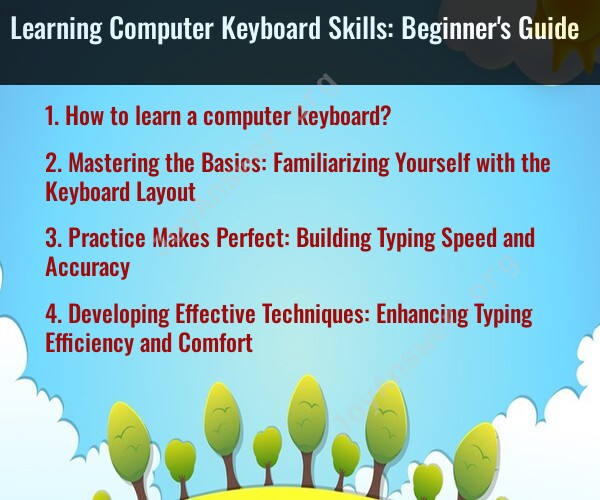How to learn a computer keyboard?
Learning computer keyboard skills is a foundational aspect of using a computer efficiently. Here's a beginner's guide to mastering keyboard skills:
1. Familiarize Yourself with the Keyboard Layout:
- QWERTY Layout: Understand the standard layout of keys on a QWERTY keyboard. Learn the position of letters, numbers, symbols, and function keys.
- Typing Posture: Maintain proper posture with your wrists straight and fingers curved. Sit comfortably with feet flat on the floor.
2. Learn Basic Typing Techniques:
- Touch Typing: Practice typing without looking at the keys. Use the "home row" keys (ASDF for the left hand and JKL; for the right hand) as a starting position.
- Finger Placement: Assign fingers to specific keys. For instance, the index fingers manage the F and J keys and then reach out to nearby keys as needed.
- Practice Alphanumeric Keys: Start with letters and numbers, familiarizing yourself with their positions and using the correct fingers.
3. Use Online Typing Tutors and Software:
- Typing Games: Engage with online typing games and software designed to improve typing speed and accuracy. Programs like TypingClub, Keybr, or Typing.com offer structured lessons.
- Interactive Lessons: Follow step-by-step lessons that gradually introduce new keys and encourage practice.
4. Set Realistic Goals and Practice Regularly:
- Consistency: Dedicate regular time to practice. Start with short sessions and gradually increase duration as your skills improve.
- Speed vs. Accuracy: Focus on accuracy first, then gradually work on speed. Speed will naturally improve with consistent practice.
5. Use Keyboard Shortcuts:
- Common Shortcuts: Learn basic keyboard shortcuts (Ctrl+C for copy, Ctrl+V for paste, etc.) to improve efficiency in using software applications.
- System-Wide Shortcuts: Familiarize yourself with operating system-specific shortcuts (Windows, Mac, Linux) for navigation and commands.
6. Practice Transcription:
- Transcribe Texts: Practice typing by transcribing articles, books, or your own writing. It helps reinforce your typing skills while providing tangible progress.
7. Patience and Persistence:
- Don't Rush: Speed will come with practice, so focus on accuracy and proper technique initially.
- Take Breaks: Avoid fatigue by taking breaks during extended practice sessions.
8. Assess Your Progress:
- Typing Tests: Regularly take typing tests online to measure your words per minute (WPM) and accuracy. It helps track improvements.
9. Be Adaptive:
- Adjust Technique: If a specific finger arrangement or typing method feels more comfortable and efficient for you, adapt and use it.
10. Seek Feedback and Support:
- Ask for Feedback: Seek advice from experienced typists or use online forums and communities for tips and guidance.
Remember, consistent practice and patience are key to improving keyboard skills. Gradually, you'll notice an increase in speed and accuracy, making typing an intuitive and effortless task.
Mastering the Basics: Familiarizing Yourself with the Keyboard Layout
Before embarking on the journey to becoming a proficient typist, it's crucial to establish a solid foundation by mastering the keyboard layout. This involves understanding the placement of each key and developing familiarity with the home row keys.
Key Steps:
Locate the Home Row: Identify the middle row of keys, typically QWERTYUIOP and ASDFJKL on standard keyboards.
Memorize Key Positions: Practice identifying each key by touch without looking at the keyboard.
Practice Basic Key Combinations: Practice typing common letter combinations, such as 'the,' 'and,' and 'ing,' to build finger muscle memory.
Practice Makes Perfect: Building Typing Speed and Accuracy
Consistent and dedicated practice is the cornerstone of improving typing speed and accuracy. Regular practice sessions allow you to develop muscle memory, refine technique, and gain confidence.
Effective Practice Strategies:
Set Realistic Goals: Start with manageable goals and gradually increase your speed and accuracy targets.
Utilize Typing Tutors: Enroll in online typing tutor programs or use dedicated software to guide your practice and provide feedback.
Focus on Accuracy Over Speed: Initially, prioritize accuracy over speed. Speed will naturally increase as accuracy improves.
Incorporate Typing into Daily Activities: Integrate typing practice into your daily routine, such as typing emails, composing documents, or transcribing audio recordings.
Developing Effective Techniques: Enhancing Typing Efficiency and Comfort
Adopting proper typing techniques can significantly improve your typing efficiency and reduce strain on your hands and wrists.
Essential Techniques:
Maintain Proper Posture: Sit upright with your back straight, shoulders relaxed, and elbows at a 90-degree angle.
Position Fingers Correctly: Place your fingertips on the home row keys and curve your fingers naturally.
Avoid Excessive Force: Use light and controlled finger movements to minimize strain and fatigue.
Incorporate Regular Breaks: Take frequent breaks to rest your hands and prevent strain.