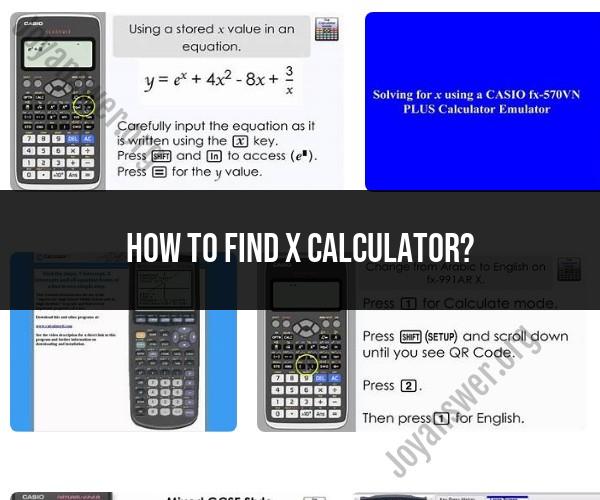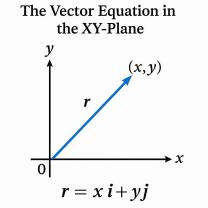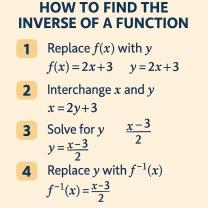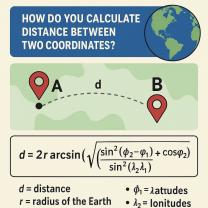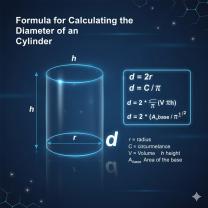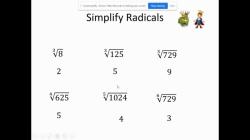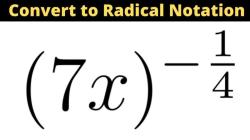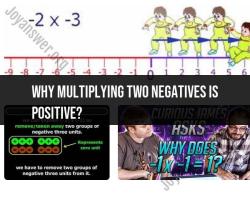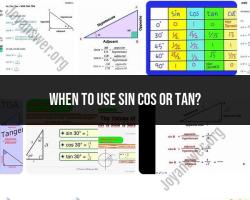How to find X calculator?
Finding the value of X in an equation using a calculator involves various methods, depending on the complexity of the equation. Here are some common methods and steps for finding X with a calculator:
1. Linear Equations:
For linear equations like , where , , and are known values:
- Subtract from both sides of the equation: .
- Divide both sides by to solve for : .
Use your calculator to perform the arithmetic operations, substituting the known values for , , and .
2. Quadratic Equations:
For quadratic equations like , where , , and are known values:
- Use the quadratic formula: .
- Substitute the known values for , , and and use your calculator to perform the calculations.
Make sure your calculator is in the correct mode (real or complex) depending on the nature of the solutions.
3. Exponential and Logarithmic Equations:
For equations involving exponents or logarithms, use your calculator's exponential and logarithmic functions (e.g., , , ) to find the value of .
4. Trigonometric Equations:
For trigonometric equations like or , use the inverse trigonometric functions (e.g., , ) on your calculator to find the values of .
5. Systems of Equations:
When dealing with systems of equations, you can use the calculator's matrix functions or solve functions to find the values of multiple variables.
6. Graphing Calculator:
For more complex equations or when dealing with graphical solutions, a graphing calculator can be particularly useful. Enter the equation into the calculator, graph it, and use the calculator's trace or solve functions to find the values of that satisfy the equation.
7. Polynomial Equations:
For polynomial equations of higher degrees (e.g., cubic, quartic), you can use numerical methods like the Newton-Raphson method or polynomial solving functions available in some advanced calculators.
When using a calculator to find , ensure that you input the equation correctly, use the appropriate mathematical functions, and double-check your entries for accuracy. Depending on the equation's complexity, you may need to use different techniques and functions on your calculator.
Calculator Assistance: How to Find X in Mathematical Equations
Calculators can be very helpful in finding x in mathematical equations. There are a few different ways to use a calculator to solve for x, depending on the type of equation you are working with.
Finding the Unknown: Using a Calculator to Determine X
One way to use a calculator to solve for x is to use the calculator's equation solver feature. Most calculators have an equation solver feature that can be used to solve for x in linear, quadratic, and even cubic equations.
To use the equation solver feature, simply enter the equation into the calculator and press the "solve" button. The calculator will then display the solution(s) to the equation, if any.
For example, to solve the equation 2x + 3 = 11 using the equation solver feature, you would enter the following steps:
- Press the "2" button.
- Press the "+" button.
- Press the "x" button.
- Press the "+" button.
- Press the "3" button.
- Press the "=" button.
- Press the "solve" button.
The calculator will then display the solution, which is x = 4.
Solving for X: Calculator Functions for Algebraic Solutions
If you are working with a more complex equation, or if your calculator does not have an equation solver feature, you can still use the calculator to solve for x by using other mathematical functions.
For example, you can use the calculator to solve the equation for y and then substitute the value of y into the original equation to solve for x.
To solve for x using this method, follow these steps:
- Isolate y in the original equation.
- Solve the equation for y.
- Substitute the value of y into the original equation.
- Solve the equation for x.
For example, to solve the equation 2x + 3 = 11 using this method, we would follow these steps:
- Isolate y:
2x = 11 - 3 - Solve for y:
x = 4 - Substitute the value of y into the original equation:
2(4) + 3 = 11 - Solve the equation for x:
x = 4
This method is more time-consuming than using an equation solver, but it can be used to solve for x in any algebraic equation.
Other Calculator Functions for Solving for X
In addition to the equation solver function, there are a number of other calculator functions that can be used to solve for x in algebraic equations. These functions include:
- Graphing calculators: Graphing calculators can be used to solve for x by graphing the equation and finding the x-intercept(s) of the graph.
- Symbolic calculators: Symbolic calculators can be used to solve for x by using algebraic techniques to solve the equation symbolically.
- Programming calculators: Programming calculators can be used to solve for x by writing a program that solves the equation numerically.
The best calculator function for solving for x in a particular equation will depend on the type of equation and the features of the calculator.
Conclusion
Calculators can be very useful tools for finding x in mathematical equations. There are a variety of calculator functions that can be used to solve for x, depending on the type of equation you are working with. The best calculator function for solving for x in a particular equation will depend on the type of equation and the features of the calculator.