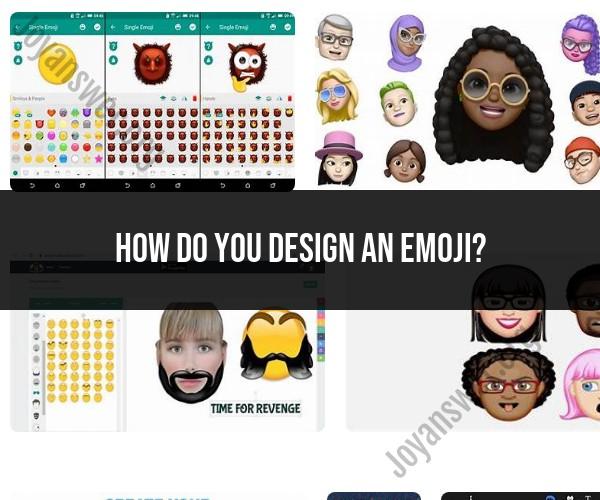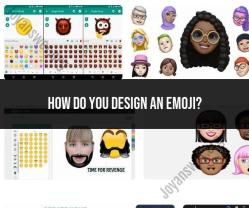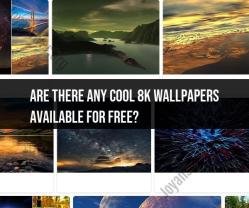How do you design an emoji?
Designing your own emoji can be a fun and creative process. Emojis are a form of digital communication that conveys emotions, ideas, and reactions, so creating your own can be a personal and expressive way to communicate. Here are the steps to design your own emoji:
Conceptualize Your Emoji:
- Start with a clear idea of what you want your emoji to express. Is it an emotion, an object, a symbol, or a character? Define the concept or message you want to convey.
Sketch Your Emoji:
- Begin by sketching your emoji on paper or digitally. Emojis are typically simple and small, so aim for a straightforward design. Use a basic shape as a starting point, like a circle or square.
Consider Style and Color:
- Decide on the visual style and color scheme for your emoji. Emojis can be cartoon-like, realistic, abstract, or anything in between. Choose colors that match the emotion or concept you're conveying.
Use Facial Features:
- If your emoji is a face expressing an emotion, add facial features like eyes, a mouth, and eyebrows. The arrangement and shape of these elements can significantly impact the emotion portrayed.
Add Details:
- Depending on your emoji, consider adding details or accessories to enhance its meaning. For example, if it's a birthday cake emoji, include candles and decorations.
Simplify and Refine:
- Emojis should be simple and easily recognizable, especially at small sizes. Avoid excessive detail that may be lost when the emoji is scaled down.
Create Digital Art:
- If you're designing your emoji digitally, use graphic design software like Adobe Illustrator, Inkscape, or a specialized emoji design tool. These programs allow you to create clean, scalable art.
Size and Resolution:
- Ensure that your emoji is designed to be clear and recognizable at small sizes, typically around 32x32 pixels. Make sure the resolution is sufficient for different screen types.
Test and Iterate:
- Test your emoji at various sizes and on different devices to make sure it looks good and conveys the intended message. Make adjustments as needed.
Save and Format:
- Save your emoji in an appropriate format, such as PNG or SVG, which are commonly used for emojis. Keep transparency in mind, especially if your emoji has irregular edges.
Share Your Emoji:
- You can use your emoji in messaging apps, social media, or any platform that supports custom emojis. Some apps and platforms allow you to upload custom emojis directly.
Copyright and Attribution:
- Be aware of copyright and trademark issues. If your emoji is based on copyrighted characters or logos, it may not be suitable for public use. Create original designs to avoid legal concerns.
Consider Unicode Submission (Optional):
- If you want your emoji to be widely accessible and used across platforms, you can consider submitting it to the Unicode Consortium, which standardizes emojis. This process can be more complex and time-consuming.
Remember that emojis are meant to be concise and expressive, so the simpler and more intuitive your design, the more effective it will be in conveying your message or emotion. Have fun and get creative with your emoji designs!
1. Key design principles for creating an emoji
The key design principles for creating an emoji are:
- Simplicity: Emojis should be simple and easy to understand. They should be made up of a few basic shapes and lines.
- Clarity: Emojis should be clear and easy to recognize. They should not be too cluttered or detailed.
- Expressiveness: Emojis should be expressive and convey a wide range of emotions.
- Universality: Emojis should be universal and understood by people from all cultures and backgrounds.
2. How to choose the right colors for an emoji design
When choosing the right colors for an emoji design, it is important to consider the following factors:
- The emotion that the emoji is intended to convey: Different colors have different associations with different emotions. For example, yellow is often associated with happiness, while blue is often associated with sadness.
- The other emojis that the emoji will be used with: Emojis are often used in combination with other emojis to create more complex expressions. It is important to choose colors that will complement the other emojis that the emoji will be used with.
- The cultural context in which the emoji will be used: Different colors have different meanings in different cultures. It is important to choose colors that will be understood by the people who will be using the emoji.
3. Specific guidelines for emoji size and resolution
There are no specific guidelines for emoji size and resolution. However, it is important to make sure that emojis are large enough to be easily seen and recognized on different devices. Emojis should also be high enough resolution to look good on different screens.
4. How to ensure that your emoji is recognizable and conveys its intended emotion
Here are some tips for ensuring that your emoji is recognizable and conveys its intended emotion:
- Use simple and clear shapes and lines.
- Avoid using too much detail.
- Use colors that are associated with the emotion that the emoji is intended to convey.
- Consider the cultural context in which the emoji will be used.
- Test your emoji with different people to see if they are able to recognize it and understand its meaning.
5. Software and tools commonly used for designing emojis
There are a number of software and tools that can be used for designing emojis. Some common tools include:
- Adobe Illustrator
- Sketch
- Affinity Designer
- Figma
- Vectr
It is important to note that the specific tools that you use will depend on your personal preferences and workflow.
Here are some additional tips for designing emojis:
- Start with a sketch. Before you start designing your emoji on the computer, it is helpful to sketch it out on paper first. This will help you to develop the basic shapes and lines of your emoji.
- Use a variety of shapes and lines. Don't be afraid to experiment with different shapes and lines when designing your emoji. This will help you to create a unique and expressive emoji.
- Use color sparingly. Emojis should be simple and easy to understand. Using too much color can make your emoji cluttered and difficult to recognize.
- Test your emoji with different people. Once you have designed your emoji, it is important to test it with different people to see if they are able to recognize it and understand its meaning.
Designing emojis can be a lot of fun, and it is a great way to express your creativity. By following the tips above, you can create emojis that are both recognizable and expressive.