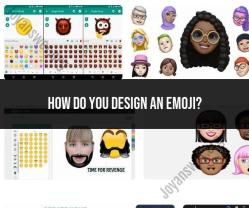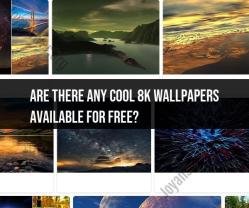How to create a pixel art?
Creating pixel art is a fun and creative process that involves designing images pixel by pixel. Here's a step-by-step guide on how to create pixel art:
Step 1: Choose Your Pixel Art Software:You can use a variety of software tools to create pixel art. Some popular choices include Aseprite, Pyxel Edit, GraphicsGale, and Piskel. You can also find online pixel art editors and mobile apps. Choose the one that suits your needs and preferences.
Step 2: Set Up Your Canvas:Create a new canvas in your pixel art software with the dimensions you desire. Common pixel art canvas sizes are 16x16, 32x32, 64x64, or 128x128 pixels, but you can choose any size you prefer.
Step 3: Select Your Color Palette:Choose a limited color palette for your pixel art. Traditional pixel art often uses a restricted number of colors, usually 16 or 32, to create a retro, pixelated look. You can create your own palette or use pre-existing ones.
Step 4: Plan Your Design:Before you start pixelating, it's a good idea to sketch or plan your design on paper or using software. Decide on the subject and layout of your pixel art.
Step 5: Start Pixelating:Now, you can begin to create your pixel art:
a. Select a single-pixel drawing tool (pencil) and your chosen color.b. Zoom in on your canvas to see individual pixels clearly.c. Start placing pixels on the canvas to form your image. Work pixel by pixel, and be mindful of your chosen color palette.
Step 6: Add Detail and Shading:Use different shades of the same color to create depth and add details to your pixel art. Pixel art often relies on dithering (creating patterns with alternating pixels) and careful shading to give the illusion of three-dimensionality.
Step 7: Consider Symmetry and Consistency:Ensure that your pixel art maintains symmetry and consistency, especially if you're working on a character or an object. Consistency in style and pixel size is essential for a cohesive look.
Step 8: Save Your Work:Save your pixel art project regularly as you work on it. Many pixel art software tools support common image file formats like PNG, BMP, or GIF.
Step 9: Export and Share:Once you're satisfied with your pixel art, export it as an image file. You can then share it on social media, use it in games, or incorporate it into your projects.
Step 10: Seek Feedback and Practice:Show your pixel art to others and seek feedback. Pixel art is a skill that improves with practice, so keep creating and learning from your experiences.
Creating pixel art can be a rewarding and nostalgic creative outlet. It's a versatile art form used in games, icons, and various digital media. With patience and practice, you can create stunning pixel art pieces.
How to get started with creating pixel art?
To get started with creating pixel art, you will need the following:
- A pixel art editor. There are many different pixel art editors available, both free and paid. Some popular options include:
- Aseprite
- Pyxel Edit
- Piskel
- A reference image. This will help you to get the proportions and colors right.
- Patience and practice. Pixel art can be challenging, but it is also very rewarding.
What are the steps to create your first pixel art piece?
Here are the steps to create your first pixel art piece:
- Choose a reference image. This can be anything from a photo to a drawing.
- Create a new canvas in your pixel art editor. The size of the canvas will depend on the size of your reference image.
- Start placing pixels on the canvas to match your reference image. Be sure to use the correct colors and proportions.
- Once you are finished placing pixels, you can add details such as shading and highlights.
- Save your pixel art piece and share it with the world!
Can you provide a basic tutorial on pixel art creation for beginners?
Here is a basic tutorial on pixel art creation for beginners:
- Choose a simple subject. For your first pixel art piece, it is best to choose a simple subject, such as a fruit or a geometric shape.
- Use a reference image. A reference image will help you to get the proportions and colors right.
- Start with a small canvas. A smaller canvas will be easier to manage, especially for your first pixel art piece.
- Use a limited color palette. A limited color palette will help you to create a more cohesive and polished look.
- Don't be afraid to experiment. There are no rules when it comes to pixel art. Experiment with different techniques and see what works for you.
What are some common challenges faced by pixel artists, and how to overcome them?
Here are some common challenges faced by pixel artists, and how to overcome them:
- Getting the proportions right. Pixel art can be challenging because of the small scale. It is important to use a reference image and to be patient when placing pixels.
- Using the right colors. Pixel art can also be challenging because of the limited color palette. It is important to choose colors that complement each other and that create a cohesive look.
- Adding details. It can be difficult to add details to pixel art because of the small scale. However, there are a number of techniques that you can use to add details, such as shading and highlighting.
What resources and communities are available for learning and sharing pixel art?
There are a number of resources and communities available for learning and sharing pixel art. Here are a few examples:
- Online tutorials: There are many online tutorials that can teach you the basics of pixel art creation.
- Pixel art communities: There are a number of online and offline pixel art communities where you can share your work and learn from other artists.
- Pixel art books and magazines: There are also a number of pixel art books and magazines available that can provide you with inspiration and instruction.