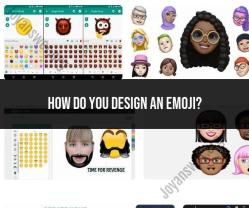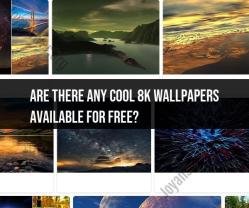How do you create pixel art?
Creating pixel art is a unique and visually appealing form of digital art. Here are some tips and techniques to help you create pixel art:
Choose the Right Tools:
- Use dedicated pixel art software like Aseprite, Pyxel Edit, GraphicsGale, or Piskel. These tools are designed for creating pixel art and provide essential features for precision.
Set Up the Canvas:
- Start with a small canvas size. Common pixel art canvas sizes include 16x16, 32x32, or 64x64 pixels, but you can choose any size you prefer.
Select a Limited Color Palette:
- Pixel art often relies on a limited color palette. Choose a palette with a small number of colors, typically 16 to 32, to create a retro, pixelated look.
Plan Your Design:
- Sketch or plan your design before you start pixelating. Decide on the subject and composition of your pixel art piece.
Zoom In:
- Zoom in on your canvas to work at a pixel level. This will help you see and place individual pixels more accurately.
Use a Single-Pixel Drawing Tool:
- Select the one-pixel drawing tool (often a pencil) to place pixels on the canvas. Work pixel by pixel, and be mindful of your chosen color palette.
Start with an Outline:
- Begin by creating an outline or silhouette of your subject. This will give you a framework to work with.
Add Detail and Shading:
- Use different shades of the same color to create depth and add details to your pixel art. Shading and dithering (creating patterns with alternating pixels) are essential for creating texture and three-dimensionality.
Use Symmetry and Consistency:
- Maintain symmetry and consistency in your pixel art, especially if you're working on a character or object. Consistency in style and pixel size is crucial for a cohesive look.
Zoom Out:
- Periodically zoom out to see how your pixel art looks at a smaller scale. This helps ensure that the details are clear and that the image reads well even when viewed at a standard size.
Experiment with Pixel Placement:
- Be creative with the placement of pixels to create different effects. Sometimes, less is more, and a few well-placed pixels can convey a lot.
Save Your Work:
- Save your pixel art project regularly as you work on it. Many pixel art software tools support common image file formats like PNG, BMP, or GIF.
Export and Share:
- Once you're satisfied with your pixel art, export it as an image file. You can then share it online, use it in games, or incorporate it into your projects.
Seek Feedback and Practice:
- Share your pixel art with others and seek feedback. Pixel art is a skill that improves with practice, so keep creating and learning from your experiences.
Creating pixel art can be a rewarding and nostalgic creative outlet. It's a versatile art form used in games, icons, and various digital media. With patience and practice, you can create stunning pixel art pieces.
How do you create pixel art from scratch?
To create pixel art from scratch, you will need to follow these steps:
- Choose a subject. What do you want to draw? It is best to start with a simple subject, such as a fruit or a geometric shape.
- Create a canvas. The size of your canvas will depend on the size of your subject.
- Place pixels. Use the pencil tool to place pixels on the canvas. Be sure to use the correct colors and proportions.
- Add details. Once you are finished placing pixels, you can add details such as shading and highlights.
- Save your work. Save your pixel art piece in a format such as PNG or GIF.
What are the fundamental techniques for pixel art creation?
Here are some fundamental techniques for pixel art creation:
- Using a reference image. A reference image will help you to get the proportions and colors right.
- Using a limited color palette. A limited color palette will help you to create a more cohesive and polished look.
- Anti-aliasing. Anti-aliasing is a technique used to smooth out the edges of pixels. This can be done by using a variety of colors to create a gradient effect.
- Dithering. Dithering is a technique used to create the illusion of additional colors by using different patterns of pixels.
- Shading and highlighting. Shading and highlighting can be used to add depth and realism to your pixel art.
Which software or tools are commonly used for making pixel art?
Some popular pixel art software and tools include:
- Aseprite
- Pyxel Edit
- Piskel
- Lospec Pixel Editor
- GraphicsGale
- PixelCrux
Can you explain the concept of pixel density in pixel art?
Pixel density in pixel art refers to the number of pixels per unit of area. A higher pixel density will result in a more detailed and realistic image. However, it will also require more time and effort to create.
How can you choose a color palette for your pixel art project?
When choosing a color palette for your pixel art project, it is important to consider the following factors:
- The mood of your piece. Do you want your pixel art to have a bright and cheerful mood, or a dark and somber mood? The colors you choose will play a big role in determining the mood of your piece.
- The subject of your piece. What are you drawing? The colors you choose should be appropriate for the subject of your piece. For example, if you are drawing a forest, you would probably want to use colors such as green, brown, and yellow.
- The size of your canvas. If you are working on a small canvas, you may want to use a limited color palette. This will help to keep your image from looking too cluttered.
There are a number of online resources that can help you to choose a color palette for your pixel art project. You can also experiment with different colors to see what works best for you.