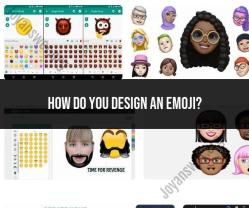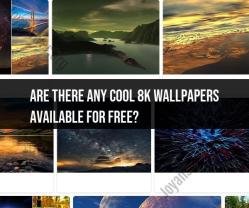What is the best pixel art maker?
The best pixel art maker can vary depending on your specific needs and preferences. Here are several popular pixel art software and tools that are highly regarded by pixel artists:
Aseprite: Aseprite is a widely used and highly recommended pixel art application. It offers a range of features specifically designed for pixel art, including layer support, animation tools, and a user-friendly interface.
Pyxel Edit: Pyxel Edit is another excellent pixel art tool. It has a user-friendly interface, animation support, and features like tileset creation and palette management, making it suitable for game development.
GraphicsGale: GraphicsGale is a free and simple pixel art editor with animation capabilities. It's particularly popular among beginners and offers a range of essential pixel art tools.
Piskel: Piskel is an online, web-based pixel art tool. It's great for collaborative work and allows you to create pixel art directly in your web browser.
ProMotion NG: ProMotion NG is a professional-grade pixel art and animation tool with advanced features, making it suitable for more experienced pixel artists.
Pixel Studio: Pixel Studio is a user-friendly, mobile pixel art app for Android and iOS devices. It's convenient for creating pixel art on the go.
Grafx2: Grafx2 is an open-source pixel art program that has a unique, retro-style interface. It's a favorite among some pixel artists for its old-school charm.
MTPaint: MTPaint is a simple, lightweight pixel art tool that is often used for creating sprites and icons.
Pixelorama: Pixelorama is a free, open-source pixel art application with a user-friendly interface, animation support, and various useful tools.
When choosing a pixel art maker, consider your specific needs, whether you want a simple tool for casual pixel art or a more advanced program for professional work. The best choice will also depend on your level of experience and the platform you prefer. It's a good idea to try a few of these tools to determine which one best suits your style and workflow.
What is the best software or tool for making pixel art?
The best software or tool for making pixel art depends on your needs and preferences. Some popular options include:
- Aseprite is a dedicated pixel art editor with a wide range of features, including animation tools, layer management, and palette support. It is available for Windows, macOS, and Linux.
- Pyxel Edit is another powerful pixel art editor with a focus on simplicity and ease of use. It is available for Windows and macOS.
- Piskel is a free and open-source pixel art editor that is available online and as a desktop app. It is a good option for beginners and hobbyists.
Are there online pixel art makers that are highly recommended?
Yes, there are a number of highly recommended online pixel art makers. Some popular options include:
- Lospec Pixel Editor is a free and easy-to-use online pixel art editor with a variety of features, including layers, palettes, and animation tools.
- Pixel Art Maker is another free online pixel art editor with a focus on simplicity and ease of use. It is a good option for beginners and hobbyists.
- PixelCrux is a paid online pixel art editor with a wide range of features, including animation tools, layer management, and palette support. It is a good option for more experienced pixel artists.
How do you choose the right pixel art maker for your project?
When choosing a pixel art maker, consider the following factors:
- Features: What features are important to you? Do you need animation tools? Layer management? Palette support?
- Ease of use: How easy is the software to use? Are you a beginner or an experienced pixel artist?
- Price: Some pixel art makers are free, while others are paid. Choose an option that fits your budget.
Can you compare the features and capabilities of popular pixel art creation tools?
Here is a comparison of the features and capabilities of some popular pixel art creation tools:
| Feature | Aseprite | Pyxel Edit | Piskel | Lospec Pixel Editor | Pixel Art Maker | PixelCrux |
|---|---|---|---|---|---|---|
| Animation tools | Yes | Yes | No | Yes | No | Yes |
| Layer management | Yes | Yes | Yes | Yes | Yes | Yes |
| Palette support | Yes | Yes | Yes | Yes | Yes | Yes |
| Price | Paid | Paid | Free | Free | Free | Paid |
What are some tips for using pixel art software effectively?
Here are some tips for using pixel art software effectively:
- Use a reference. If you are new to pixel art, it is helpful to use a reference image. This will help you to get the proportions and colors right.
- Start small. Don't try to create a masterpiece right away. Start with small, simple projects and gradually work your way up to more complex ones.
- Use layers. Layers are a great way to organize your work and make it easier to edit your pixel art.
- Use a palette. A palette is a limited set of colors that you can use in your pixel art. Using a palette will help you to create a more cohesive and polished look.
- Experiment. The best way to learn pixel art is to experiment. Try different techniques and see what works for you.