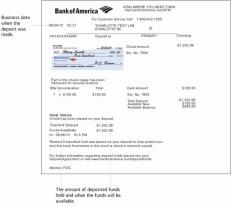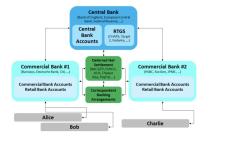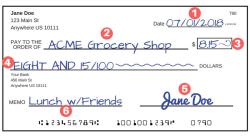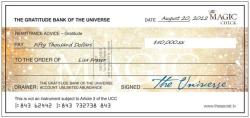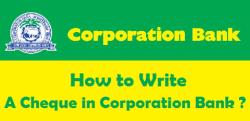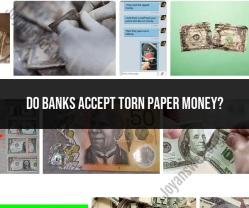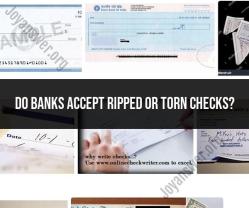How to close Citibank account online?
Please note that the specific steps for closing a Citibank account online may vary depending on your location, the type of account you have, and Citibank's policies. It's important to follow the bank's official procedures. Here is a general step-by-step guide to closing a Citibank account online:
Log In to Your Online Banking Account:
- Visit the Citibank website and log in to your online banking account using your username and password.
Verify Your Identity:
- Once logged in, you may be required to verify your identity for security purposes. This could involve answering security questions or providing other forms of verification.
Check for Outstanding Transactions:
- Before closing your account, make sure there are no pending transactions, such as checks that have not cleared or scheduled payments. It's essential to ensure that your account balance is at zero or a positive balance.
Transfer Funds:
- If you have funds in your account, transfer them to another account you own or request a check for the remaining balance. Ensure that the account balance is zero before proceeding.
Contact Customer Service:
- Navigate to the "Contact Us" or "Customer Service" section on the Citibank website. You may find a link to "Secure Message" or "Send a Message" to contact Citibank customer service through their secure messaging system.
Send a Closure Request:
- In your message, request the closure of your account. Clearly state your intention to close the account and provide the account details, including the account number.
Wait for Confirmation:
- After you submit your closure request, Citibank's customer service team will review your request. They may contact you for additional information or confirmation.
Confirm Closure:
- Citibank will typically confirm the closure of your account and the date on which the account will be officially closed. They may also provide confirmation via email or through the online banking system.
Destroy Checks and Debit Cards:
- Once your account is closed, ensure that you destroy any remaining checks and cut up your Citibank debit or credit card to prevent any unauthorized use.
Keep Records:
- Save copies of all communications related to the account closure, as well as the closure confirmation for your records.
It's important to note that some Citibank accounts may have specific requirements, fees, or restrictions for closure. Additionally, if your account has any outstanding loans or other financial obligations with Citibank, you may need to address those before closing the account.
For the most accurate and up-to-date information on how to close a Citibank account online, you should refer to Citibank's official website, contact their customer service, or visit a local Citibank branch if available in your area.
Closing Your Citibank Account Online: Step-by-Step Guide
To close your Citibank account online, you can follow these steps:
- Log in to your Citibank online account.
- Go to the Accounts tab.
- Select the account you want to close.
- Click on the Close Account button.
- Review the information about closing your account and confirm your request.
Citibank may require you to provide additional information, such as the reason for closing your account. You may also need to confirm your identity by providing your Social Security number or date of birth.
Requirements and Documentation for Account Closure
To close your Citibank account, you must meet the following requirements:
- Your account must be in good standing, meaning that you have paid off any outstanding balances and fees.
- You must have closed all associated accounts, such as credit cards and savings accounts.
- You must provide Citibank with your contact information, including your name, address, and phone number.
You may also need to provide additional documentation, such as a copy of your driver's license or passport.
Handling Balances and Pending Transactions
Before you close your Citibank account, you need to make sure that you have a zero balance. If you have a positive balance, you can transfer the funds to another account or withdraw the cash.
You also need to make sure that all of your pending transactions have cleared. If you have any pending transactions, you may need to wait until they have cleared before you can close your account.
What to Expect After Closing Your Citibank Account
Once you have closed your Citibank account, you will receive a confirmation email or letter from Citibank. It may take up to 10 business days for your account to be officially closed.
After your account is closed, you will no longer have access to the account or its funds. You will also no longer be able to use any Citibank products or services associated with the account.
Ensuring a Smooth Account Closure Process with Citibank
To ensure a smooth account closure process, it is important to follow these tips:
- Make sure that your account is in good standing and that you have met all of the requirements for account closure.
- Close all associated accounts, such as credit cards and savings accounts.
- Provide Citibank with your contact information and any required documentation.
- Handle any balances and pending transactions before closing your account.
If you have any questions or concerns about closing your Citibank account, you can contact Citibank customer service for assistance.
Additional tips:
- It is a good idea to keep a copy of your account closure confirmation for your records.
- If you have any direct deposits or automatic payments set up to your Citibank account, you will need to update your contact information with the relevant payees.