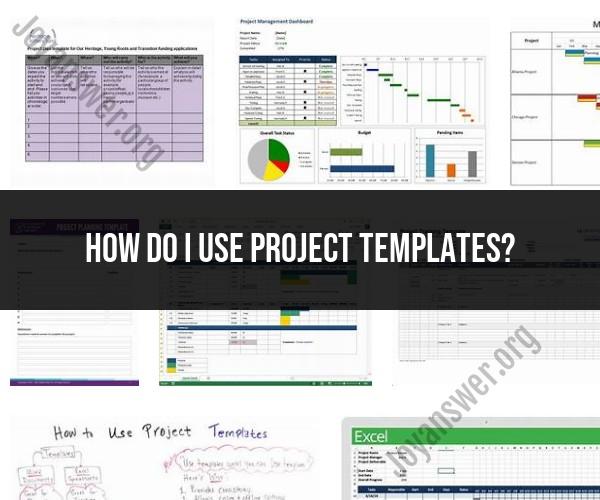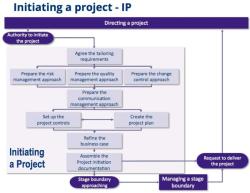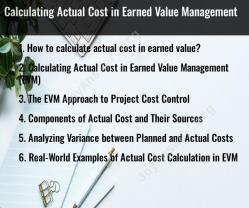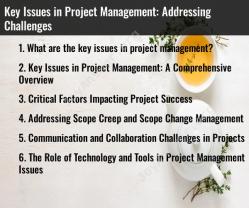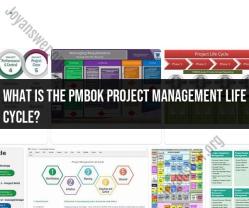How do I use project templates?
Using project templates can significantly improve your work efficiency by providing a structured starting point for recurring projects or tasks. Here's how to effectively use project templates:
Create or Access Templates:
- Create Your Own Templates: If you have a specific project or task that you frequently repeat, create a template for it. This can be done using various tools, including word processors (e.g., Microsoft Word or Google Docs), project management software, or spreadsheet applications.
- Use Pre-Made Templates: Alternatively, you can find pre-made project templates online or within project management software. Many tools offer a library of templates for common project types.
Customize the Template:
- If you're using a pre-made template, review and customize it to fit the specific requirements of your project. Add or remove sections, tasks, or details as needed.
- If you're creating your own template, structure it with essential elements like project goals, tasks, timelines, responsibilities, and resources.
Save the Template:
- Save the template in a location where you can easily access it for future use. Consider creating a dedicated folder or workspace for your templates to keep them organized.
Start a New Project Using the Template:
- When you have a new project or task that aligns with the template, open the template file or create a copy of it.
- Rename the file or document to reflect the specific project or task you're working on.
Customize Project Details:
- Fill in the specific project details within the template. Update dates, names, descriptions, and any other relevant information.
- Modify task lists, dependencies, and milestones to match the unique requirements of the current project.
Set Deadlines and Milestones:
- Use the template's framework to establish deadlines for tasks and milestones. Ensure that the project timeline aligns with your goals and requirements.
Assign Responsibilities:
- Assign team members or individuals responsible for each task or component of the project. Clarify roles and expectations to streamline collaboration.
Track Progress:
- Regularly update the project template to track progress. Use checklists, status indicators, or progress bars to monitor task completion.
- If you're using project management software, take advantage of built-in tracking features.
Communicate and Collaborate:
- Share the project template with relevant team members to keep everyone informed and aligned.
- Use communication tools (e.g., email, project management software, or messaging apps) to discuss project updates, share files, and collaborate efficiently.
Maintain Documentation:
- Continuously update the project template with any changes or lessons learned during the project's execution. This ensures that the template evolves and improves over time.
Archive Completed Projects:
- Once the project is complete, archive the project template and associated documents for future reference or potential reuse.
Review and Improve:
- After completing a project, take time to review the process and outcomes. Identify areas for improvement in the template to enhance future project efficiency.
Using project templates saves time, reduces errors, and ensures consistency in project execution. It's a valuable tool for both individual and team-based projects, helping you stay organized and focused on achieving your project goals efficiently.
Boosting Productivity: Harnessing the Power of Project Templates
Project templates are a powerful tool that can help you to boost your productivity. By providing a pre-defined framework for planning and executing projects, project templates can save you time, improve consistency, and reduce errors.
Here are some ways to harness the power of project templates to boost your productivity:
- Use templates for common projects. If you find yourself working on the same types of projects over and over again, create templates for them. This will save you a significant amount of time and effort in the long run.
- Customize templates for specific projects. While templates can be a great time-saver, it is important to customize them for each specific project. This will ensure that you are using the right template for the job and that the template is tailored to your specific needs.
- Share templates with your team. If you work on a team, share your project templates with your teammates. This will help to ensure that everyone is on the same page and that projects are executed in a consistent manner.
- Keep your templates up to date. As your team's processes and procedures change, make sure to update your project templates accordingly. This will help to ensure that your templates are always accurate and up-to-date.
Simplify Your Work: How to Utilize Project Templates Effectively
To utilize project templates effectively, follow these tips:
- Choose the right template for the job. Not all project templates are created equal. Make sure to choose a template that is designed for the type of project that you are working on.
- Customize the template to your specific needs. No two projects are exactly the same. Make sure to customize the template to reflect the specific tasks, timelines, and resources that you need for your project.
- Communicate the template to your team. Once you have customized the template, share it with your team members and make sure that everyone is familiar with it. This will help to ensure that everyone is on the same page and that the project is executed in a consistent manner.
- Update the template as needed. As your project progresses, you may need to update the template to reflect changes in scope, schedule, or resources. Make sure to keep the template up-to-date so that it remains an accurate reflection of your project.
Project Templates Demystified: Making Your Work Easier
Project templates can seem daunting at first, but they are actually quite simple to use. Here are a few tips for demystifying project templates and making your work easier:
- Start with a basic template. If you are new to project templates, start with a basic template. There are a number of basic templates available online and in project management software programs.
- Customize the template to your specific needs. Once you have a basic template, customize it to reflect the specific tasks, timelines, and resources that you need for your project.
- Use the template as a guide. The template is meant to be a guide, not a rulebook. Don't be afraid to make changes to the template as needed.
- Get help from others. If you are struggling to use project templates, ask for help from a colleague or manager. They can help you to choose the right template, customize it to your specific needs, and use it effectively.
Project templates can be a powerful tool for boosting your productivity and simplifying your work. By following the tips above, you can demystify project templates and start using them to your advantage.