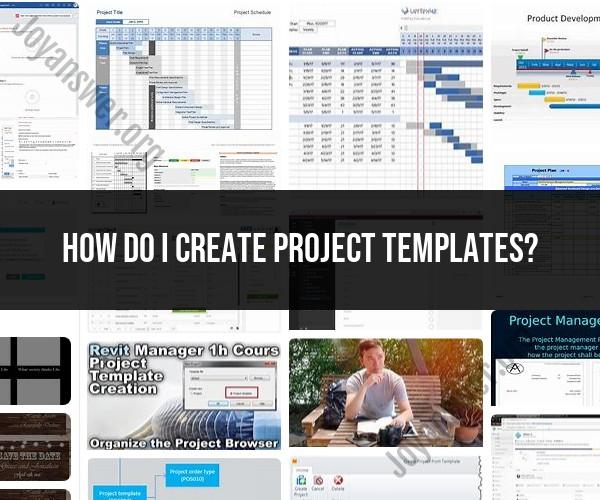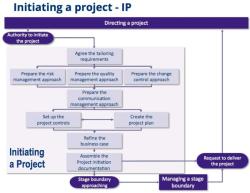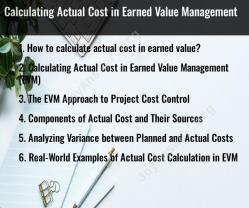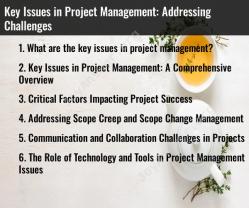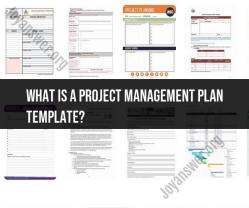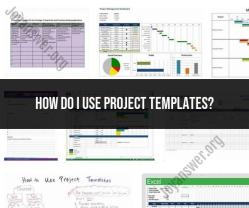How do I create project templates?
Creating project templates is an effective way to streamline your workflow, save time, and ensure consistency across your projects. Here's a step-by-step guide on how to create project templates:
1. Define Your Project Structure:Start by outlining the structure and key components of a typical project in a document or using a project management tool. Identify the essential tasks, milestones, deliverables, and any other relevant project elements.
2. Document Processes and Procedures:Detail the specific steps, processes, and procedures required to complete each task within the project. Include any necessary guidelines, best practices, or instructions.
3. Create a Template Document:Open a new document or project management template that will serve as the foundation for your project templates. You can use tools like Microsoft Word, Google Docs, Excel, or project management software.
4. Customize the Template:Populate the template with the project structure and details you defined in step 1. This may include sections for project goals, timelines, tasks, resources, and dependencies.
5. Include Task Lists:Create task lists or checklists for each phase or component of the project. List the specific tasks, responsibilities, and deadlines. You can also include estimated timeframes for each task.
6. Insert Sample Content:To provide clarity and guidance, include sample content or placeholder text within the template. This can help team members understand what information to input in each section.
7. Incorporate Visual Elements:Enhance your template with visual elements such as charts, diagrams, or graphics to make it more engaging and informative. Visual aids can help convey complex information more effectively.
8. Add Customization Options:Consider adding sections or fields that allow users to customize the template based on the specific requirements of their project. This might include areas for project names, team member names, and project-specific details.
9. Test the Template:Before finalizing the template, test it by creating a mock project or using it in a real project scenario. Ensure that all elements and instructions work as intended and that it helps streamline the project workflow.
10. Share and Distribute:Once you're satisfied with your project template, share it with your team members or collaborators. You can save it in a shared folder, email it, or upload it to a project management tool for easy access.
11. Maintain and Update:Projects and workflows may evolve over time. Periodically review and update your project templates to reflect any changes in processes, tools, or best practices.
12. Document Usage Instructions:Provide clear instructions on how to use the template effectively. Include information on where to find it, how to customize it, and any specific guidelines for its use.
13. Seek Feedback:Encourage team members to provide feedback on the template's usability and effectiveness. Use this feedback to make continuous improvements.
By following these steps, you can create project templates that help standardize your workflow, improve project management, and enhance collaboration within your team. These templates can be valuable assets in maintaining consistency and efficiency across various projects.
Project Efficiency: Creating and Using Project Templates
Project templates can help you to improve project efficiency by providing a pre-defined framework for planning and executing projects. Templates can include tasks, timelines, budgets, and other important information that can be easily customized for each project.
Here are some of the benefits of using project templates:
- Save time: Templates can save you a significant amount of time by eliminating the need to start from scratch each time you start a new project.
- Improve consistency: Templates can help you to ensure that your projects are executed in a consistent manner, regardless of the project manager or team members involved.
- Reduce errors: Templates can help to reduce errors by providing a checklist of all of the tasks and steps that need to be completed.
- Improve communication: Templates can help to improve communication between project managers, team members, and stakeholders by providing a common reference point.
To create a project template, simply identify the key tasks and steps that are involved in your typical projects. Once you have identified the key tasks and steps, you can create a document or spreadsheet that outlines the task list, timeline, budget, and other important information.
Once you have created a project template, you can easily customize it for each new project by filling in the relevant details. This can save you a significant amount of time and help to ensure that your projects are executed efficiently and effectively.
Time-Saving Techniques: Developing and Applying Project Templates
Here are some tips for developing and applying project templates to save time:
- Create a library of templates: Create a library of templates for different types of projects. This will make it easy to find the right template for a new project.
- Customize templates for specific clients or industries: If you work with specific clients or industries, you can customize templates to reflect their specific needs. This will save you even more time when starting new projects.
- Use project management software: Many project management software programs include templates that you can use. This can make it even easier to create and manage project templates.
Streamlining Workflows: A Guide to Project Template Creation
To streamline your workflows, you can create project templates that are specific to your team's processes and procedures. This will help to ensure that everyone is on the same page and that tasks are completed in a consistent manner.
Here are some tips for creating project templates that streamline your workflows:
- Identify your team's processes and procedures: What are the steps that your team typically follows to complete a project? Once you have identified your team's processes and procedures, you can create templates that reflect those steps.
- Include all of the necessary information: Make sure that your templates include all of the information that your team needs to complete a project, such as task lists, timelines, budgets, and resources.
- Make your templates easy to use: Your templates should be easy to understand and use. Use clear and concise language, and avoid using jargon or technical terms.
- Get feedback from your team: Once you have created some project templates, ask your team for feedback. This will help you to identify areas where the templates can be improved.
By following these tips, you can create project templates that will help you to improve project efficiency, save time, and streamline your workflows.