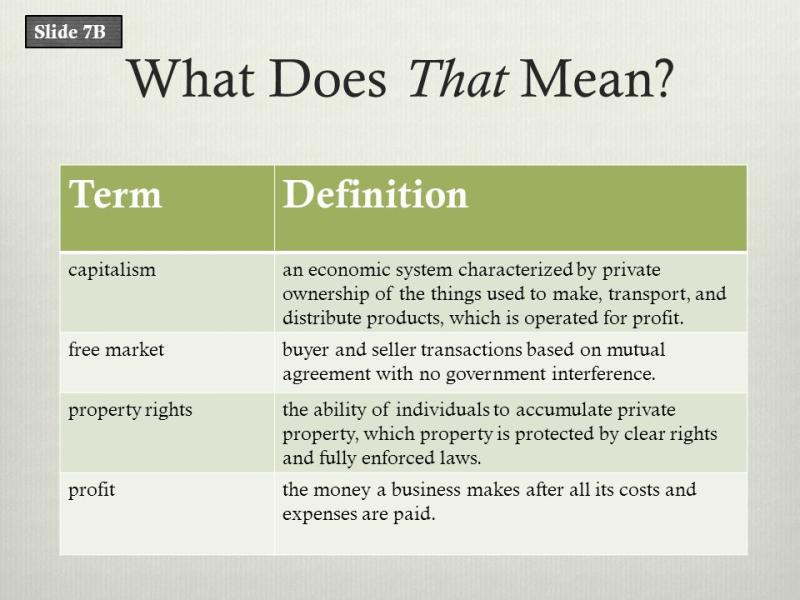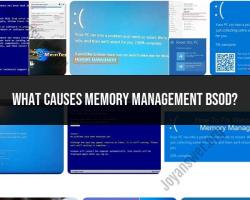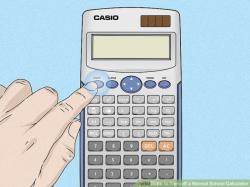What is a refresh rate and what does it mean?
Refresh Rate:
The refresh rate is a measure of how many times per second a display updates or refreshes the image it shows. It is typically measured in Hertz (Hz), and it indicates how many frames or images per second the monitor can display. A higher refresh rate means more frequent updates, resulting in smoother motion on the screen.
What it Means:
The refresh rate has several implications for the viewing experience, and it's particularly relevant in the context of monitors, TVs, and other display devices. Here's what the refresh rate means:
Frames per Second (FPS):
- The refresh rate is closely tied to the concept of frames per second. For example, a 60Hz refresh rate means the display can show 60 frames per second. This is important in dynamic content such as videos, games, and other moving images.
Motion Smoothness:
- A higher refresh rate generally leads to smoother motion on the screen. This is especially noticeable during fast-paced activities like gaming or when watching videos with rapid movement.
Reducing Motion Blur:
- Motion blur occurs when fast-moving objects on the screen appear blurred due to the time it takes for each frame to refresh. A higher refresh rate can help reduce motion blur, resulting in clearer and more defined images.
Gaming Performance:
- Gamers often prioritize higher refresh rates because they contribute to a more responsive and immersive gaming experience. Many gaming monitors offer refresh rates of 120Hz, 144Hz, or even higher.
Compatibility with Content:
- The impact of the refresh rate is more noticeable when the content being displayed supports higher frame rates. For instance, high-refresh-rate monitors are most beneficial when used with content or applications that can take advantage of the increased frame rate.
Eye Comfort:
- A higher refresh rate can contribute to a more comfortable viewing experience, especially for prolonged computer use. It may reduce eye strain and fatigue, although individual preferences can vary.
It's important to note that the human eye may not perceive a significant difference between lower and higher refresh rates in all scenarios. For example, when viewing static content or performing basic productivity tasks, the benefits of a very high refresh rate may be less pronounced.
In summary, the refresh rate is a critical factor in determining how smoothly images and motion are displayed on a screen. The choice of an optimal refresh rate often depends on the specific use case, with gamers and those involved in activities with rapid motion generally benefiting more from higher refresh rates.
Display dynamics: What is a refresh rate and why does it matter?
The refresh rate of a display is the number of times the image on the screen is updated per second. It is measured in Hertz (Hz). A higher refresh rate means that the image is updated more frequently, which can make it appear smoother and more fluid.
Refresh rates are important because they can affect the visual experience in a number of ways. For example, a low refresh rate can cause motion blur, which can make it difficult to see details in fast-paced videos or games. A high refresh rate can reduce motion blur and make the image appear sharper.
In addition to reducing motion blur, a high refresh rate can also make the image appear more responsive. This is because the image is updated more frequently, which means that the user's actions are reflected on the screen more quickly. This can be especially beneficial for gamers, as it can help them to react more quickly to events on the screen.
Refresh rates can also affect the perceived smoothness of scrolling. When you scroll through a web page or document, the image on the screen is constantly being updated. With a low refresh rate, the scrolling can appear choppy or jerky. With a high refresh rate, the scrolling can appear smooth and fluid.
The visual experience: Exploring the impact of refresh rates on displays.
Here are some specific examples of how refresh rates can affect the visual experience:
- In a fast-paced video game, a high refresh rate can help to reduce motion blur and make it easier to track moving objects. This can give gamers a competitive advantage.
- When watching a movie or TV show with a lot of action, a high refresh rate can help to make the image appear smoother and more fluid. This can make the experience more immersive and enjoyable.
- When scrolling through a web page or document, a high refresh rate can help to make the scrolling appear smoother and more responsive. This can make it easier to scan the page for information.
Gaming and graphics: How refresh rates influence performance.
Refresh rates are particularly important for gaming because they can affect the perceived smoothness of gameplay. A high refresh rate can help to reduce screen tearing, which is an artifact that can occur when the refresh rate of the monitor is not synchronized with the frame rate of the game. Screen tearing can make the image appear to be torn or split, which can be distracting and unpleasant.
In addition to reducing screen tearing, a high refresh rate can also help to reduce input lag. Input lag is the time delay between when a user takes an action, such as pressing a button on a controller, and when that action is reflected on the screen. A high refresh rate can help to reduce input lag by making the image appear more responsive.
Beyond the numbers: Understanding the science behind refresh rates.
The refresh rate of a display is determined by the hardware of the monitor. The monitor's electronics must be able to update the image on the screen at a certain rate. The higher the refresh rate, the more demanding it is on the hardware.
There are a few different types of refresh rates. The most common type is a fixed refresh rate, which means that the refresh rate is always the same. Some monitors also support variable refresh rates, which means that the refresh rate can change depending on the content being displayed. This can help to reduce screen tearing and input lag.
Choosing the right refresh rate: Considerations for different uses.
The refresh rate that you need will depend on your individual needs and preferences. If you are a gamer, you will need a monitor with a high refresh rate in order to get the best possible experience. If you are a casual user, you may not need a high refresh rate.
Here are some general guidelines for choosing a refresh rate:
- Gamers: A refresh rate of 144 Hz or higher is recommended for gamers.
- Casual users: A refresh rate of 60 Hz is sufficient for most casual users.
- Video editors and other professionals: A refresh rate of 90 Hz or higher is recommended for professionals who need to work with high-frame-rate video.
Ultimately, the best way to choose a refresh rate is to try out different monitors and see what works best for you.
Conclusion
In conclusion, refresh rates are an important factor to consider when choosing a display. A high refresh rate can provide a number of benefits, including reduced motion blur, smoother gameplay, and reduced input lag.