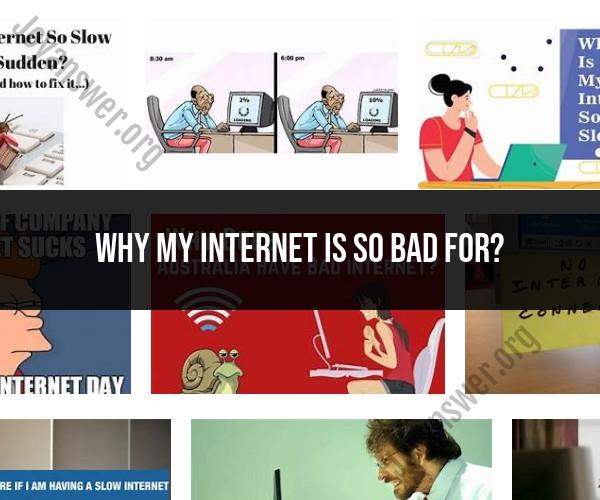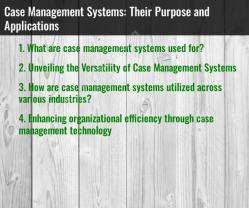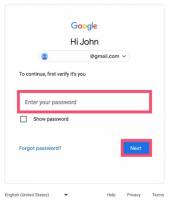Why my internet is so bad for?
Slow internet can be frustrating, and there are several potential reasons for a slow internet connection. To improve your internet speed, you can try troubleshooting and implementing solutions for the following common issues:
Network Congestion:
- During peak hours, when many people in your area are using the internet simultaneously, network congestion can occur. This can slow down your internet speed.
- Solution: Try using the internet during off-peak hours or contact your internet service provider (ISP) to inquire about upgrading to a higher-speed plan.
Wi-Fi Interference:
- If you're using a Wi-Fi connection, interference from other electronic devices, neighboring networks, or physical obstacles (walls and furniture) can weaken your Wi-Fi signal.
- Solution:
- Place your Wi-Fi router in a central location in your home.
- Use the 5GHz band if your router supports it, as it is less prone to interference.
- Reduce the number of devices connected to your Wi-Fi network.
- Consider upgrading to a newer and more powerful router.
Outdated Equipment:
- Older modems, routers, or network cards may not be capable of delivering high-speed internet.
- Solution: Contact your ISP to inquire about upgrading your equipment or consider purchasing new, compatible hardware.
Background Programs and Downloads:
- Programs and devices running background downloads or updates can consume bandwidth and slow down your internet connection.
- Solution: Check for background downloads or updates on your devices and pause or schedule them for a later time.
Malware or Viruses:
- Malware or viruses on your devices can use your internet connection for malicious purposes, leading to slow speeds.
- Solution: Run a thorough antivirus and anti-malware scan on your devices to remove any threats.
ISP Issues:
- Sometimes, the problem may be with your ISP. Issues with their network or infrastructure can lead to slow internet speeds.
- Solution: Contact your ISP's customer support to report the issue and request assistance.
Wired vs. Wi-Fi:
- Wired connections (Ethernet) are generally faster and more stable than Wi-Fi. If you're using Wi-Fi, consider switching to a wired connection if possible.
- Solution: Connect your device directly to the modem or router using an Ethernet cable for a more stable and faster connection.
Data Cap or Throttling:
- Some ISPs impose data caps or throttle your internet speed once you've reached a certain usage limit.
- Solution: Check your internet plan for data caps, and if necessary, consider upgrading to a plan with higher data limits or no throttling.
External Factors:
- External factors like severe weather, damaged cables, or construction work in your area can affect your internet connection.
- Solution: Contact your ISP to inquire about any known outages or issues in your area.
If you've tried troubleshooting these common issues and are still experiencing slow internet, it's advisable to contact your ISP for further assistance. They can perform diagnostics and help identify and resolve any issues on their end.