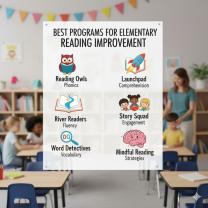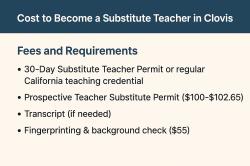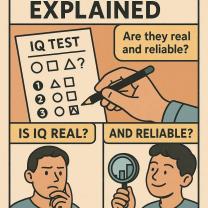How do I prepare for teaching online?
Preparing for teaching online involves a combination of technological readiness, pedagogical adjustments, and considerations for creating an engaging virtual learning environment. Here are some tips to help you prepare for teaching online:
Familiarize Yourself with Online Platforms:
- Learn the online platform or learning management system (LMS) that you will be using. This may include platforms like Zoom, Google Meet, Microsoft Teams, or others.
- Explore the features of the platform, such as video conferencing, screen sharing, chat, and breakout rooms.
Ensure Technical Readiness:
- Test your internet connection, audio, and video equipment to ensure they are working properly.
- Familiarize yourself with basic troubleshooting techniques in case technical issues arise during a session.
- Ensure that you have a backup plan in case of internet outages or other technical difficulties.
Create a Dedicated Workspace:
- Set up a dedicated and quiet workspace for teaching online. Make sure it is well-lit and free from distractions.
- Consider using a neutral background to maintain a professional appearance during virtual sessions.
Develop Digital Literacy:
- Enhance your digital literacy skills by becoming proficient in using various online tools and applications.
- Explore educational technology tools that can enhance the online learning experience, such as interactive whiteboards, polling tools, or collaborative document editors.
Adapt Your Teaching Materials:
- Modify your existing teaching materials to suit an online format. Ensure they are accessible and easy to navigate.
- Consider creating multimedia content, such as video lectures, to enhance engagement.
Establish Clear Communication Guidelines:
- Clearly communicate expectations, guidelines, and schedules to your students. This includes instructions on how to join virtual sessions, submit assignments, and participate in online discussions.
- Set expectations for online etiquette and behavior during virtual classes.
Promote Student Interaction:
- Plan activities that encourage student interaction and collaboration. This could include group discussions, virtual breakout sessions, or collaborative projects.
- Use online forums or discussion boards to facilitate ongoing communication outside of live sessions.
Provide Support for Different Learning Styles:
- Recognize and accommodate diverse learning styles by incorporating a variety of instructional methods and resources.
- Consider using multimedia elements, interactive quizzes, and other tools to cater to different preferences.
Plan for Assessment and Feedback:
- Develop clear assessment strategies and communicate them to students.
- Explore tools for online assessments and provide timely feedback to students.
Stay Flexible and Open to Feedback:
- Be flexible and open to adapting your teaching methods based on student feedback and evolving circumstances.
- Encourage open communication with students and be responsive to their needs.
Remember that the transition to online teaching may take time, and continuous reflection and improvement are essential. Stay open to learning from your experiences and seek professional development opportunities related to online teaching practices.
How can one adequately prepare themselves for teaching in an online setting?
How can one adequately prepare themselves for teaching in an online setting?
Transitioning to online teaching can be exciting, but it also requires preparation to ensure a smooth and successful experience for both you and your students. Here are some key steps you can take to prepare adequately:
1. Master the technology:
- Platform proficiency: Familiarize yourself with the online learning platform you'll be using. Explore its features, practice creating content, and test out all functionalities like screen sharing, polls, and breakout rooms.
- Equipment check: Ensure you have reliable internet connectivity, a well-functioning computer, and a good quality webcam and microphone. Invest in noise-cancelling headphones if your environment is noisy.
- Backup plan: Have a backup plan in case of technical glitches. This could involve having lesson materials prepared in alternative formats (e.g., downloadable PDFs) or knowing how to switch to a different platform if needed.
2. Design engaging online lessons:
- Interactive content: Incorporate multimedia elements like videos, images, infographics, and interactive activities to keep students engaged and cater to different learning styles.
- Concise explanations: Break down complex concepts into smaller, digestible chunks and use clear and concise language.
- Variety is key: Mix up your teaching methods with lectures, discussions, polls, quizzes, and collaborative activities to prevent monotony and maintain student focus.
3. Foster a sense of community:
- Icebreakers and introductions: Start your class with icebreakers or introduce yourselves to build rapport and create a sense of community among students.
- Encourage online interaction: Facilitate discussions through forums, polls, breakout rooms, and chat features. Encourage students to ask questions and interact with each other.
- Provide regular feedback: Offer timely and constructive feedback on assignments and assessments to keep students motivated and on track.
4. Practice and rehearse:
- Do a test run: Conduct a practice session with a friend or colleague to familiarize yourself with the online platform and teaching in a virtual setting. This will help you identify any areas needing improvement.
- Record yourself: Record yourself delivering a mini-lesson or presentation to identify areas where you can improve your pacing, clarity, or visual aids usage.
5. Embrace ongoing learning:
- Seek professional development: Attend online workshops, webinars, or courses specifically designed for online teaching.
- Connect with other online educators: Join online communities or forums for online teachers to share best practices, exchange ideas, and get support.
- Reflect and adapt: Continuously reflect on your teaching practices and adapt your approach based on student feedback and your own observations.
Remember, effective online teaching takes time and effort, but with careful preparation and ongoing learning, you can create a successful and engaging learning experience for your students.
Here are some additional tips for preparing for online teaching:
- Set clear expectations for your students. Let them know what you expect of them in terms of attendance, participation, and assignments.
- Be flexible and adaptable. Things don't always go according to plan in an online setting, so be prepared to make changes as needed.
- Be patient and understanding. Online learning can be challenging for students, so be patient and understanding with them.
With careful preparation and ongoing learning, you can be successful in online teaching.