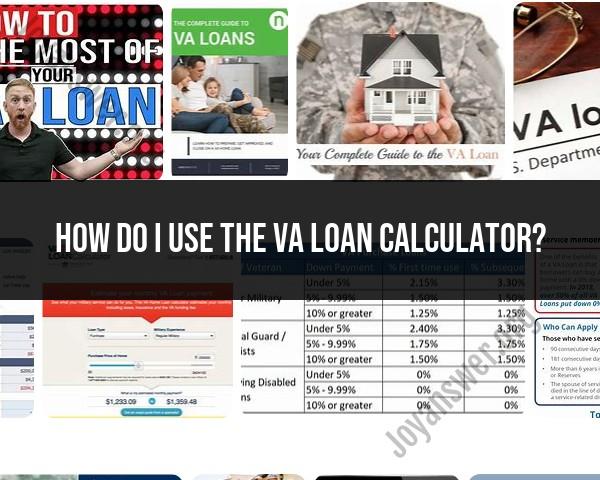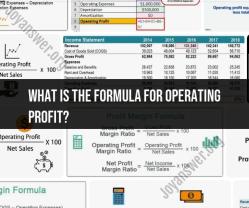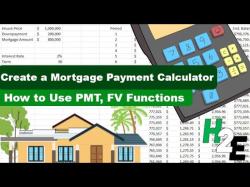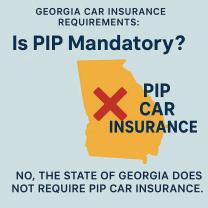How do I use the VA Loan Calculator?
Using a VA Loan Calculator can help you estimate your monthly mortgage payments and assess your affordability for a home loan backed by the Department of Veterans Affairs (VA). Here's a step-by-step guide on how to navigate a VA Loan Calculator:
Access a VA Loan Calculator:
- Start by finding a reliable VA Loan Calculator online. Many financial websites and mortgage lenders provide these calculators.
Enter Loan Details:
- Input the necessary loan details. This typically includes the loan amount, interest rate, and loan term. The loan amount is the total amount you're borrowing, and the loan term is the number of years over which you'll repay the loan.
Enter VA Funding Fee (if applicable):
- The VA Funding Fee is a one-time fee required by the VA. It helps offset the cost of the loan to taxpayers. The percentage varies based on factors such as your military service, down payment, and whether it's your first VA loan. If you're exempt from the funding fee, you can enter zero.
Enter Property Taxes and Homeowners Insurance:
- Estimate the annual property taxes and homeowners insurance for the property you're considering. These costs are often included in your monthly mortgage payment. If you're unsure, you can check with local tax authorities for property tax rates and get insurance quotes.
Include Monthly Homeowners Association (HOA) Dues (if applicable):
- If the property is part of a homeowners association, include the monthly dues in the calculator. This is important as it affects your overall housing expenses.
Calculate Your Monthly Payment:
- Once you've entered all the necessary information, the calculator will generate your estimated monthly mortgage payment. This payment typically includes principal, interest, property taxes, homeowners insurance, and, if applicable, VA Funding Fee and HOA dues.
Review Results:
- Take a close look at the breakdown of your monthly payment. This will help you understand how much of your payment goes toward interest, principal, and other costs.
Assess Affordability:
- Evaluate whether the estimated monthly payment aligns with your budget. Keep in mind other monthly expenses and financial goals.
Experiment with Scenarios:
- Some calculators allow you to experiment with different scenarios. For example, you can adjust the loan amount, interest rate, or loan term to see how changes impact your monthly payment.
Consider Prepayment:
- If you're considering making extra payments or paying off your loan early, some calculators allow you to input additional payments to see the impact on your overall loan.
Remember that the results from a VA Loan Calculator are estimates, and your actual loan terms may vary based on factors like credit score and lender policies. It's always a good idea to consult with a mortgage professional for personalized advice based on your specific situation.
How can the VA Loan Calculator be utilized for financial planning?
The VA Loan Calculator is a valuable tool for financial planning, especially for veterans or active-duty military personnel considering purchasing a home using a VA loan. It can help you:
Estimate your monthly mortgage payments: The calculator provides an estimate of your monthly mortgage payments, including principal, interest, taxes, and insurance (PITI). This can help you determine how much you can afford to borrow and whether you can comfortably fit a mortgage payment into your budget.
Compare different loan scenarios: You can use the calculator to compare different loan scenarios, such as different loan amounts, interest rates, and down payment options. This can help you find the most affordable loan terms for your needs.
Understand the impact of closing costs: The calculator can estimate the closing costs associated with your VA loan, which can be significant. This helps you factor in these costs when planning your budget for homeownership.
What steps are involved in using the VA Loan Calculator effectively?
To use the VA Loan Calculator effectively, follow these steps:
- Gather relevant information: Before using the calculator, gather the following information:
Loan amount: The amount you want to borrow.
Interest rate: The interest rate you expect to qualify for.
Down payment: The amount of money you will put down on the house.
Loan term: The length of time you will repay the loan.
Property taxes: An estimate of your annual property taxes.
Homeowners insurance: An estimate of your annual homeowners insurance.
- Enter the information into the calculator: Once you have gathered the relevant information, enter it into the calculator. Most calculators will have fields for each of the following:
Loan amount: The amount you want to borrow.
Interest rate: The interest rate you expect to qualify for.
Down payment: The amount of money you will put down on the house.
Loan term: The length of time you will repay the loan.
Property taxes: An estimate of your annual property taxes.
Homeowners insurance: An estimate of your annual homeowners insurance.
Calculate your monthly mortgage payment: Once you have entered all of the information, click the "Calculate" button. The calculator will display your estimated monthly mortgage payment.
Review the results: Review the results of the calculation to see if it fits within your budget. If not, you may need to adjust the loan amount, down payment, or loan term to find an affordable payment.
Can you guide on how to employ the VA Loan Calculator for calculations?
Yes, I can provide general guidance on how to employ the VA Loan Calculator for calculations. Please note that the specific steps may vary depending on the calculator you are using. However, the general process is as follows:
Locate the VA Loan Calculator: You can find VA Loan Calculators on various websites, including those of government agencies, lenders, and financial institutions.
Enter the Loan Amount: Input the desired loan amount, which represents the total sum you intend to borrow for your home purchase.
Select the Loan Term: Choose the loan term, which refers to the duration over which you will repay the loan. Common loan terms for VA loans are 15, 20, 30, and 40 years.
Specify the Down Payment: Indicate the amount you plan to contribute as a down payment, which is a portion of the home's purchase price paid upfront.
Enter the Interest Rate: Enter the interest rate, which is the percentage of the loan amount you will pay as interest over the loan term. Interest rates can vary depending on market conditions and your creditworthiness.
Provide Property Tax Estimate: Input an estimate of your annual property taxes, which are levied by local governments to fund public services. Property tax rates vary by location.
Enter Homeowners Insurance Estimate: Provide an estimate of your annual homeowners insurance premium, which protects your property against various risks. Insurance premiums depend on factors like property value, location, and coverage options.
Calculate the Monthly Payment: Once you've entered all the required information, click the "Calculate" button. The calculator will display your estimated monthly mortgage payment, which includes principal, interest, taxes, and insurance (PITI).
Analyze the Results: Review the calculated monthly payment to determine if it aligns with your budget and financial goals. If necessary, adjust the loan amount, down payment, or loan term to find an affordable payment option.
Remember, these are general guidelines, and the specific steps may vary depending on the calculator you use. It's always advisable to consult with a qualified financial advisor or mortgage specialist for personalized guidance and assistance with