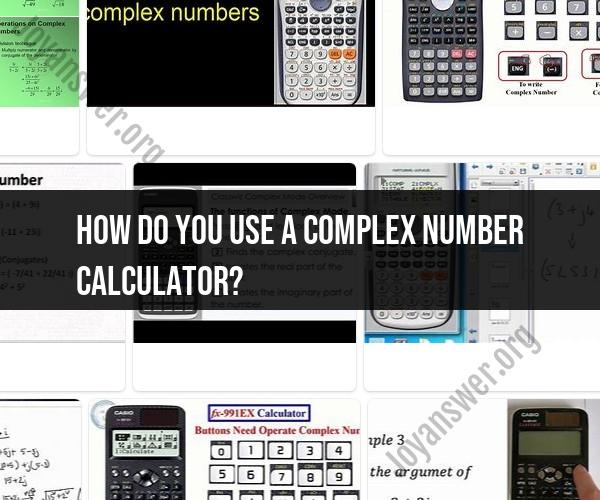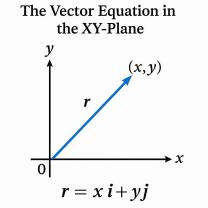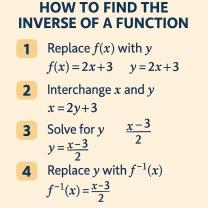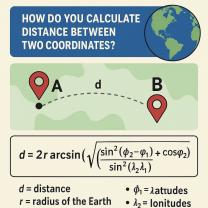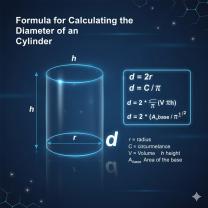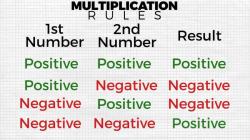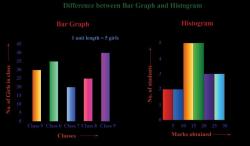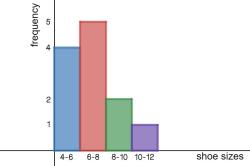How do you use a complex number calculator?
Using a complex number calculator is relatively straightforward, and it can help you perform various operations involving complex numbers, which are numbers expressed in the form "a + bi," where "a" and "b" are real numbers, and "i" represents the imaginary unit (i.e., the square root of -1). Here's how to use a complex number calculator for common operations:
Access the Calculator: You can use a physical calculator that supports complex numbers, or you can use software-based calculators, including online calculators and calculator apps.
Entering Complex Numbers: Complex numbers are typically entered in the format "a + bi" or simply as "a" if they are real numbers. Use the appropriate keys or input fields to enter the real and imaginary parts.
Performing Operations:
Addition and Subtraction: To add or subtract complex numbers, use the "+" and "-" operators as you would with real numbers. For example, to add (3 + 2i) and (1 - 4i), you would enter "3 + 2i + 1 - 4i" and calculate the result.
Multiplication: To multiply complex numbers, use the "*" operator. For example, to multiply (3 + 2i) and (1 - 4i), you would enter "(3 + 2i) * (1 - 4i)" and calculate the result.
Division: To divide complex numbers, use the "/" operator. For example, to divide (3 + 2i) by (1 - 4i), you would enter "(3 + 2i) / (1 - 4i)" and calculate the result.
Exponentiation: To raise a complex number to a power, use the "^" or "**" operator. For example, to calculate (3 + 2i) squared, enter "(3 + 2i)^2" or "(3 + 2i)**2."
Square Root: To find the square root of a complex number, use the square root function if available. For example, to find the square root of (4 + 3i), enter "sqrt(4 + 3i)."
Calculating: After entering the expression, press the "Calculate" or "=" button to obtain the result.
Display Format: The calculator should display the result in the standard complex number format "a + bi."
Remember that different calculators or software tools may have slightly different user interfaces, so it's essential to consult the user manual or help documentation provided with your specific calculator to ensure you're using it correctly. Additionally, be cautious when dealing with complex numbers and make sure you understand the principles of complex number arithmetic to interpret the results accurately.