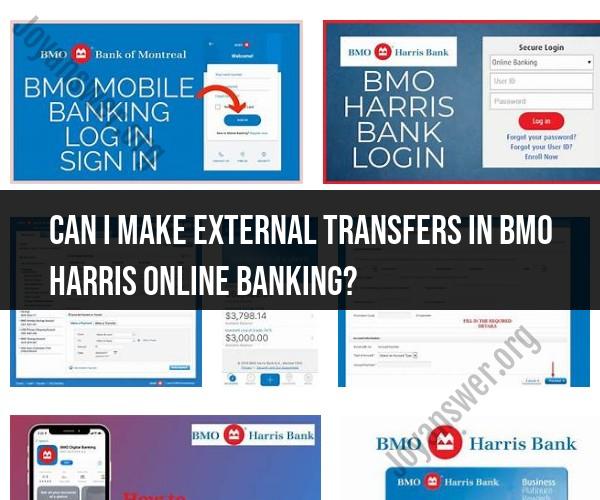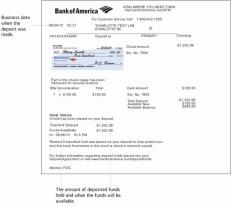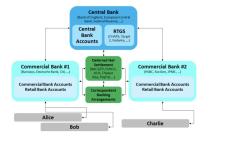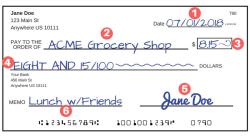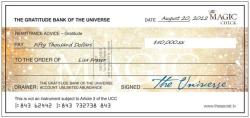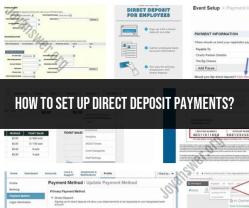Can I make external transfers in BMO Harris online banking?
Yes, BMO Harris Bank typically allows customers to make external transfers through its online banking platform. External transfers are transactions that involve moving money between your BMO Harris account and accounts at other financial institutions. Here's how you can typically make external transfers in BMO Harris online banking:
Log In: Sign in to your BMO Harris online banking account using your username and password.
Access Transfers: Once logged in, look for the "Transfers" or "Transfer Money" option in your online banking dashboard. This is where you can initiate various types of transfers, including external transfers.
Add External Account: If you haven't already added an external account, you will typically need to provide information about the external bank or financial institution, such as the bank's name, routing number, and your account number at that institution. This process may also involve verifying the external account through a trial deposit process, where small amounts are deposited and then verified.
Select Transfer Type: Choose the type of external transfer you want to make. Options may include one-time transfers, recurring transfers, or future-dated transfers.
Specify Amount and Frequency: Enter the transfer amount and, if applicable, the frequency of the transfer (e.g., one-time, monthly, etc.).
Review and Confirm: Carefully review the transfer details, including the source and destination accounts, transfer amount, and any applicable fees. Make sure all information is accurate.
Initiate Transfer: After confirming the details, initiate the transfer. You may need to provide a one-time security code sent to your registered mobile number or email address to complete the transaction.
Confirmation: Once the transfer is initiated successfully, you should receive a confirmation message or email. You can also check your transaction history for the status of the transfer.
Please note that the specific steps and features for making external transfers in BMO Harris online banking may vary over time and could depend on the online banking platform's design and any updates or changes made by the bank. It's always a good idea to refer to BMO Harris Bank's official website or contact their customer support for the most current and accurate instructions on how to make external transfers through their online banking system.