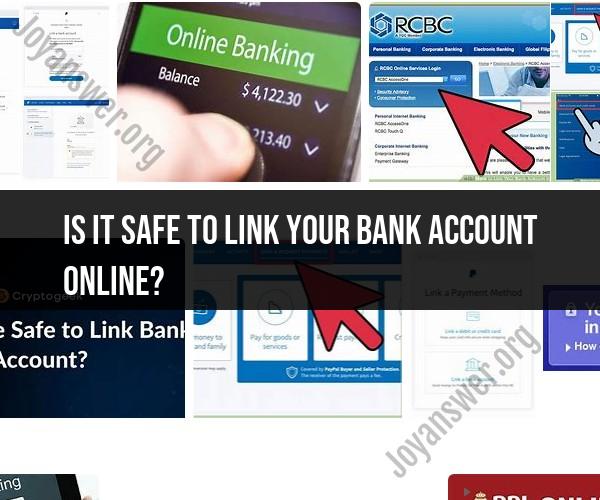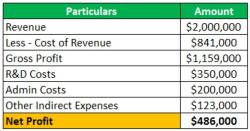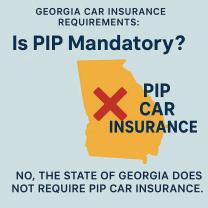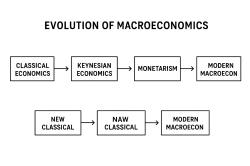Is it safe to link your bank account online?
Linking your bank account online can be safe if you follow certain security tips and guidelines. Online banking has become a common and convenient way to manage your finances, but it's essential to take precautions to protect your sensitive information. Here are some tips to ensure online banking security:
Use a Secure Connection:Always use a secure and trusted network when accessing your online banking. Avoid public Wi-Fi networks for banking transactions, as they may not be secure.
Official Banking Website or App:Only access your bank accounts through the official website or mobile app provided by your bank. Beware of phishing websites that mimic banking sites to steal your information.
Strong Passwords:Create strong and unique passwords for your online banking accounts. Use a combination of upper and lower-case letters, numbers, and special characters. Avoid using easily guessable information like birthdates or common words.
Multi-Factor Authentication (MFA):Enable MFA or two-factor authentication for your online banking accounts. This adds an extra layer of security by requiring you to enter a one-time code sent to your mobile device or email when logging in.
Regularly Update Passwords:Change your online banking passwords periodically, and avoid using the same password for multiple accounts.
Secure Your Devices:Ensure that the devices you use for online banking, including computers and smartphones, are protected with up-to-date antivirus and anti-malware software. Use a screen lock or PIN to secure your mobile devices.
Beware of Phishing Attempts:Be cautious of emails, messages, or calls asking for your banking information or directing you to click on suspicious links. Banks will never ask for sensitive information through email or phone calls.
Monitor Your Accounts:Regularly review your account statements and transactions for any unauthorized activity. Report any discrepancies to your bank immediately.
Secure Network and Firewall:Use a firewall and keep your home network secure with a strong password. This helps protect your connection from unauthorized access.
Logout When Finished:Always log out of your online banking session when you're done, especially if you're using a shared or public computer.
Secure Banking Apps:Keep your banking app updated to the latest version, as updates often include security enhancements.
Use a VPN (Optional):Consider using a virtual private network (VPN) for an added layer of security, especially when accessing your accounts while using public Wi-Fi.
Regularly Check for Security Alerts:Be aware of any security alerts or notifications provided by your bank, and follow their recommendations.
While online banking can be safe when you take these precautions, no system is entirely immune to risks. It's essential to stay vigilant and informed about security best practices to protect your financial information. If you ever suspect unauthorized access or fraudulent activity, contact your bank immediately.