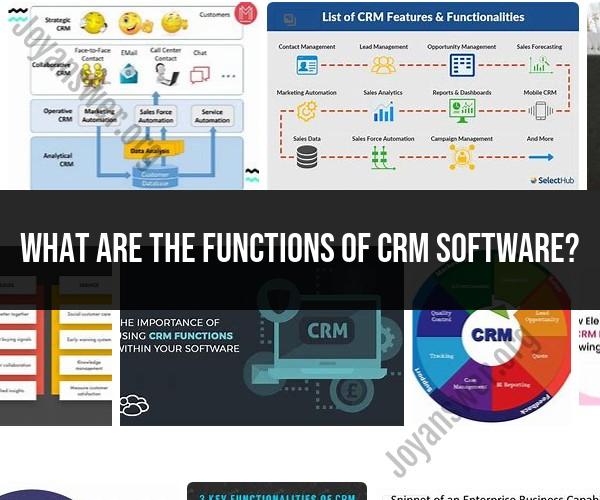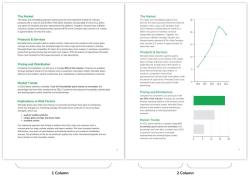What are the functions of CRM software?
Customer Relationship Management (CRM) software serves as a central hub for managing and nurturing customer relationships. It offers a wide range of functions and capabilities to help businesses better understand, engage with, and serve their customers. Here are the key functions of CRM software:
Contact Management:
- Store and organize customer contact information, including names, phone numbers, email addresses, and social media profiles. Maintain a centralized database of all customer interactions.
Lead Management:
- Track and manage leads throughout the sales pipeline. Assign leads to sales representatives, set follow-up reminders, and monitor lead conversion rates.
Opportunity Management:
- Monitor and manage sales opportunities and deals. Keep track of the status, value, and progress of each opportunity, from initial contact to closing the sale.
Sales Automation:
- Automate routine sales tasks, such as lead assignment, email follow-ups, and appointment scheduling. Streamline the sales process to improve efficiency.
Marketing Automation:
- Automate marketing campaigns, email marketing, and lead nurturing. Create and send targeted marketing messages based on customer behavior and preferences.
Customer Segmentation:
- Segment your customer database based on various criteria, such as demographics, purchase history, and engagement level. Tailor marketing efforts to specific customer segments.
Interaction Tracking:
- Record and track all customer interactions, including emails, phone calls, meetings, and social media interactions. Access a complete history of customer communications.
Task and Calendar Management:
- Create, assign, and track tasks related to customer interactions, appointments, and follow-ups. Sync calendars to ensure timely engagements.
Document Management:
- Store and manage documents related to customer accounts, contracts, proposals, and other sales and marketing collateral.
Analytics and Reporting:
- Generate reports and dashboards to analyze sales performance, customer behavior, and marketing campaign effectiveness. Use data-driven insights to make informed decisions.
Customer Support and Service:
- Provide a platform for managing customer inquiries, support tickets, and service requests. Assign, track, and resolve customer issues efficiently.
Workflow Automation:
- Create automated workflows for various business processes, such as lead nurturing, onboarding, and customer follow-up. Streamline and standardize processes for consistency.
Integration Capabilities:
- Integrate with other business systems, such as email marketing platforms, e-commerce platforms, accounting software, and customer service tools, to centralize data and streamline operations.
Mobile Accessibility:
- Access CRM data and functionality on mobile devices, allowing sales and support teams to stay productive while on the go.
Social Media Management:
- Monitor and engage with customers on social media platforms. Track social media mentions and interactions to stay connected with your audience.
Forecasting and Predictive Analytics:
- Use data and analytics to forecast sales trends, customer behavior, and revenue projections. Make informed decisions based on predictive insights.
Security and Access Control:
- Implement robust security measures to protect customer data and ensure that only authorized users have access to sensitive information.
Customer Feedback and Surveys:
- Collect customer feedback through surveys and feedback forms. Use customer input to improve products, services, and the customer experience.
Scalability:
- CRM software should be scalable to accommodate the growth of your customer database and business operations.
Customization:
- Customize the CRM system to align with your specific business processes, terminology, and reporting requirements.
CRM software is a versatile tool that can be tailored to meet the unique needs of businesses across various industries. Its functions help organizations build stronger customer relationships, streamline sales and marketing processes, and ultimately drive business growth.
CRM Software Functions: Enhancing Customer Relationships
Customer relationship management (CRM) software is a tool that helps businesses manage their customer interactions and relationships. It can be used to track customer interactions, manage leads and sales opportunities, and provide customer support. CRM software can help businesses to improve their customer relationships, increase sales, and grow their business.
Here are some of the key functions of CRM software:
- Contact management: CRM software can be used to store and manage customer contact information, such as name, email address, phone number, and mailing address. It can also be used to track customer interactions, such as phone calls, emails, and meetings.
- Lead management: CRM software can be used to track leads and sales opportunities. It can be used to track the progress of leads through the sales pipeline and to identify which leads are most likely to convert into customers.
- Sales pipeline management: CRM software can be used to manage the sales pipeline. It can be used to track the progress of sales opportunities through the different stages of the sales process.
- Customer support: CRM software can be used to provide customer support. It can be used to track customer inquiries and complaints, and to manage the process of resolving customer issues.
Beyond Contact Management: Functions of CRM Software
In addition to the core functions listed above, CRM software can also offer a variety of other features, such as:
- Marketing automation: CRM software can be integrated with marketing automation software to automate marketing tasks, such as sending email campaigns and managing social media accounts.
- Analytics: CRM software can provide analytics and reporting on customer interactions, sales performance, and other key metrics.
- Mobile access: CRM software can be accessed on mobile devices, so that sales representatives and customer support agents can access customer information and manage customer interactions while they are on the go.
Maximizing Customer Engagement: Exploring CRM Software's Roles
CRM software can be used to maximize customer engagement in a number of ways. For example, CRM software can be used to:
- Personalize customer interactions: CRM software can be used to personalize customer interactions by tracking customer preferences and purchase history. This information can be used to send personalized email campaigns, make targeted product recommendations, and provide more personalized customer support.
- Segment customers: CRM software can be used to segment customers based on their needs, interests, and behavior. This information can be used to create targeted marketing campaigns and to provide more personalized customer service.
- Automate customer interactions: CRM software can be used to automate customer interactions, such as sending email campaigns, managing social media accounts, and responding to customer inquiries. This can free up your time so that you can focus on more important tasks, such as building relationships with customers and closing deals.
By using CRM software to enhance customer relationships, beyond contact management, and to maximize customer engagement, businesses can improve their customer satisfaction, increase sales, and grow their business.