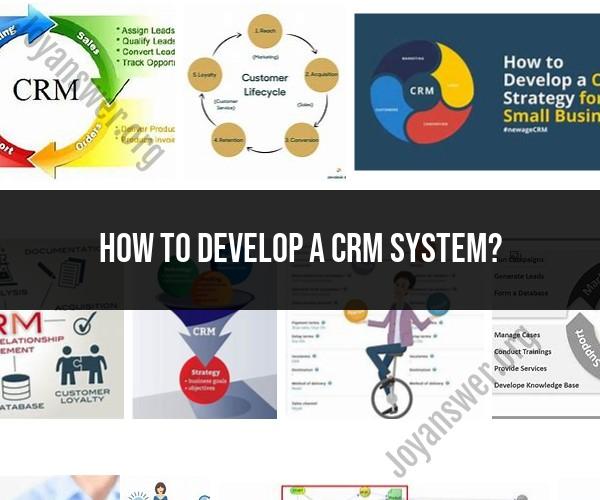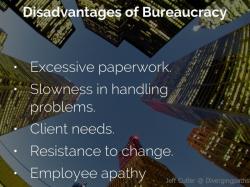How to develop a CRM system?
Developing a Customer Relationship Management (CRM) system is a complex process that requires careful planning, development, and testing. Here are the general steps involved in building an effective CRM system:
Define Objectives and Requirements:
- Start by clearly defining the objectives of your CRM system. What are your goals? What problems or challenges are you trying to address? Identify the specific requirements and features needed to meet these objectives.
Gather User Input:
- Involve key stakeholders and end-users in the planning phase. Gather input from sales teams, marketing teams, customer support, and other departments that will use the CRM system. Their insights can help shape the system's functionality.
Choose a Development Approach:
- Decide whether to build the CRM system from scratch or use existing CRM software and customize it to your needs. The choice may depend on your budget, timeline, and the complexity of your requirements.
Select Technology Stack:
- Choose the programming languages, frameworks, and tools that align with your development team's expertise and the system's requirements. Common technologies used in CRM development include Java, Python, PHP, and JavaScript.
Design the Database:
- Create the database schema to store customer data, interactions, and any other relevant information. Consider data security, scalability, and data relationships in your design.
Develop Functional Modules:
- Divide the CRM system into functional modules or components, such as contact management, lead management, sales automation, and reporting. Develop each module iteratively, ensuring that it meets user requirements.
User Interface (UI) Design:
- Design an intuitive and user-friendly interface that allows users to access and interact with the CRM system easily. Consider responsive design for mobile accessibility.
Integration:
- Integrate the CRM system with other existing systems and applications used by your organization, such as email, marketing automation, and e-commerce platforms.
Data Migration:
- If you are transitioning from an existing CRM system or other data sources, plan and execute a data migration strategy to ensure a smooth transition of data into the new CRM system.
Testing and Quality Assurance:
- Thoroughly test the CRM system for functionality, performance, security, and compatibility. Conduct user acceptance testing (UAT) with end-users to identify and address any issues.
Security Measures:
- Implement robust security measures to protect customer data and sensitive information. This includes user authentication, data encryption, and access control.
Training and Adoption:
- Provide training and support to users to ensure they can effectively use the CRM system. Encourage adoption by highlighting its benefits.
Deployment:
- Deploy the CRM system to your production environment. Monitor its performance and address any issues that may arise during the initial rollout.
Ongoing Maintenance and Updates:
- Plan for regular maintenance, updates, and improvements to keep the CRM system up to date and aligned with changing business needs.
User Feedback and Optimization:
- Continuously gather user feedback and data analytics to identify areas for optimization and enhancement. Use this feedback to make informed improvements to the system.
Documentation:
- Maintain comprehensive documentation for the CRM system, including user guides, system architecture, and technical documentation.
Compliance and Privacy:
- Ensure that your CRM system complies with relevant data protection regulations, such as GDPR or HIPAA, depending on your geographic location and industry.
Building a CRM system is a significant undertaking that requires collaboration among multiple departments and careful project management. Consider working with experienced CRM developers or a software development team if you do not have in-house expertise. Additionally, align the CRM system with your business processes to maximize its effectiveness in managing customer relationships.
Building Your Own CRM System: A Comprehensive Development Guide
Building your own CRM system can be a daunting task, but it can be very rewarding. A custom CRM system can be tailored to your specific business needs and processes, and it can help you to improve your customer relationships and sales performance.
Here is a comprehensive development guide for building your own CRM system:
1. Define your requirements
The first step is to define your requirements. What do you need your CRM system to do? What features are most important to you? What are your budget and timeline constraints?
Once you have a good understanding of your requirements, you can start to develop a detailed plan for your CRM system. This plan should include the following:
- A list of the features and functionality that your CRM system will have
- A timeline for development and implementation
- A budget for development and implementation
2. Choose the right development platform
There are a number of different development platforms that you can use to build a CRM system. Some popular options include:
- Open source CRM platforms, such as SugarCRM and SuiteCRM
- Cloud-based CRM platforms, such as Salesforce and HubSpot
- On-premise CRM platforms, such as Microsoft Dynamics CRM and SAP CRM
The best development platform for you will depend on your specific requirements and budget.
3. Develop your CRM system
Once you have chosen a development platform, you can start to develop your CRM system. This process will vary depending on the platform you choose and the complexity of your CRM system.
If you are using an open source or cloud-based CRM platform, you may be able to get started quickly and easily. However, if you are developing a custom CRM system, you will need to have the necessary programming skills and experience.
4. Test and implement your CRM system
Once your CRM system is developed, you need to test it thoroughly to make sure that it works as expected. Once you are satisfied with the testing results, you can start to implement your CRM system in your business.
5. Train your users
It is important to train your users on how to use your new CRM system. This will help them to get the most out of the system and improve their productivity.
6. Maintain and update your CRM system
Once your CRM system is up and running, you need to maintain and update it regularly. This will ensure that the system is secure and that it meets your changing business needs.
Crafting a Custom CRM: Steps to Develop Your Customer Relationship Management System
Here are some additional steps to consider when developing your own CRM system:
- Identify your business goals: What do you want to achieve with your CRM system? Do you want to increase sales, improve customer service, or automate your marketing campaigns? Once you know your goals, you can start to design a CRM system that will help you to achieve them.
- Choose the right features: There are many different CRM features available, so it's important to choose the ones that are most relevant to your business. Some common CRM features include contact management, lead management, sales pipeline management, customer support, and marketing automation.
- Integrate with other systems: Your CRM system should be integrated with your other business systems, such as your ERP system and your marketing automation platform. This will help you to streamline your workflows and improve your data accuracy.
- Make it user-friendly: Your CRM system should be easy to use for both your employees and your customers. This will help you to get the most out of the system and improve your customer experience.
Tailoring CRM to Your Needs: DIY Development of a Customer Management System
When developing your own CRM system, it's important to tailor it to your specific business needs. This means choosing the right features and functionality, and designing the system to fit your existing workflows.
Here are some tips for tailoring your CRM system to your needs:
- Start with a basic system: You don't need to build a complex CRM system right away. Start with a basic system that includes the core features that you need, such as contact management and lead management. You can always add more features and functionality later as needed.
- Use a template: There are a number of CRM templates available online that you can use as a starting point. This can save you a lot of time and effort, and it can help you to create a CRM system that is well-designed and easy to use.
- Customize the system: Once you have a basic CRM system in place, you can start to customize it to fit your specific needs. This includes adding new features, modifying existing features, and creating custom reports and dashboards.
Conclusion
Building your own CRM system can be a challenging task, but it can be very rewarding. A custom CRM system can be tailored to your specific business needs and processes, and it can help you to improve your customer relationships and sales