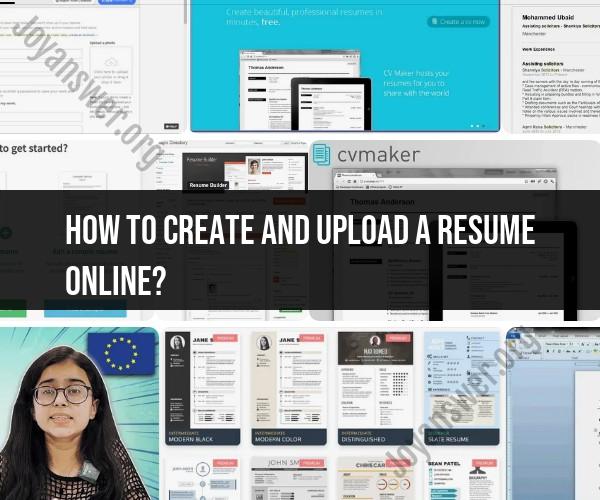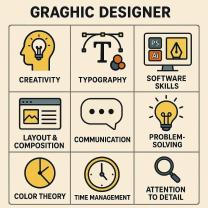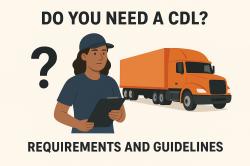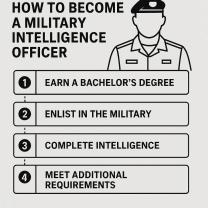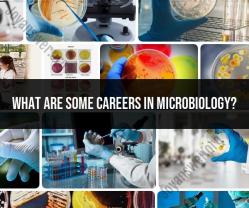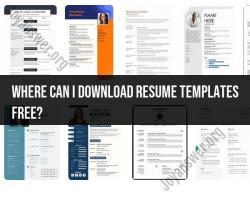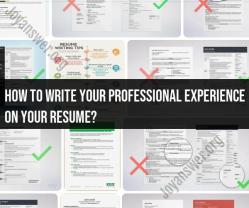How to create and upload a resume online?
Creating and uploading a resume online is a crucial part of the job application process. Here's a step-by-step guide on how to create a resume and upload it to various job search platforms and company websites:
1. Create Your Resume:
Before you start the online application process, make sure you have a well-crafted resume. Follow these steps to create one:
Choose a Format: Select a format for your resume. Common options include chronological (listing work experience in reverse chronological order), functional (emphasizing skills and qualifications), or a combination of both.
Include Relevant Information: Your resume should include your contact information, a professional summary or objective statement, your work experience, education, skills, and any relevant certifications or achievements.
Tailor Your Resume: Customize your resume for each job application. Highlight the skills, experiences, and qualifications that are most relevant to the specific job you're applying for.
Proofread and Edit: Ensure your resume is free of typos and grammatical errors. It should be easy to read and well-organized.
2. Save Your Resume:
- Save your resume as a PDF or Word document. PDF is a universal format that maintains the document's appearance across different devices and platforms.
3. Create an Online Account:
- Most job search platforms, like LinkedIn, Indeed, or company websites, require you to create an account. Provide your contact information, create a username and password, and complete your profile.
4. Upload Your Resume:
Once you're logged in, you'll typically find an option to upload or submit your resume. Look for a "Resume" or "My Documents" section.
Select the "Upload Resume" or "Browse" button, then locate your resume file on your computer and upload it.
5. Complete Your Profile:
- Many job search platforms offer you the option to fill out your profile with additional information, such as your work history, education, skills, and contact details. Be thorough in completing these sections, as employers may search for candidates using this information.
6. Set Privacy Preferences:
- Some platforms allow you to control who can see your resume and contact you. Adjust your privacy settings according to your preferences.
7. Apply for Jobs:
- Once your resume is uploaded and your profile is complete, start searching for jobs. When you find a job that interests you, click on the "Apply" or "Submit" button, and follow the instructions to submit your application.
8. Tailor Your Application:
- When applying for a specific job, make sure to tailor your application to match the job posting's requirements. Include a cover letter if it's requested or if you feel it will enhance your application.
9. Follow Up:
- After submitting your application, follow up with the employer if you haven't heard back within a reasonable time frame. Use the contact information provided in the job posting.
10. Keep Your Profile Updated:
- Regularly update your online profile, especially if you gain new skills, experiences, or certifications. This ensures that your profile is always up-to-date and appealing to potential employers.
Remember that different job search platforms and company websites may have varying application processes and resume upload procedures. Always read and follow the specific instructions provided on each platform to ensure your application is submitted correctly.
How to Create and Upload a Resume Online
To create and upload a resume online, you will need to:
- Choose an online resume builder. There are a number of different online resume builders available, such as Canva, Indeed, and Monster. Choose a builder that is easy to use and that offers the features you need.
- Create your resume. Enter your personal information, contact information, education, work experience, and skills into the resume builder. Be sure to tailor your resume to each job you apply for.
- Save your resume as a PDF. This will ensure that your resume looks the same on all devices.
- Upload your resume to job websites. Once you have saved your resume as a PDF, you can upload it to job websites such as Indeed, LinkedIn, and Monster.
Crafting a Winning Resume: Tips and Guidelines
Here are some tips and guidelines for crafting a winning resume:
- Use a clear and concise format. Your resume should be easy to read and scannable. Use a clear font and a simple format. Avoid using too much text or too many different fonts.
- Tailor your resume to each job you apply for. Highlight the skills and experience that are most relevant to the job you are applying for.
- Use keywords throughout your resume. Many companies use applicant tracking systems (ATS) to screen resumes. ATS programs look for specific keywords in resumes. To make sure your resume is picked up by ATS programs, use relevant keywords throughout your resume.
- Proofread your resume carefully. Make sure there are no errors in grammar or spelling. You can ask a friend or family member to proofread your resume for you.
Choosing the Right Online Platform for Resume Creation
When choosing an online resume builder, consider the following factors:
- Features: Does the resume builder offer the features you need, such as the ability to create different resume templates, add images and videos, and export your resume as a PDF?
- Ease of use: Is the resume builder easy to use? Can you easily add and edit content?
- Price: Is the resume builder free or paid? If it is paid, is it worth the price?
Uploading and Sharing Your Resume on Job Websites
Once you have created your resume, you can upload it to job websites. Here are some tips for uploading and sharing your resume on job websites:
- Choose the right job websites. Upload your resume to job websites that post jobs in your field of interest.
- Create a profile on each job website. When you create a profile on a job website, you will be able to upload your resume and save jobs that you are interested in.
- Apply for jobs. Once you have uploaded your resume and created a profile on a job website, you can start applying for jobs. Be sure to tailor your resume and cover letter to each job you apply for.
The Digital Job Hunt: Maximizing Your Online Resume's Impact
Here are some tips for maximizing your online resume's impact:
- Use a professional email address. Your email address should be professional and easy to remember. Avoid using nicknames or unprofessional email addresses.
- Create a professional online presence. Make sure your LinkedIn profile and other online profiles are up-to-date and professional.
- Network with people in your field. Attend industry events and connect with people on LinkedIn.
- Use social media to your advantage. Share articles and blog posts related to your field on social media. You can also use social media to connect with potential employers and recruiters.
By following these tips, you can create a winning resume and maximize your online resume's impact.