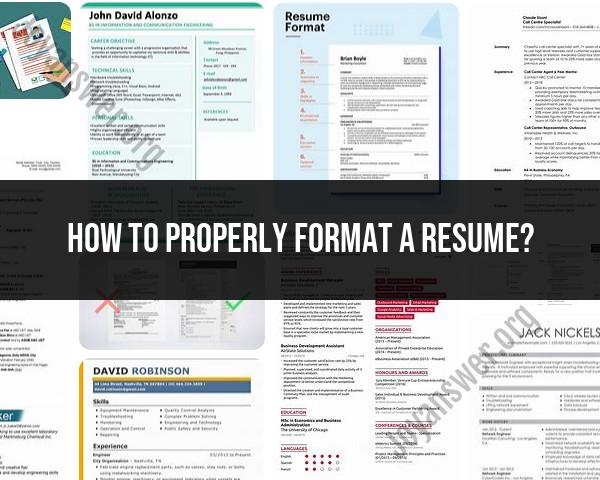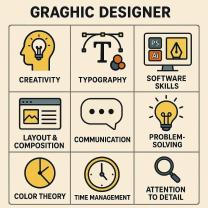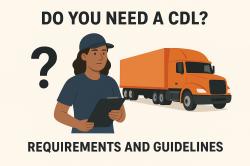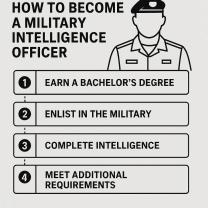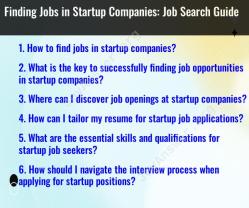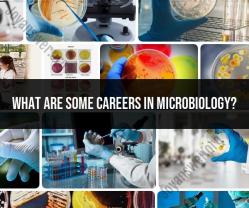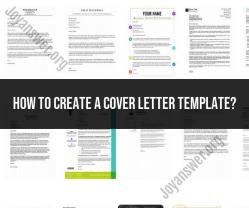How to properly format a resume?
Formatting a resume is crucial to make a positive impression on potential employers. Here are key elements and guidelines for properly formatting a resume:
Contact Information:
- Include your full name, phone number, professional email address, and LinkedIn profile (if applicable).
- Place this information at the top of the resume for easy access.
Resume Summary or Objective:
- Write a brief statement summarizing your career goals and what you bring to the table.
- Tailor it to the specific job you're applying for.
Skills Section:
- Highlight relevant skills, both technical and soft skills.
- Use bullet points for easy readability.
Work Experience:
- List your work experience in reverse chronological order.
- Include the company name, location, your job title, and dates of employment.
- Use bullet points to describe your key responsibilities and achievements.
Education:
- Include your educational background, starting with the most recent.
- Mention the degree earned, institution, graduation date, and any honors.
Certifications and Training:
- If applicable, include relevant certifications and training programs.
Formatting Consistency:
- Maintain consistency in font style and size throughout the document.
- Use bold or italics sparingly for emphasis.
Bullet Points:
- Use bullet points to make your resume easy to scan.
- Start each bullet point with a strong action verb.
White Space:
- Ensure proper white space for readability.
- Avoid overcrowding the page with text.
Length:
- Keep your resume concise. Ideally, it should be one page, but it can extend to two pages for those with extensive experience.
Relevance:
- Tailor your resume for each job application by emphasizing relevant skills and experiences.
Keywords:
- Use keywords from the job description to pass through applicant tracking systems (ATS).
Consistent Date Formatting:
- Maintain consistency in date formatting (e.g., month/year) throughout your work history.
File Format:
- Save your resume in a common format (PDF or Word) to ensure compatibility.
Proofread:
- Thoroughly proofread your resume for grammatical errors and typos.
Remember that your resume is often the first impression a potential employer has of you, so presenting it in a clear, organized, and professional manner is essential.
What are the guidelines for formatting a resume correctly?
Formatting a resume for success:
Here are some key guidelines for formatting a resume that shines:
1. Keep it concise and scannable:
- One or two pages max: Aim for a one-page resume if you have less experience, two pages if you have extensive experience.
- Clear sections: Use headings and subheadings to separate key sections like work experience, education, and skills.
- White space: Don't cram information. Use space to break up text and make your resume visually appealing.
2. Readability is key:
- Simple fonts: Choose professional fonts like Calibri, Arial, or Times New Roman in 11-12 pt size.
- Bullet points: Use bullet points to highlight key achievements and skills, making it easier to scan.
- Action verbs: Use strong action verbs to describe your accomplishments and contributions.
3. Highlight your strengths:
- Tailor your resume: Adapt your content to the specific job you're applying for. Highlight relevant skills and experience.
- Quantify your accomplishments: Use numbers and metrics to showcase the impact of your work.
- Keywords: Include relevant keywords from the job description throughout your resume.
4. Professional presentation:
- Proofread rigorously: Typos and grammatical errors make a bad impression. Proofread carefully and use spell checkers.
- Consistent formatting: Maintain consistent font styles, sizes, and spacing throughout your resume.
- Save as PDF: For optimal presentation and compatibility, save your final resume as a PDF.
Bonus tips:
- Consider using a resume template for a professional layout.
- Add links to your LinkedIn profile or online portfolio (if relevant).
- Keep your resume file name professional (e.g., "your_name_resume.pdf").
By following these guidelines, you can format a resume that grabs attention, showcases your skills effectively, and increases your chances of landing an interview.
I hope this helps! Feel free to ask if you have any further questions.