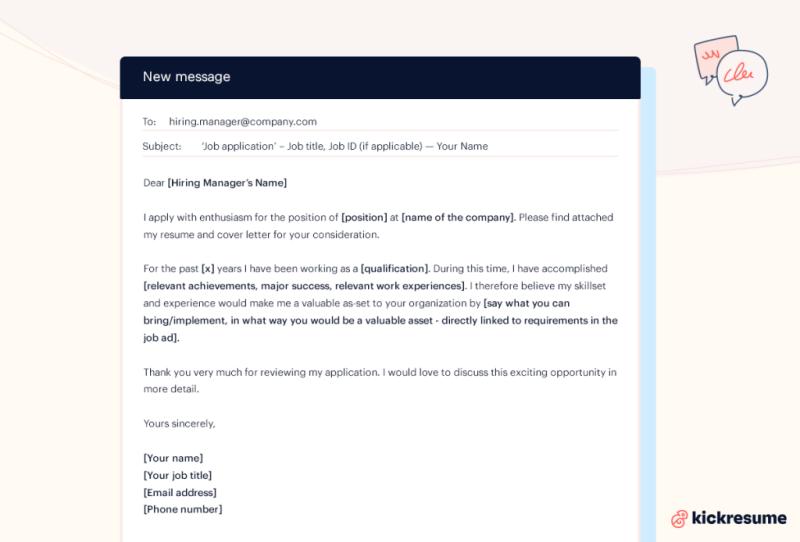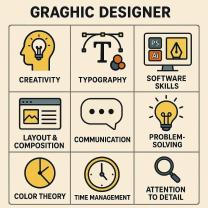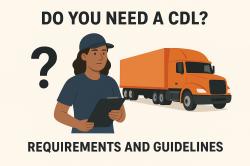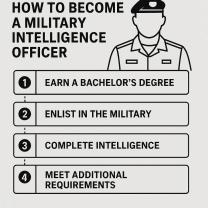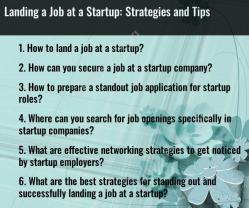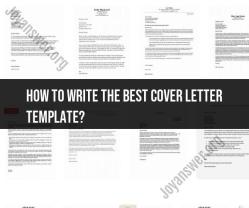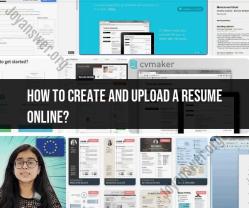What format is best to send a resume?
The best resume format for effective communication often depends on the industry, job role, and personal preferences. However, a commonly recommended format is the chronological resume. This format lists your work experience in reverse chronological order, starting with your most recent job. It typically includes sections such as:
Contact Information: Include your name, phone number, email address, and LinkedIn profile (if applicable).
Resume Summary or Objective: Provide a brief overview of your skills, experience, and career goals.
Work Experience: List your work history in reverse chronological order, including job titles, companies, dates, and bullet points highlighting your achievements and responsibilities.
Education: Include your educational background, including degrees earned, institutions, and graduation dates.
Skills: Highlight relevant skills that are applicable to the job you're applying for.
Certifications or Licenses: If you have any relevant certifications or licenses, include them in a separate section.
Optional Sections: Depending on your background, you may include additional sections such as volunteer work, publications, or professional memberships.
It's important to keep your resume concise and focused on key accomplishments. Additionally, ensure that your resume is tailored to the specific job you're applying for, emphasizing skills and experiences that align with the job requirements.
Consider saving your resume in a widely accepted and easily accessible format, such as PDF, to ensure that formatting remains consistent when viewed by different employers and ATS (Applicant Tracking System) software.
Remember to proofread your resume thoroughly before sending it to ensure clarity and correctness.
Which format is recommended for sending a resume?
The best format for sending your resume depends on several factors, including:
The job you're applying for: Some industries or companies might have specific preferences for resume formats. Research the company culture and the types of resumes they typically receive for the role you're interested in.
Your experience level:
- For experienced professionals: The reverse-chronological format is the most popular and widely recommended. It emphasizes your work history, listing your experience starting with your most recent position and working backward. This format is familiar to most hiring managers and ATS (applicant tracking systems) and makes it easy for them to scan your qualifications.
- For career changers, students, or those with limited experience: A functional format or a combination format might be more suitable. These formats focus on your skills and achievements rather than your chronological work history. A functional format can be helpful in highlighting relevant skills gained outside of traditional work settings, while a combination format balances skills and experience.
The platform you're using:
- Email: Depending on the company's preference, you can attach your resume as a PDF file (most preferred), Word document, or directly paste the text in the email body (for less formal applications).
- Online job portals: Most portals allow you to upload your resume as a PDF file or directly into their system.
Here's a summary of the recommended formats based on your situation:
| Situation | Recommended Format |
|---|---|
| Most professionals | Reverse-chronological |
| Career changers, students, limited experience | Functional or Combination |
| Email attachment | |
| Online job portals | PDF or platform-specific upload |
Additional tips:
- Always save your resume in a professional file format like PDF.
- Use a clear and concise writing style.
- Tailor your resume to the specific job description.
- Proofread your resume carefully before sending it.
I hope this information helps you choose the best format for sending your resume!