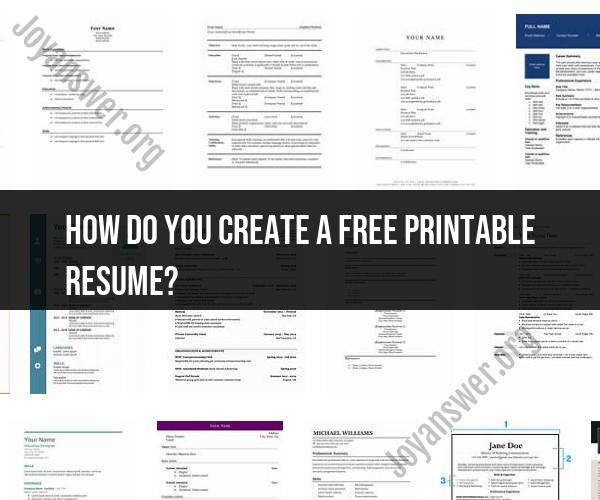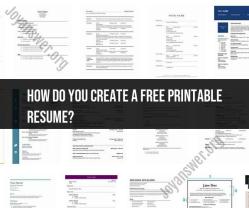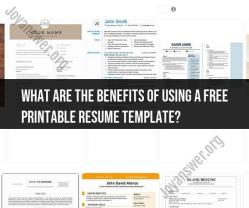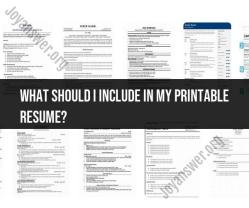How do you create a free printable resume?
Creating a free printable resume using a template-based approach is a straightforward process. Here's a step-by-step guide to help you get started:
Step 1: Choose a Resume Template
Browse online resources for free printable resume templates. You can find templates on websites like Microsoft Office Templates, Canva, Google Docs, and many others.
Select a template that suits your style, industry, and the type of job you're applying for. Pay attention to the layout, fonts, and design elements.
Download the chosen template in a format that works for you, such as Word (DOC or DOCX), PDF, or another compatible format.
Step 2: Personalize the Template
Open the downloaded template in the appropriate software. For Word templates, use Microsoft Word. For PDF templates, you can use Adobe Acrobat Reader or a compatible PDF editor.
Replace the placeholder text in the template with your own information. Start with the following sections:
Contact Information: Replace the template's contact details with your name, address, phone number, and email address.
Objective or Summary (if included): Customize this section to briefly describe your career goals and what you bring to the role.
Professional Experience: Add your work history, starting with your most recent job. Include the company name, location, dates of employment, job title, and a bulleted list of responsibilities and accomplishments.
Education: Enter your educational background, including the institution's name, location, degree earned, major or field of study, graduation date, and any honors or awards.
Skills: List your relevant skills, both technical and soft skills, in a well-organized manner.
Certifications and Licenses (if applicable): Include any relevant certifications or licenses you hold.
Achievements, Awards, and other sections (if included): Customize these sections as needed.
Step 3: Formatting and Styling
Format the resume template to ensure consistency in fonts, spacing, and formatting. Pay attention to alignment, bullet points, and headings. Make sure the document looks neat and professional.
Adjust fonts, font sizes, and colors as needed to match your personal style and the template's design. Keep readability in mind.
Step 4: Proofread and Review
- Carefully proofread your resume to eliminate typos, grammatical errors, and inconsistencies in content and formatting.
Step 5: Save and Print
Save your printable resume in the desired format (Word, PDF, etc.). Ensure the file name is clear and professional (e.g., "JohnDoe_Resume.pdf").
Print a copy of your resume on high-quality paper using a standard printer. Be mindful of the number of copies you need for job applications.
Step 6: Distribute Your Resume
Use your printed resume for in-person job interviews, career fairs, networking events, and any other situations where a physical copy may be requested.
Additionally, keep a digital version of your resume (usually in PDF format) to send electronically when applying for jobs online.
Remember to update your resume regularly as your skills and experiences evolve. Customizing your resume for specific job applications is crucial to make it more effective in landing interviews.