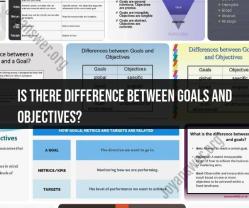How do I create a professional business email address?
Creating a professional business email address is essential for establishing credibility and trust with your clients and customers. Here are steps and tips to help you craft a professional business email address:
1. Choose a Domain Name:
- Your business email address should use your own domain name (e.g., [email protected]). If you don't already have a domain name, register one through a domain registrar like GoDaddy, Namecheap, or Google Domains.
- Select a domain name that is relevant to your business and easy to remember.
2. Select an Email Hosting Provider:
- You'll need an email hosting provider to set up and manage your business email. Popular options include Google Workspace (formerly G Suite), Microsoft 365, Zoho Mail, and ProtonMail.
3. Sign Up for an Account:
- Visit the website of your chosen email hosting provider and sign up for an account. Choose the plan that best suits your business needs. Many providers offer a range of plans, including ones tailored for small businesses.
4. Verify Domain Ownership:
- If you've registered a domain, you'll need to verify ownership. This often involves adding a DNS (Domain Name System) record or TXT record to your domain's DNS settings. Your email hosting provider will provide specific instructions for verification.
5. Create Email Addresses:
- Once your domain is verified, you can create business email addresses. Common examples include [email protected], [email protected], and [email protected]. Choose email addresses that are professional and easy to identify.
6. Set Up Email Clients:
- Configure email clients such as Microsoft Outlook, Mozilla Thunderbird, or Apple Mail to access and manage your business emails. Your email hosting provider will provide the necessary server settings.
7. Customize Settings:
- Customize your email settings, including spam filters, forwarding rules, and email signatures. Personalize these settings to align with your business's requirements.
8. Backup and Security:
- Regularly back up your emails to prevent data loss.
- Implement robust security measures to protect your email accounts, including strong passwords and two-factor authentication (2FA).
9. Professional Username:
- Your username (the part before the "@" symbol) should be professional and easy to recognize. Typically, using your first name or initials is a good choice (e.g., [email protected] or [email protected]).
10. Avoid Generic Email Services:
- Avoid using free, generic email services like Gmail, Yahoo, or Hotmail for your business emails. A custom domain-based email address appears more professional and trustworthy.
11. Use Clear and Simple Addresses:
- Keep email addresses concise and easy to understand. Avoid special characters, excessive numbers, or cryptic combinations.
12. Consistency:
- Maintain consistency in your email addresses across your team. This makes it easier for clients and customers to reach the right person.
13. Professional Signature:
- Create a professional email signature that includes your name, title, company, contact information, and any relevant links or disclaimers.
14. Test Your Emails:
- Send test emails to ensure everything is working correctly, and that your emails are being delivered and received without issues.
A professional business email address helps create a strong first impression and fosters trust with your audience. It's an essential part of your online presence and communication strategy.