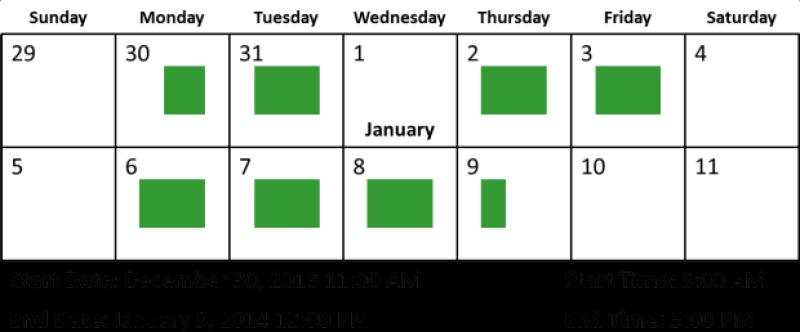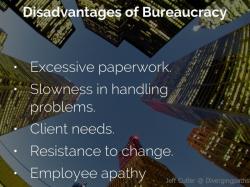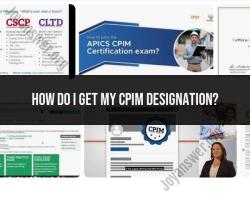How to calculate net work hours between two dates?
Calculating net work hours between two dates involves determining the total number of working hours during that period, excluding weekends and any holidays. Here's a step-by-step guide to help you calculate net work hours:
Identify the Start and End Dates: Determine the start date and end date for the period you want to calculate the net work hours.
Calculate the Total Number of Days: Count the total number of days between the start and end dates, including both the start and end dates.
Determine the Number of Weekends: Calculate the number of weekends (Saturdays and Sundays) that fall within the specified period. To do this, count the number of Saturdays and Sundays between the start and end dates.
Determine the Number of Holidays: If there are any holidays during the specified period, subtract the number of holidays from the total number of days. Holidays are non-working days and should not be included in the calculation of net work hours.
Calculate the Net Workdays: Subtract the number of weekends and holidays from the total number of days to determine the total number of workdays (or net workdays) during the specified period.
Calculate the Net Work Hours: Once you have the total number of workdays, multiply this by the number of hours in a standard workday to calculate the net work hours. For example, if a standard workday is 8 hours, you would multiply the total number of workdays by 8 to get the net work hours.
Here's a simplified formula for calculating net work hours:
Net Work Hours = (Total Number of Workdays) × (Hours in a Standard Workday)
Keep in mind that this calculation assumes a fixed number of hours per workday and does not account for variations in work schedules or part-time work. Additionally, it's essential to consider any specific rules or policies regarding work hours and holidays that may apply in your organization or region.
Calculating Net Work Hours Effectively
Here are various methods for calculating net work hours between two dates:
1. Manual Methods:
- Calendar and Timesheet: This traditional method involves manually marking working hours on a calendar or timesheet, then subtracting breaks and non-working days (weekends and holidays).
- Spreadsheet Formulas: Using spreadsheet software like Excel, you can leverage formulas like NETWORKDAYS, WORKDAYS, and WEEKDAY to calculate net work hours while considering weekends and potentially holidays.
2. Time Tracking Software:
Modern businesses often utilize time tracking software for employee time management. These tools automatically capture work hours, breaks, and project time, simplifying net work hour calculations.
3. Online Tools:
Several online calculators and web-based tools can help you calculate net work hours. These tools usually require inputting start and end dates, work hours per day, and optional holiday schedules.
Factoring in Holidays and Weekends:
- Manual Methods: Manually identify and subtract weekends and holidays from the total number of days between the two dates.
- Spreadsheet Formulas: Some spreadsheet formulas incorporate holidays as an additional parameter, allowing you to factor them in during the calculation.
- Time Tracking Software: Advanced time tracking software can automatically recognize holidays based on your pre-defined schedule or national holidays.
- Online Tools: Some online tools allow you to specify holidays as part of the input, ensuring accurate net work hour calculations.
Automating Calculations:
- Spreadsheet Formulas: While not fully automated, these formulas can significantly reduce manual effort compared to the calendar and timesheet method.
- Time Tracking Software: These tools offer the most automation, with features like automatic time capture, holiday recognition, and reports generating net work hours.
- Online Tools: Many online tools automate calculations based on your input, requiring minimal manual intervention.
Choosing the Right Method:
The best method depends on your specific needs and preferences. Consider the following factors:
- Frequency of calculation: For occasional calculations, manual methods might suffice. Frequent calculations might benefit from automation through tools or software.
- Number of employees: Managing timesheets for a small team might be manageable manually, but larger teams might require dedicated software.
- Complexity of schedules: If schedules involve diverse working hours, holidays, and leave periods, automated tools can provide accuracy and efficiency.
By selecting the most suitable method and factors, you can efficiently calculate net work hours and manage employee time effectively.