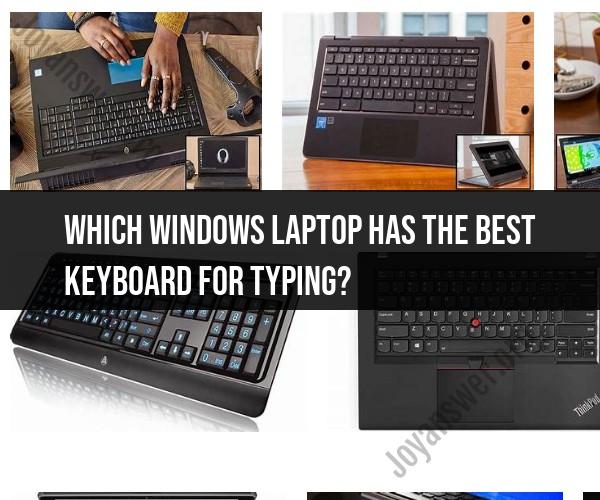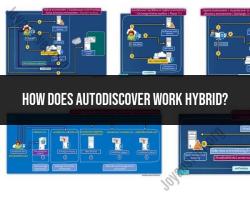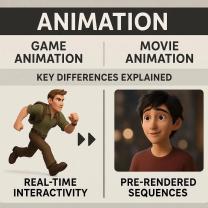Which Windows laptop has the best keyboard for typing?
The choice of the "best" laptop keyboard for typing can be subjective, as it often depends on individual preferences and typing style. However, several Windows laptops are known for their excellent keyboards that offer comfortable and responsive typing experiences. Here are some Windows laptops with keyboards that are often praised for their typing quality:
Lenovo ThinkPad Series: Lenovo's ThinkPad laptops, such as the ThinkPad X1 Carbon and ThinkPad T series, are renowned for their outstanding keyboards. They typically feature well-spaced keys, comfortable key travel, and a tactile feel that many typists appreciate. The ThinkPad keyboards often include convenient features like a TrackPoint pointing stick and excellent key layouts.
Dell XPS Series: Dell's XPS laptops, particularly the XPS 13 and XPS 15 models, feature keyboards with good key travel and a satisfying typing experience. The key spacing and layout are generally well-received by users.
HP Spectre Series: HP's Spectre laptops, including the Spectre x360, offer keyboards with a decent key feel and typing experience. They often include backlit keys and are generally comfortable for extended typing sessions.
Surface Laptop Series: Microsoft's Surface Laptop lineup, such as the Surface Laptop 4, features well-constructed keyboards with a soft and responsive typing feel. The key layout is clean and user-friendly.
Acer Swift 3: The Acer Swift 3 is known for offering a comfortable keyboard at an affordable price point. The keys have good travel, and the keyboard layout is intuitive.
LG Gram Series: LG's Gram laptops, like the LG Gram 17, provide a comfortable typing experience with well-spaced keys and a good key travel distance.
Asus ZenBook Series: Asus ZenBook laptops, such as the ZenBook 13 and ZenBook 14, often feature keyboards with decent key travel and a comfortable typing feel.
When choosing a laptop based on keyboard quality, it's essential to consider your personal preferences, such as key travel, key spacing, and the layout of keys. Additionally, it's a good idea to try out the keyboard in person, if possible, or read reviews and user feedback to get a sense of how comfortable it is for your typing style. Ultimately, the best laptop keyboard for typing will depend on your specific needs and preferences.
Typing Comfort: Laptops with the Best Keyboards for Efficient Typing
When it comes to typing comfort, not all laptop keyboards are created equal. Some keyboards are simply more comfortable to type on than others. This is due to a variety of factors, including the key travel, the key spacing, and the overall layout of the keyboard.
If you are a heavy typist or you spend a lot of time typing on your laptop, it is important to choose a laptop with a keyboard that is comfortable to type on. Here are a few of the best laptops for typing:
- Lenovo ThinkPad X1 Carbon Gen 11: The ThinkPad X1 Carbon is known for its excellent keyboard. The keys have a deep travel and a responsive feel.
- Dell XPS 13: The XPS 13 has a comfortable keyboard with a good key travel and a spacious layout.
- Microsoft Surface Laptop 4: The Surface Laptop 4 has a soft-touch keyboard with a good key travel. The keyboard is also very quiet.
- Apple MacBook Pro: The MacBook Pro has a keyboard with a good key travel and a solid build quality.
- HP Spectre x360 14: The Spectre x360 14 has a comfortable keyboard with a good key travel and a responsive feel.
Finding the Ideal Laptop for Typists: Top Keyboard Options
When choosing a laptop for typing, there are a few key things to look for:
- Key travel: The key travel is the distance that the key travels when it is pressed down. A good key travel for typing is between 1.5mm and 2mm.
- Key spacing: The key spacing is the distance between the keys. A good key spacing for typing is around 4mm.
- Keyboard layout: The keyboard layout is the arrangement of the keys on the keyboard. A good keyboard layout for typing is one that is comfortable and efficient.
In addition to these key factors, it is also important to consider the overall design of the laptop. For example, some laptops have a raised keyboard deck, which can be more comfortable for typing. Other laptops have a backlit keyboard, which can be helpful for typing in low-light conditions.
Laptop Keyboards for Writers: Which Windows Models Stand Out?
If you are a writer who uses a Windows laptop, there are a few models that stand out for their excellent keyboards:
- Lenovo ThinkPad X1 Carbon Gen 11: The ThinkPad X1 Carbon is a popular choice for writers because of its excellent keyboard. The keys have a deep travel and a responsive feel.
- Microsoft Surface Laptop 4: The Surface Laptop 4 has a soft-touch keyboard with a good key travel and a spacious layout. The keyboard is also very quiet.
- Dell XPS 13: The XPS 13 has a comfortable keyboard with a good key travel and a spacious layout.
- HP Spectre x360 14: The Spectre x360 14 has a comfortable keyboard with a good key travel and a responsive feel.
These are just a few of the many Windows laptops that have excellent keyboards for writers. When choosing a laptop, it is important to try out different keyboards to see which one feels the most comfortable to you.
Ultimately, the best laptop for typing is the one that has a keyboard that is comfortable and efficient for you. Be sure to try out different laptops and keyboards before you make a purchase.