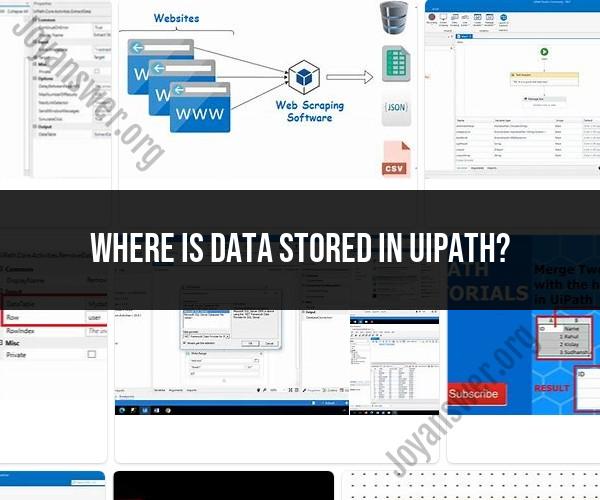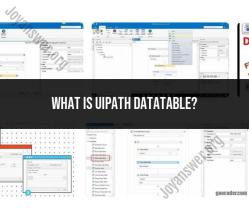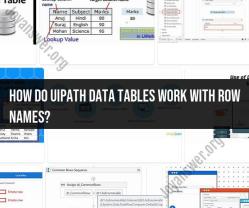Where is data stored in UiPath?
UiPath, a popular robotic process automation (RPA) platform, utilizes different storage locations to manage and store data used in automation processes. Understanding these storage locations is crucial for efficient data management and automation execution:
1. Variables
Variables are the simplest form of data storage in UiPath. They store temporary data during the execution of a workflow. Variables can hold various data types, including strings, numbers, and Boolean values. They are used to store and manipulate data within automation sequences.
2. Arguments
Arguments are used to pass data between different workflows, providing a way to share information across various parts of an automation project. Input and output arguments allow for seamless communication between different components of a process.
3. Orchestrator Assets
UiPath Orchestrator, the centralized management platform, offers the ability to store and manage assets. Assets are securely stored variables that can be accessed by multiple robots and processes. They are useful for storing sensitive information like credentials, connection strings, and configuration settings.
4. Queues
UiPath's Queue mechanism allows for the efficient management of transactional data. Queues store data in a structured manner and enable the processing of items in a first-in, first-out (FIFO) order. This is particularly useful for managing large volumes of data in a structured way.
5. Databases and Files
UiPath robots can interact with external data sources such as databases and files. By using activities like database queries or file operations, robots can read, update, and manipulate data stored in external locations.
6. Web Services
Robots can also interact with web services and APIs to retrieve or submit data. Web services provide a way to exchange data with external systems in a standardized and efficient manner.
7. Cloud Storage
UiPath supports integration with cloud storage services such as Dropbox, Google Drive, and OneDrive. Robots can upload, download, and manipulate files stored in these cloud locations.
8. Custom Data Storage
Depending on the specific automation requirements, custom data storage solutions can be implemented using UiPath activities and programming techniques.
Conclusion
Understanding the various storage locations available in UiPath is essential for effective data management and automation. By utilizing variables, arguments, Orchestrator assets, queues, external databases, web services, cloud storage, and custom solutions, UiPath developers can handle data efficiently throughout the automation process.