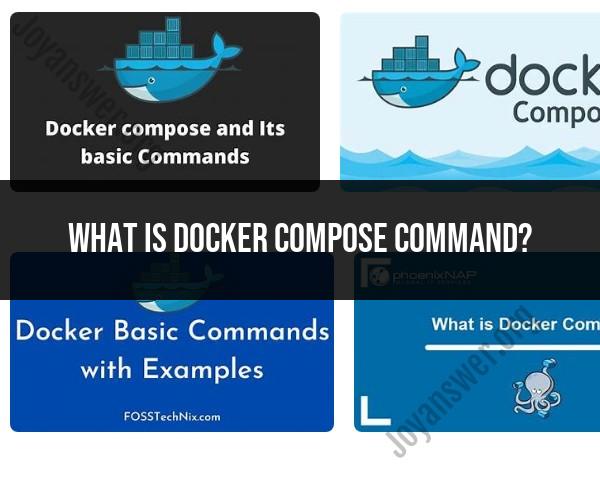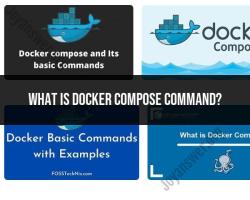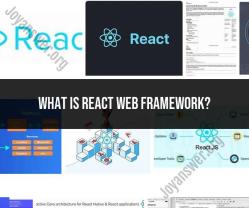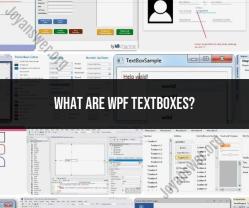What is docker compose command?
Docker Compose is a tool for defining and running multi-container Docker applications. It allows you to define an entire application stack, including the services, networks, and volumes, in a single configuration file called docker-compose.yml. With Docker Compose, you can start and manage complex applications and their dependencies with a single command. The docker-compose command is used to interact with these Docker Compose configuration files. Here's an overview of the docker-compose command and its common subcommands:
docker-compose up:
- This command is used to create and start containers for the services defined in the
docker-compose.ymlfile. It also builds images if necessary and attaches the containers to the specified networks.
Example:
docker-compose up- This command is used to create and start containers for the services defined in the
docker-compose down:
- It stops and removes containers, networks, and volumes defined in the
docker-compose.ymlfile. It effectively cleans up the resources created bydocker-compose up.
Example:
docker-compose down- It stops and removes containers, networks, and volumes defined in the
docker-compose ps:
- This command displays the status of containers managed by Docker Compose. It shows the container names, their status, and the ports they are bound to.
Example:
docker-compose psdocker-compose logs:
- You can use this command to view the logs generated by the services in your
docker-compose.ymlconfiguration.
Example:
docker-compose logs- You can use this command to view the logs generated by the services in your
docker-compose build:
- It builds or rebuilds the Docker images for the services defined in the
docker-compose.ymlfile. This is useful when you've made changes to the Dockerfile or you want to ensure that you have up-to-date images.
Example:
docker-compose build- It builds or rebuilds the Docker images for the services defined in the
docker-compose exec:
- This command allows you to run a command inside a running container. You specify the service and the command to execute within the container.
Example:
docker-compose exec service_name commanddocker-compose pull:
- Use this command to pull the latest images for the services defined in the
docker-compose.ymlfile. It ensures you have the most up-to-date images without recreating the containers.
Example:
docker-compose pull- Use this command to pull the latest images for the services defined in the
docker-compose up -d:
- The
-dflag stands for "detached mode." It starts the services in the background, and you can continue to use your terminal without the output from the running containers being displayed.
Example:
docker-compose up -d- The
docker-compose -f:
- You can use the
-fflag to specify a custom Compose file if it's not nameddocker-compose.yml.
Example:
docker-compose -f custom-compose-file.yml up- You can use the
These are some of the most commonly used docker-compose subcommands. Docker Compose offers many more features and options to manage multi-container applications efficiently. It's a valuable tool for simplifying the orchestration of containers in a development or production environment.
What is the Docker Compose command and how is it used in container orchestration?
Docker Compose is a tool for defining and running multi-container Docker applications. With Compose, you use a YAML file to define your application's services. Then, with a single command, you create and start all the services from your configuration.
Docker Compose is used in container orchestration to simplify the deployment and management of multi-container applications. It allows you to define and run your application's services in a single environment, which makes it easy to deploy and manage your application on different platforms.
Docker Compose is also used to create and manage development environments. It allows you to create a development environment that matches your production environment, which can help you to identify and fix bugs before they deploy to production.
How to create and manage multi-container applications with Docker Compose?
To create a multi-container application with Docker Compose, you first need to create a Dockerfile for each service in your application. The Dockerfile defines the instructions for building the image for your service.
Once you have created your Dockerfiles, you need to create a Compose file. The Compose file defines the services in your application and the relationships between them.
To create and start your application, you simply need to run the following command:
docker-compose up
This command will create and start all of the services in your application, as defined in your Compose file.
To manage your application, you can use the following commands:
docker-compose down: Stops and removes all of the services in your application.docker-compose restart: Restarts all of the services in your application.docker-compose logs: Shows the logs for all of the services in your application.
You can also use Docker Compose to scale your application. To scale your application, you simply need to add or remove instances of your services in your Compose file.
What are the practical applications and benefits of Docker Compose in containerization?
Docker Compose has a number of practical applications and benefits in containerization, including:
- Simplified deployment and management: Docker Compose simplifies the deployment and management of multi-container applications. It allows you to define and run your application's services in a single environment, which makes it easy to deploy and manage your application on different platforms.
- Consistent development and production environments: Docker Compose allows you to create a development environment that matches your production environment. This can help you to identify and fix bugs before they deploy to production.
- Increased scalability: Docker Compose makes it easy to scale your application. You simply need to add or remove instances of your services in your Compose file.
- Reduced development costs: Docker Compose can help you to reduce development costs by simplifying the development and deployment process.
Overall, Docker Compose is a powerful tool that can simplify the development, deployment, and management of multi-container applications.