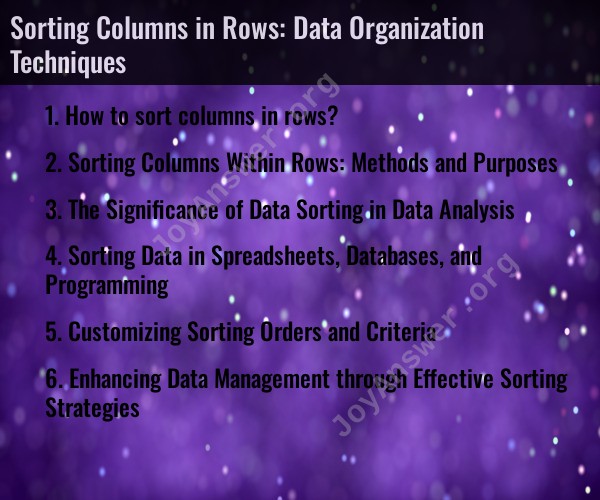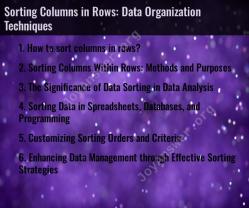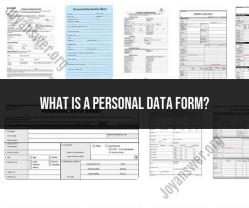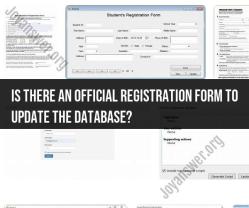How to sort columns in rows?
Sorting columns in rows typically refers to organizing data in a tabular format where each row represents a data record, and each column represents a different attribute or variable. Sorting can help you arrange the data in a specific order, making it easier to analyze and find information. Here's how to sort columns in rows in various applications, such as Microsoft Excel and database software:
Microsoft Excel:
Select Data: Click on any cell within the data range you want to sort. This range should include the rows and columns you want to sort.
Open the Sort Dialog Box:
- Go to the "Data" tab in the Excel ribbon.
- Click on "Sort" in the "Sort & Filter" group.
Choose the Sort Column:
- In the "Sort" dialog box, select the column by which you want to sort the data from the "Sort by" dropdown.
Select Sort Order:
- Choose whether you want to sort in ascending (A to Z) or descending (Z to A) order in the "Order" dropdown.
Add Additional Sort Levels (Optional):
- If you want to sort by multiple columns, you can add additional sort levels using the "Then by" dropdown.
Click "OK": After selecting your sorting criteria, click "OK" in the dialog box to apply the sort to your data.
Database Software (e.g., SQL):
Write a SQL Query: To sort columns in rows in a database, you would typically write a SQL query that includes the "ORDER BY" clause. Here's a basic example:
SELECT column1, column2, column3 FROM your_table ORDER BY column1 ASC, column2 DESC;- In the "ORDER BY" clause, you specify the columns by which you want to sort the data. You can use "ASC" (ascending) and "DESC" (descending) to control the sort order.
Execute the Query: Run the SQL query in your database management software. This will return the data sorted according to your specified columns and order.
The exact method for sorting columns in rows may vary depending on the software or application you are using. Still, the fundamental concept remains the same: you select the column(s) to sort by and specify the sort order (ascending or descending). Sorting is a valuable tool for organizing and analyzing data in a way that best suits your needs.
Sorting Columns Within Rows: Methods and Purposes
Sorting columns within rows is a powerful data analysis technique that can be used to organize, analyze, and visualize data in new and meaningful ways. It involves rearranging the order of rows within a column based on a specific criterion.
There are two main methods for sorting columns within rows:
- Ascending sort: This method arranges the rows in a column from smallest to largest or from A to Z.
- Descending sort: This method arranges the rows in a column from largest to smallest or from Z to A.
The purpose of sorting columns within rows is to:
- Identify patterns and trends in the data.
- Make comparisons between different groups of data.
- Facilitate data analysis and visualization.
- Improve the readability and usability of data.
The Significance of Data Sorting in Data Analysis
Data sorting is an essential step in many data analysis tasks. It can be used to:
- Prepare data for analysis.
- Identify outliers and anomalies in the data.
- Group similar data together.
- Calculate summary statistics and metrics.
- Create data visualizations.
Sorting Data in Spreadsheets, Databases, and Programming
Most spreadsheets, databases, and programming languages provide built-in functions for sorting data. The specific steps involved in sorting data vary depending on the software application being used. However, the general process is the same:
- Select the column(s) you want to sort.
- Specify the sort criteria (ascending or descending).
- Click the "Sort" button or execute the sort function.
Customizing Sorting Orders and Criteria
In addition to basic ascending and descending sorts, most software applications also allow you to customize the sort order and criteria. For example, you can sort data by:
- Multiple columns.
- Text values.
- Date and time values.
- Numeric values.
- Custom criteria.
You can also specify whether you want to sort the data in place or create a new copy of the sorted data.
Enhancing Data Management through Effective Sorting Strategies
Effective sorting strategies can help you to:
- Improve the efficiency of your data analysis workflow.
- Reduce the risk of errors.
- Make more informed decisions based on your data.
Here are a few tips for developing effective sorting strategies:
- Consider the purpose of your data analysis when choosing a sort order and criteria.
- Use multiple columns to sort data for more granular analysis.
- Create custom sort criteria to meet your specific needs.
- Experiment with different sorting strategies to see what works best for your data.
By following these tips, you can use sorting to enhance your data management and analysis capabilities.