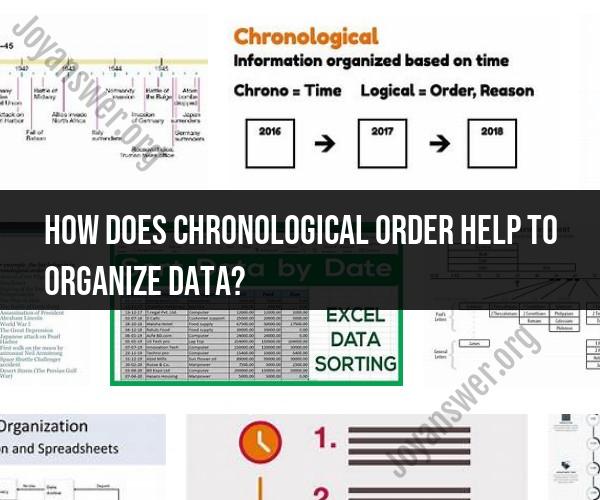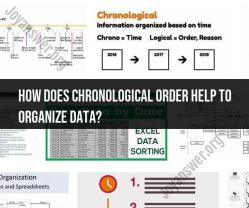How does chronological order help to organize data?
When it comes to data management, organizing information in chronological order plays a crucial role in maintaining clarity, accessibility, and understanding. Here's a closer look at the importance and benefits of arranging data chronologically:
Importance of Chronological Order:
Chronological order refers to arranging data and events based on their time of occurrence, from earliest to latest. This approach is essential for various reasons:
- Clear Progression: Chronological organization provides a clear and logical progression of events, making it easier for users to follow the sequence and understand the context.
- Contextual Understanding: Arranging data chronologically allows users to view changes, trends, and developments over time, enabling them to analyze and interpret the data in its proper context.
- Efficient Retrieval: When data is organized chronologically, it becomes faster and more efficient to retrieve specific information from the past, especially when searching for historical records or trends.
- Accurate Analysis: Chronological order supports accurate analysis of data over time, enabling researchers, analysts, and decision-makers to identify patterns, make comparisons, and draw conclusions based on accurate historical records.
Benefits of Chronological Organization:
Organizing data chronologically offers several benefits that contribute to effective data management:
- Enhanced Planning: Chronological order allows individuals and organizations to track and plan activities, projects, and events more effectively by understanding past actions and outcomes.
- Historical Documentation: By maintaining a chronological record of events, organizations can create a valuable historical archive that can be referenced for future decision-making and analysis.
- Supporting Audits: In industries such as finance and healthcare, chronological organization ensures accurate tracking of transactions and activities, which is crucial for audits and compliance.
- Communication: Chronologically arranged data facilitates effective communication by providing a shared timeline that everyone can refer to for discussions and decision-making.
- Identification of Trends: When data is organized chronologically, it becomes easier to identify long-term trends, patterns, and anomalies that may not be apparent when viewing data in isolation.
Conclusion:
Organizing data with chronological order is a foundational principle of effective data management. It ensures that information is presented in a logical sequence, making it easier to understand, analyze, and retrieve. By recognizing the importance and benefits of arranging data chronologically, individuals and organizations can harness the power of historical context for better decision-making and improved insights.