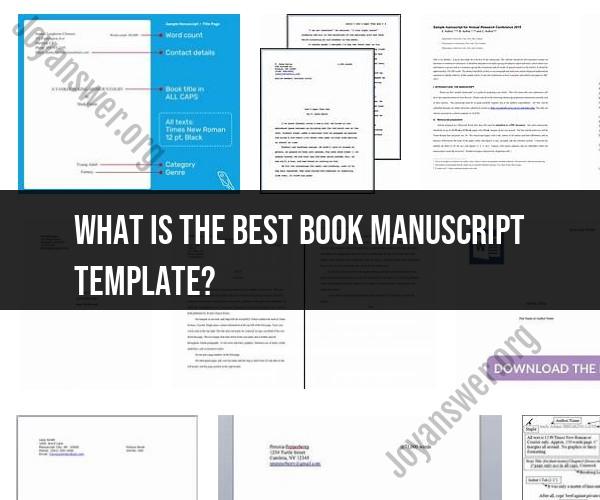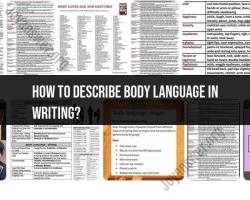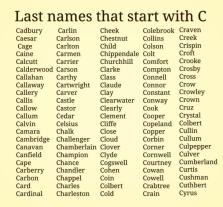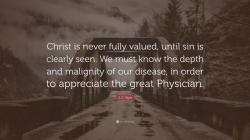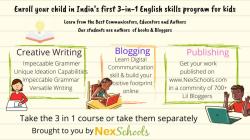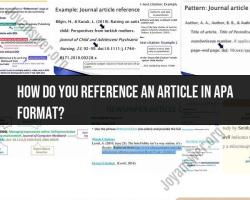What is the best book manuscript template?
The best book manuscript template can vary depending on your specific needs, the type of book you're writing, and your personal preferences. However, there are some common elements and guidelines to consider when selecting a template for your book manuscript:
Document Format: Choose a template that's in a widely accepted format for book manuscripts. Microsoft Word (.docx) and Google Docs are commonly used formats because they offer features for formatting text, headings, and more. You can also use specialized writing software like Scrivener or LaTeX if you're comfortable with them.
Font and Formatting: The template should have a clean, legible font (e.g., Times New Roman, Arial) and consistent formatting throughout the manuscript. This includes guidelines for headings, paragraphs, margins, and page numbers.
Chapter Headings: Ensure that the template includes formatting for chapter headings, subheadings, and possibly even sub-subheadings if your book requires them. Consistency in heading styles is crucial for readability.
Page Size: Check that the template uses standard book page sizes, such as 6x9 inches or 5.5x8.5 inches, depending on your publishing preferences. The template should be set up for both single-sided and double-sided printing.
Margins: Margins are important for the layout of your book. Templates typically have wider outside margins and narrower inside margins to account for binding. Ensure that these are set appropriately.
Line Spacing: Templates should specify line spacing, which is usually set at 1.5 or 2.0 for readability. Double-check that it matches your intended style.
Page Numbers: Make sure the template includes page numbers, typically placed at the bottom center or top outer corner of the page. Also, ensure that page numbers are in the desired format (e.g., Arabic numerals).
Table of Contents (TOC): If your book will include a table of contents, make sure the template has a designated style for generating a TOC. This will save you time when you need to create it.
Images and Captions: If your book contains images, illustrations, or figures, ensure the template accommodates them with space for captions and proper placement.
Footnotes or Endnotes: If your book requires citations or additional notes, the template should have a style for footnotes or endnotes.
Headers and Footers: Consider whether you want headers and footers in your manuscript for things like author name, book title, or chapter titles. Ensure the template allows for customization of these elements.
Front Matter and Back Matter: Make sure the template includes pages for front matter (e.g., title page, copyright page, dedication) and back matter (e.g., bibliography, index) as needed.
File Compatibility: Ensure the template is in a format that's compatible with your preferred writing software. Most templates are available in Word and Google Docs formats.
You can find book manuscript templates online through word processing software, writing communities, or even by searching for specific templates designed for your genre (e.g., fiction, non-fiction, academic). Additionally, some self-publishing platforms and publishing companies provide their own templates or guidelines for manuscript submission. Choose the one that best suits your writing style and publishing goals.