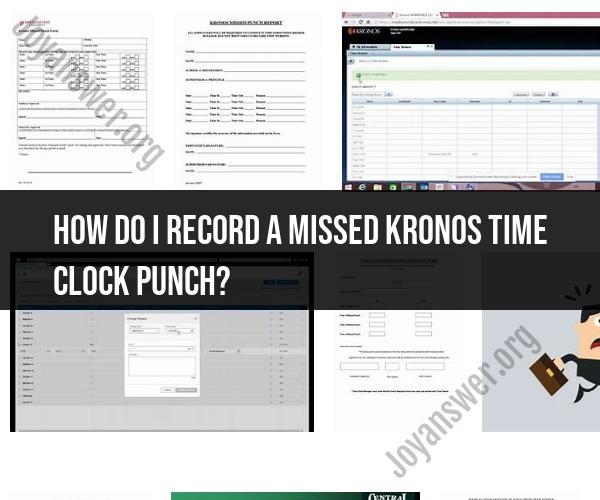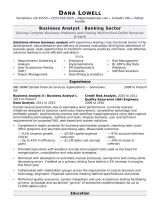How do I record a missed kronos time clock punch?
Recording a missed Kronos time clock punch typically involves following a specific process outlined by your employer or organization. The exact steps may vary depending on how your company has configured its Kronos system and the specific rules and policies in place. However, here's a general step-by-step guide for recording a missed Kronos time clock punch:
Log In to Kronos:
- Access the Kronos timekeeping system by using your login credentials (username and password). This information should be provided to you by your employer.
Locate the Missed Punch Feature:
- Within the Kronos system, there should be a designated feature or section for recording missed punches. This feature may be labeled differently depending on your organization but is often referred to as "Missed Punch," "Edit Timecard," or something similar.
Select the Missed Punch Date:
- Choose the date for which you missed the punch. This is typically done by selecting the date from a calendar or entering it manually.
Specify the Missed Punch Time:
- Enter the exact time that you missed punching in or out. Be sure to indicate whether it's a clock-in or clock-out punch.
Provide a Reason or Comment (if required):
- Some Kronos systems may require you to provide a reason or comment explaining why the punch was missed. This helps your employer track and verify the accuracy of the correction.
Submit the Correction:
- Once you have entered the missed punch information and any required comments, submit the correction. This may involve clicking a "Submit," "Save," or "Confirm" button, depending on your system's interface.
Review and Confirm:
- After submitting the correction, review the details to ensure accuracy. Make sure the date and time are correct, and that any comments or reasons are clear and relevant.
Await Approval (if necessary):
- Depending on your company's policies, your correction may need approval from a supervisor or manager. In such cases, your correction request will be forwarded for review, and you will need to wait for approval.
Check Your Timecard:
- Once the correction is approved (if applicable), check your timecard or time summary to ensure that the missed punch has been added correctly.
Keep Records:
- It's a good practice to keep your own records of missed punches and corrections in case there are any discrepancies or questions in the future.
Remember that the specific steps and terminology may vary based on your organization's Kronos setup and policies. If you're unsure about the process or encounter any issues, it's advisable to reach out to your HR department or timekeeping administrator for guidance and assistance. They can provide you with detailed instructions tailored to your company's procedures.