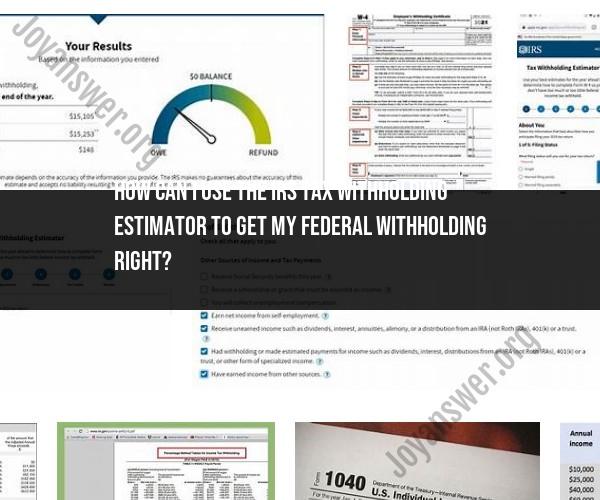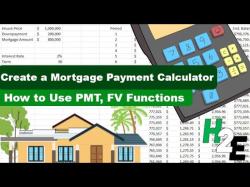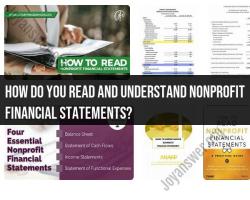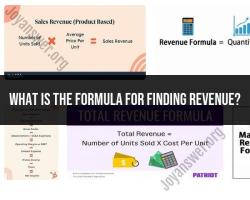How can I use the IRS Tax Withholding Estimator to get my federal withholding right?
Using the IRS Tax Withholding Estimator is a smart way to ensure your federal withholding is accurate. It helps you avoid overpaying and getting a large refund or underpaying and owing money when you file your federal income tax return. Here's how to use the IRS Tax Withholding Estimator:
1. Access the Tax Withholding Estimator:
- Visit the IRS website and search for the "Tax Withholding Estimator."
- Launch the estimator tool.
2. Gather Required Information:
- Before you start, have the following information on hand:
- Your most recent pay stubs.
- Information about your expected income for the tax year.
- Information about your spouse's income if married and filing jointly.
- Details about any deductions, tax credits, or adjustments you plan to claim.
3. Start the Estimator:
- Begin the estimator and select your filing status (e.g., Single, Married Filing Jointly).
4. Enter Your Information:
- The estimator will guide you through a series of questions and data entry fields. Answer these accurately, including:
- Your total income.
- How often you are paid (e.g., weekly, biweekly, monthly).
- Whether you have multiple jobs.
- Whether you have dependents.
- Any additional income sources.
5. Enter Withholding Information:
- Input details about your current withholding. This includes the total federal income tax withheld to date and the amount of any federal income tax withheld from your last paycheck.
6. Review Recommendations:
- The estimator will calculate your estimated total tax liability for the year based on the information you provided. It will also show how your current withholding compares to your estimated tax liability.
- The estimator may suggest adjustments to your withholding based on your expected tax situation. These adjustments may include changing the number of allowances on your W-4 form or making additional payments.
7. Make Adjustments (if necessary):
- If the estimator recommends changes, you can adjust your withholding right away. You may need to update your W-4 with your employer to reflect the new withholding amount.
8. Repeat Annually or When Circumstances Change:
- It's a good practice to use the Tax Withholding Estimator annually or whenever your financial circumstances change significantly (e.g., marriage, birth of a child, change in income).
9. Review and Confirm:
- Carefully review the results and confirm that you understand the recommended changes before making any adjustments.
Using the IRS Tax Withholding Estimator helps ensure that you have the right amount of federal income tax withheld from your paychecks throughout the year. This can help you avoid underpayment penalties or a large tax bill when you file your tax return. Remember that while the estimator can provide guidance, you should consult with a tax professional or financial advisor for personalized tax advice based on your unique situation.