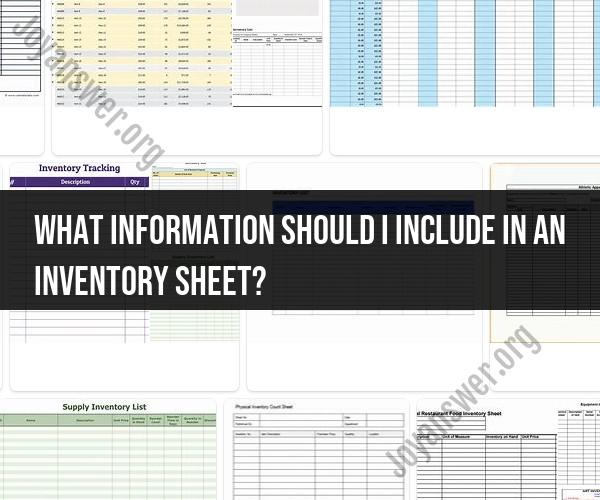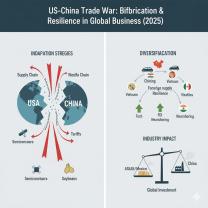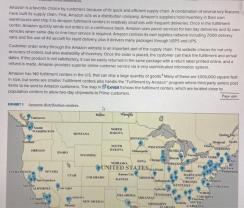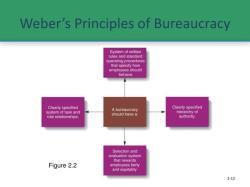What information should I include in an inventory sheet?
An inventory sheet, also known as an inventory list or inventory checklist, should include essential information to effectively track and manage your inventory. The specific details you include can vary depending on your business or organization's needs, but here is a list of common information to consider including:
Item Description: A brief and clear description of each inventory item. This should be detailed enough for easy identification.
Item Code or SKU: A unique identifier or code for each item. This can help streamline the tracking process, especially for businesses with many items.
Quantity on Hand: The current quantity of each item in stock or on hand. Update this number regularly through physical counts or real-time tracking.
Unit of Measurement: The unit of measurement for each item (e.g., each, dozen, pounds, liters, etc.).
Unit Cost: The cost of one unit of the item. This helps calculate the total value of your inventory.
Total Value: The total value of the quantity on hand for each item, calculated by multiplying the quantity by the unit cost.
Supplier or Vendor: The name or code of the supplier or vendor from whom the item was purchased.
Date of Purchase: The date when the item was acquired or purchased. This helps with tracking the age of inventory.
Location: The physical location or storage area where the item is stored within your facility. This is especially important for businesses with multiple storage areas.
Reorder Point: The minimum quantity of an item that, when reached, triggers a reorder or replenishment. This helps prevent stockouts.
Lead Time: The expected time it takes for a new order to arrive after it has been placed with the supplier.
Notes: Any additional information or notes relevant to the item, such as special handling requirements or expiration dates.
Category or Classification: Grouping items into categories or classes can help with organization and reporting.
Serial Numbers or Batch Numbers: For items with unique identifiers, such as serial numbers or batch numbers, record this information.
Obsolete or Discontinued Items: Indicate if an item is obsolete or discontinued and no longer part of your active inventory.
Images: Including images of items can be helpful for quick visual identification.
Barcode: If your inventory system uses barcodes, you may want to include barcode information for each item.
Last Updated Date: The date when the inventory sheet was last updated or reviewed.
User or Responsible Person: The name or identifier of the person responsible for managing or updating the inventory.
Custom Fields: Depending on your specific needs, you may want to add custom fields to capture unique information relevant to your inventory.
Keep in mind that the level of detail you include may vary based on the complexity of your inventory and your tracking requirements. For businesses with extensive inventories, consider using inventory management software or electronic spreadsheets to streamline the process and reduce the risk of errors. Regularly update and review your inventory sheet to ensure accuracy and effective inventory management.