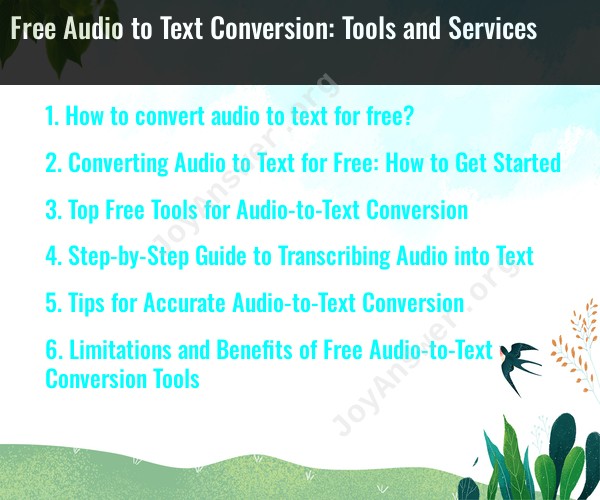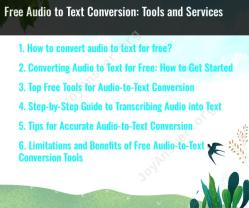How to convert audio to text for free?
Converting audio to text for free can be achieved using a few different methods and tools. Here are some ways to convert audio to text without cost:
Google's Speech-to-Text (Formerly known as Google Cloud Speech-to-Text):
- Google offers a free tier for their Speech-to-Text API, which allows you to convert audio to text. This service can be used programmatically, and the free tier usually comes with a limited number of free requests per month.
IBM Watson Speech to Text (Lite Plan):
- IBM Watson provides a Lite Plan that includes free access to their Speech to Text service, which can convert audio to text. The Lite Plan has usage limitations, but it's free.
Microsoft Azure Speech Service (Free Tier):
- Microsoft Azure offers a free tier for their Speech Service, allowing you to transcribe audio to text with some usage limitations.
Online Transcription Services (Free Trials or Credits):
- Some online transcription services may offer free trials or initial credits when you sign up. Services like Rev, TranscribeMe, and GoTranscript often have such offers, allowing you to convert audio to text for free within certain limits.
Mobile Apps and Voice Assistants:
- Mobile apps like Otter Voice Notes and voice assistants like Google Assistant or Siri offer free voice-to-text conversion features on smartphones.
Open Source ASR Tools:
- There are open-source Automatic Speech Recognition (ASR) tools available, such as Mozilla DeepSpeech and Kaldi. These tools can be used to convert audio to text without cost, although they may require technical expertise to set up and use.
Keep in mind that while these methods and tools offer free access or trials, they often come with limitations in terms of usage, audio length, or the number of transcriptions you can perform. Additionally, the accuracy of the transcriptions may vary depending on the quality of the audio and the specific tool or service you use.
For the most accurate and reliable audio-to-text conversion, especially for important or professional use cases, you may eventually need to consider paid services or more advanced ASR solutions. Nonetheless, these free options can be a good starting point for basic audio-to-text conversion needs.
Converting Audio to Text for Free: How to Get Started
There are a number of free and open-source tools available for converting audio to text. Some of the most popular options include:
- oTranscribe: This web-based tool is easy to use and offers a variety of features, such as speaker identification and timestamping.
- Descript: This powerful tool offers a variety of features, including automatic transcription, editing, and collaboration.
- Express Scribe: This free and open-source software is a good option for transcribing large audio files.
Top Free Tools for Audio-to-Text Conversion
Here are a few more free and open-source tools for audio-to-text conversion:
- AssemblyAI: This web-based tool offers free transcription for up to 10 minutes per month.
- Dictation.io: This web-based tool offers free transcription for up to 30 minutes per day.
- Subly: This web-based tool offers free transcription for up to 10 hours per month.
Step-by-Step Guide to Transcribing Audio into Text
To transcribe audio into text using a free tool, follow these steps:
- Choose a free audio-to-text tool.
- Create an account (if required).
- Upload your audio file.
- Select the language and transcription settings.
- Click the "Transcribe" button.
- Wait for the transcription to complete.
- Review and edit the transcript as needed.
Tips for Accurate Audio-to-Text Conversion
Here are a few tips for accurate audio-to-text conversion:
- Use a high-quality microphone.
- Record audio in a quiet environment.
- Speak clearly and slowly.
- Avoid using jargon or slang.
- Break up large audio files into smaller chunks.
- Proofread the transcript carefully.
Limitations and Benefits of Free Audio-to-Text Conversion Tools
Free audio-to-text conversion tools have a number of limitations, such as:
- Accuracy may not be as good as paid tools.
- Transcription speed may be slower.
- Feature set may be limited.
However, free audio-to-text conversion tools also have a number of benefits, such as:
- They are free to use.
- They are easy to use.
- They can be a good option for transcribing small or occasional audio files.
Overall, free audio-to-text conversion tools can be a good option for people who need to transcribe audio on a budget or who only need to transcribe occasional audio files.