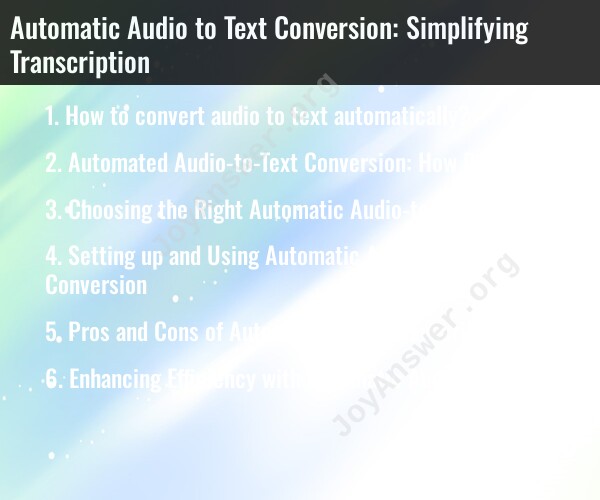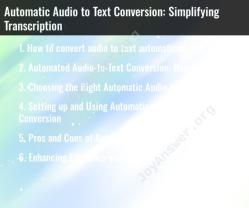How to convert audio to text automatically?
Converting audio to text automatically can be done using Automatic Speech Recognition (ASR) technology. ASR technology uses algorithms to transcribe spoken language into text. Here's how to convert audio to text automatically:
Choose an ASR Service or Software:There are various ASR services and software available. Some popular options include Google Cloud Speech-to-Text, IBM Watson Speech to Text, Amazon Transcribe, and Microsoft Azure Speech Service. You can also explore third-party applications and software like Otter.ai, Rev.com, or other transcription tools that offer ASR capabilities.
Upload or Input the Audio:Depending on the ASR service or software you choose, you can upload the audio file you want to transcribe or provide a link to the audio source. Some services also allow real-time transcription for live events or meetings.
Select Language and Settings:Specify the language spoken in the audio, and configure any settings related to the audio quality or specific transcription requirements. ASR systems are often trained to recognize multiple languages and dialects.
Initiate the Transcription:Start the transcription process. The ASR system will analyze the audio and convert it into text. The time it takes to complete the transcription may vary depending on the length of the audio.
Review and Edit (if necessary):After the transcription is complete, review the generated text for accuracy. ASR technology is generally quite accurate, but errors may occur, especially with background noise, accents, or low-quality audio. Make corrections as needed.
Save or Export the Text:Once you are satisfied with the transcription, save or export the text to a document format, such as a Word document or a text file. This text can then be edited, shared, or used as needed.
Consider Post-Processing:Depending on the application, you might need to perform post-processing, such as formatting, punctuation, and further editing to ensure the text is in the desired format and readability.
Remember that the accuracy of ASR transcriptions can vary depending on the quality of the audio and the specific ASR system or service you use. ASR technology has improved significantly in recent years but may still make errors, particularly with complex or heavily accented speech. For critical or high-accuracy tasks, manual proofreading and editing may be necessary.
Additionally, many ASR services come with usage costs, so be sure to review the pricing and terms associated with the service you choose.
Automated Audio-to-Text Conversion: How Does it Work?
Automatic audio-to-text conversion, also known as speech recognition, is the process of converting audio recordings into text. This is done using artificial intelligence (AI) to identify and transcribe the words spoken in the audio recording.
The AI system first breaks the audio recording down into individual sound waves. It then compares these sound waves to a database of known words and phrases. Once the AI system has identified the words spoken in the audio recording, it transcribes them into text.
Choosing the Right Automatic Audio-to-Text Software
There are a number of factors to consider when choosing automatic audio-to-text software, including:
- Accuracy: How accurate is the software's transcription?
- Speed: How fast can the software transcribe audio?
- Features: Does the software offer any additional features, such as speaker identification or timestamping?
- Price: How much does the software cost?
It is important to compare different software programs and read reviews before making a purchase.
Setting up and Using Automatic Audio-to-Text Conversion
Setting up and using automatic audio-to-text conversion is typically very straightforward. Most software programs offer a simple user interface that allows you to upload your audio file and select the language and transcription settings. Once you have done this, the software will automatically transcribe the audio file into text.
Pros and Cons of Automated Audio Transcription
Automatic audio transcription has a number of advantages, including:
- Speed: Automated transcription is much faster than manual transcription.
- Accuracy: Automated transcription is becoming increasingly accurate.
- Cost: Automated transcription is typically less expensive than manual transcription.
However, automated transcription also has some disadvantages, including:
- Accuracy: Automated transcription is not always 100% accurate.
- Accent recognition: Automated transcription may have difficulty transcribing audio with strong accents.
- Technical jargon: Automated transcription may have difficulty transcribing audio that contains technical jargon.
Enhancing Efficiency with Automatic Audio-to-Text Tools
Automatic audio-to-text tools can enhance efficiency in a number of ways, including:
- Reducing the need for manual transcription: Automatic audio-to-text tools can reduce or eliminate the need for manual transcription, which can save a significant amount of time and money.
- Improving communication and collaboration: Automatic audio-to-text tools can improve communication and collaboration by making it easier to share and discuss audio content.
- Increasing accessibility: Automatic audio-to-text tools can increase accessibility by making audio content accessible to people who are deaf or hard of hearing.
Overall, automatic audio-to-text conversion is a powerful tool that can be used to enhance efficiency and productivity in a variety of settings.