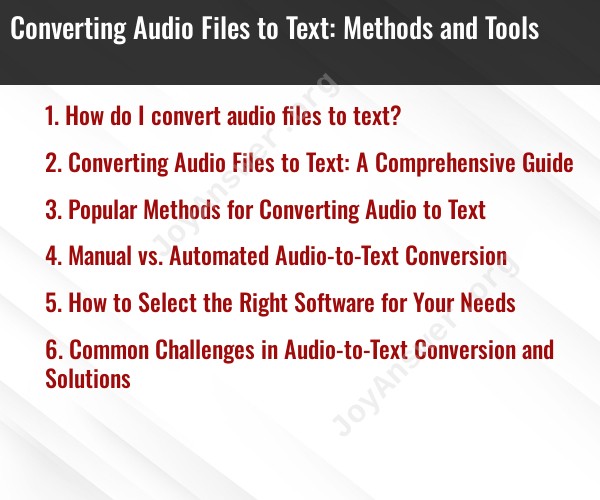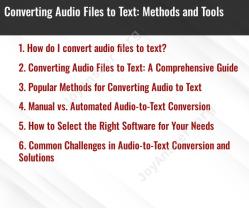How do I convert audio files to text?
Converting audio files to text is a common need, especially for tasks like transcribing interviews, meetings, podcasts, or lectures. There are several methods and tools available to accomplish this task. Here are some ways to convert audio files to text:
Manual Transcription:
- The most accurate method is to transcribe the audio manually. You listen to the audio and type out the spoken content. This method requires good listening skills and can be time-consuming, but it ensures high accuracy.
Automatic Speech Recognition (ASR) Software:
- ASR technology uses algorithms to automatically convert spoken language into text. Several ASR tools and services are available, including:
- Google Cloud Speech-to-Text
- IBM Watson Speech to Text
- Amazon Transcribe
- Microsoft Azure Speech Service
- Various third-party applications and software, such as Dragon NaturallySpeaking and Otter.ai.
- ASR technology uses algorithms to automatically convert spoken language into text. Several ASR tools and services are available, including:
Online Transcription Services:
- There are online transcription services that provide both automatic transcription and human-based transcription services. You can upload your audio file to these platforms, and they will generate a transcript for you. Some popular services include:
- Rev.com
- Transcribeme.com
- Scribie.com
- GoTranscript.com
- There are online transcription services that provide both automatic transcription and human-based transcription services. You can upload your audio file to these platforms, and they will generate a transcript for you. Some popular services include:
Mobile Apps:
- Some mobile apps are designed to transcribe audio to text. Examples include:
- Otter Voice Notes
- Temi
- Happy Scribe
- Some mobile apps are designed to transcribe audio to text. Examples include:
Voice Assistants:
- Voice assistants like Google Assistant or Siri can transcribe spoken words to text. You can use your smartphone or other voice-activated devices for this purpose.
Dedicated Transcription Software:
- There are specialized transcription software programs available for professionals who regularly transcribe audio. Examples include Express Scribe and InqScribe.
When choosing a method or tool for audio-to-text conversion, consider factors like the quality of the audio, the desired accuracy, the volume of content, and your budget. Manual transcription typically yields the highest accuracy but can be time-consuming. ASR software is faster but may have lower accuracy, especially with poor audio quality. Online transcription services can offer a balance between speed and accuracy, while mobile apps and voice assistants are convenient for quick conversions but may not be as accurate for longer or more complex content.
It's also essential to keep in mind that ASR technology and transcription services are continually improving, so the accuracy and features may vary among different tools and services. Choose the method that best suits your specific needs and resources.
Converting Audio Files to Text: A Comprehensive Guide
Converting audio files to text can be a time-consuming and tedious task, but it can be essential for a variety of purposes, such as creating transcripts of lectures, interviews, or podcasts; making audio content more accessible to people with disabilities; or generating subtitles for videos.
There are a number of different methods for converting audio to text, both manual and automated. The best method for you will depend on your specific needs and requirements.
Popular Methods for Converting Audio to Text
Some of the most popular methods for converting audio to text include:
- Manual transcription: This involves listening to the audio file and typing out the text verbatim. This is the most accurate method of audio-to-text conversion, but it is also the most time-consuming.
- Speech-to-text software: This type of software uses artificial intelligence to convert audio to text automatically. Speech-to-text software has become increasingly accurate in recent years, but it is still not perfect.
- Human transcription services: There are a number of companies that offer human transcription services. This can be a good option if you need high-quality transcripts and you don't have the time or resources to transcribe the audio yourself.
Manual vs. Automated Audio-to-Text Conversion
Manual transcription is generally more accurate than automated transcription, but it is also more time-consuming and expensive. Automated transcription can be a good option if you need transcripts quickly and you are willing to sacrifice some accuracy.
If you are unsure which method is right for you, it is a good idea to try a few different methods and see which one works best for your needs.
How to Select the Right Software for Your Needs
When selecting speech-to-text software, there are a number of factors to consider, such as:
- Accuracy: How accurate is the software's transcription?
- Speed: How fast can the software transcribe audio?
- Features: Does the software offer any additional features, such as speaker identification or timestamping?
- Price: How much does the software cost?
It is important to compare different software programs and read reviews before making a purchase.
Common Challenges in Audio-to-Text Conversion and Solutions
Some of the common challenges in audio-to-text conversion include:
- Background noise: Background noise can make it difficult for speech-to-text software to accurately transcribe audio.
- Accents: Speech-to-text software may have difficulty transcribing audio with strong accents.
- Technical jargon: Speech-to-text software may have difficulty transcribing audio that contains technical jargon.
There are a number of solutions to these challenges, such as:
- Reducing background noise: You can try to reduce background noise by recording audio in a quiet environment or by using a noise-canceling microphone.
- Slowing down the audio: You can slow down the audio playback speed to make it easier for speech-to-text software to transcribe.
- Providing a transcript glossary: You can provide speech-to-text software with a transcript glossary to help it transcribe technical jargon or words with unusual pronunciations.
By following these tips, you can overcome the common challenges in audio-to-text conversion and produce high-quality transcripts.