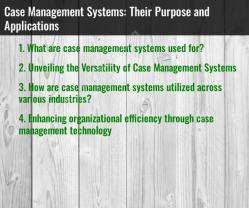How can I get free access to Microsoft Office?
Microsoft Office is a widely used suite of productivity software, and while it is primarily a paid product, there are some ways to access certain Office applications and features for free or at a reduced cost:
Microsoft Office Online (Office for the Web):
- Microsoft offers free access to Office Online, which includes web-based versions of popular Office applications like Word, Excel, PowerPoint, and OneNote. You can use these online versions through a web browser without installing any software. Simply create a free Microsoft account or use your existing one.
Microsoft 365 (formerly Office 365) Free Trial:
- Microsoft provides a 30-day free trial of Microsoft 365, which is the cloud-based subscription service that includes the full suite of Office apps (Word, Excel, PowerPoint, etc.) as well as additional features like cloud storage and collaboration tools. After the trial period, you will need to subscribe to continue using the full suite.
Office Mobile Apps (iOS and Android):
- Microsoft offers free Office mobile apps for iOS and Android devices. These apps provide basic functionality for Word, Excel, and PowerPoint on smartphones and tablets. While they offer limited features compared to the desktop versions, they are useful for on-the-go tasks.
Student and Education Discounts:
- Many educational institutions provide free or heavily discounted access to Microsoft Office for their students and faculty. Check with your school's IT department to see if this option is available to you.
Microsoft Store Promotions:
- Microsoft occasionally runs promotions and giveaways that provide free access to Office applications or extended trial periods. Keep an eye on the official Microsoft Store website for such offers.
Nonprofit and Government Organizations:
- Some nonprofit organizations and government agencies may qualify for discounted or donated Microsoft 365 subscriptions through Microsoft's donation programs. Check with your organization's IT department for eligibility.
Work or Business Subscription:
- If you are employed by a company or organization, they may provide you with access to Microsoft Office through their subscription. Check with your employer's IT department for information on how to access it.
Use Free Alternatives:
- Consider using free alternative office productivity suites like LibreOffice or Google Workspace (formerly G Suite). These options provide word processing, spreadsheet, and presentation software with collaboration features.
Remember that while these methods provide access to Microsoft Office at little to no cost, they may come with limitations compared to paid subscriptions. Depending on your needs, a paid subscription to Microsoft 365 might be the most suitable option for access to the full range of features and support.
How to Get Microsoft Office for Free Legally
There are a few ways to get Microsoft Office for free legally.
- Use the free online version of Office. Microsoft offers free online versions of Word, Excel, PowerPoint, and OneNote. These versions are less feature-rich than the full desktop versions of Office, but they are still useful for basic tasks. To access the free online versions of Office, simply go to Office.com and sign in with a Microsoft account.
- Get a free trial of Microsoft 365. Microsoft offers a free one-month trial of Microsoft 365, which includes the full desktop versions of Word, Excel, PowerPoint, and Outlook. To get a free trial of Microsoft 365, go to the Microsoft 365 website and sign up.
- If you are a student or teacher, you may be eligible for a free subscription to Microsoft 365 Education. Microsoft 365 Education includes the full desktop versions of Word, Excel, PowerPoint, and OneNote. To find out if you are eligible for a free subscription to Microsoft 365 Education, contact your school or university.
Options for Accessing Word, Excel, PowerPoint for Free
In addition to the options listed above, there are a few other ways to access Word, Excel, and PowerPoint for free.
- Use a mobile device. Microsoft offers free mobile apps for Word, Excel, and PowerPoint. These apps are available for both iOS and Android devices.
- Use a Chromebook. Microsoft offers a web-based suite of Office apps for Chromebooks. These apps are similar to the free online versions of Office, but they are designed to be used on Chromebooks.
- Use a free Office alternative. There are a number of free Office alternatives available, such as LibreOffice and Google Docs. These alternatives offer many of the same features as Microsoft Office, but they may not have all of the same features and may not be as compatible with Microsoft Office documents.
Best Free Office Suites Similar to Microsoft Office
Here are a few of the best free Office suites similar to Microsoft Office:
- LibreOffice: LibreOffice is a free and open-source office suite that includes word processing, spreadsheet, presentation, drawing, database, and formula editor applications. It is compatible with Microsoft Office documents and has a similar user interface.
- Google Docs: Google Docs is a free online word processing, spreadsheet, and presentation suite. It is easy to use and collaborate with others on documents.
- FreeOffice: FreeOffice is a free office suite that includes word processing, spreadsheet, and presentation applications. It is compatible with Microsoft Office documents and has a similar user interface.
Which option is best for you will depend on your individual needs and preferences. If you need full access to all of the features of Microsoft Office, then you may want to consider a paid subscription to Microsoft 365. If you are on a budget or only need basic features, then one of the free options listed above may be a good choice for you.