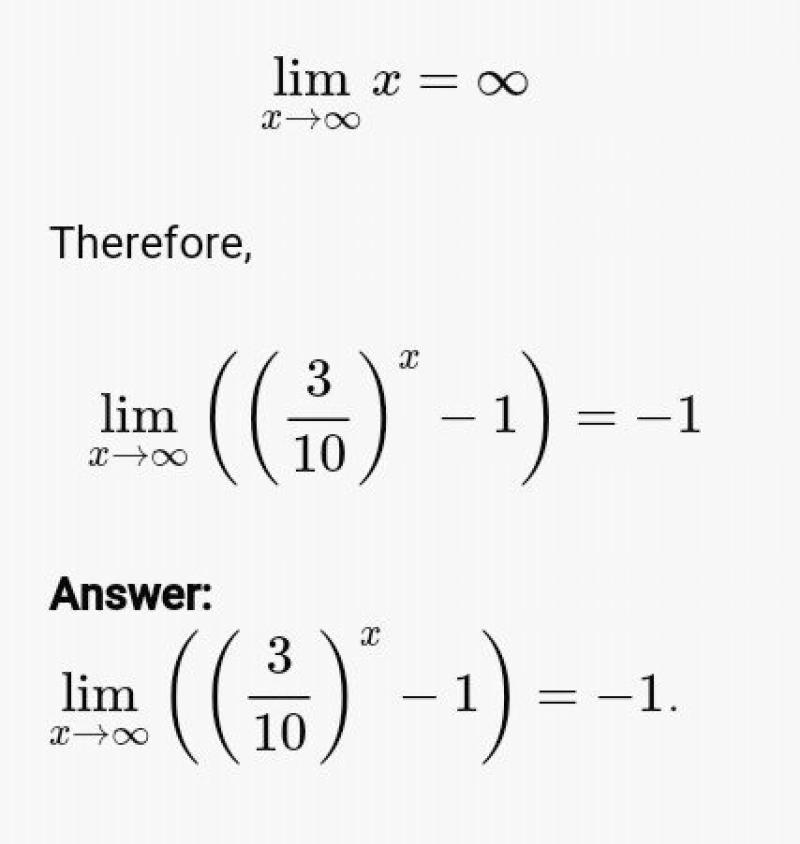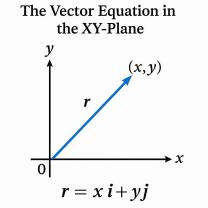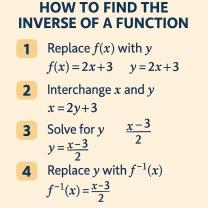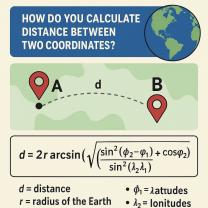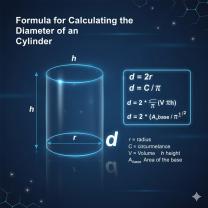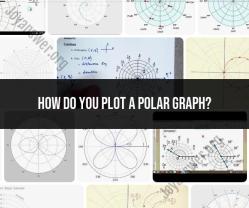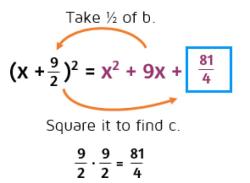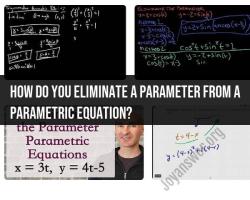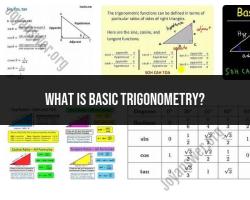How to evaluate a limit with your Calculator?
Calculators can be useful for evaluating limits, especially when dealing with simple functions. However, they might not provide solutions for more complex or indeterminate forms without additional tools or software designed for calculus. Here's a basic method to evaluate limits using a calculator:
Direct Substitution: If the limit expression doesn't result in an indeterminate form (like 0/0 or ∞/∞), you can often find the limit by direct substitution. Simply substitute the value towards which x is approaching into the function.
For example, if you want to find the limit of a function f(x) as x approaches a number, say 2:
- Input the function into the calculator, such as f(x) = x^2 + 3x - 2.
- Evaluate f(2) by entering 2 into the calculator where x is in the function: f(2) = 2^2 + 3(2) - 2.
- The result will give you the limit value, which in this case would be f(2) = 8.
Graphical Approach: Graphing the function using a graphing calculator or software can help visualize the behavior of the function around the limit point. Zoom in near the point where x is approaching, and observe the behavior of the graph. The y-value as x approaches the limit point can provide an estimate of the limit.
Using Table Function: Some calculators have a table function where you can input values of x approaching the limit from both sides (slightly less and slightly more than the limit value). Observing the corresponding y-values in the table can indicate the limit.
However, it's important to note that calculators might not always provide accurate solutions for more complex limits involving indeterminate forms like 0/0, ∞/∞, or undefined expressions. In such cases, analytical methods like factoring, algebraic manipulation, L'Hôpital's Rule, or other calculus techniques may be necessary.
For more challenging limits or those requiring step-by-step solutions, dedicated mathematical software or tools designed for calculus, such as Mathematica, Wolfram Alpha, or specific calculus calculators, might be more appropriate.
What steps are involved in utilizing a calculator to evaluate mathematical limits?
Utilizing a calculator to evaluate mathematical limits can be a helpful tool, but it's essential to understand the limitations of this approach and the process involved. Here's a step-by-step guide:
1. Understand the Limit Expression:
- Analyze the limit expression and identify the variable approaching a specific value (e.g., lim x -> 2 of f(x)).
- Determine the type of limit (e.g., one-sided or two-sided) and any special situations like l'Hôpital's rule.
2. Enter the Function on the Calculator:
- Most scientific and graphing calculators have functions like sin, cos, tan, exp, ln, etc. Ensure your calculator can handle the functions involved in your limit expression.
- Input the function formula into the calculator, ensuring proper parentheses and operator order.
3. Apply Limit Evaluation Techniques:
- Direct Substitution: Try substituting the specific value the variable approaches directly into the function. If the result is a finite number, it might be the limit value (but not always!).
- Numerical Approach: For more complex cases, utilize the calculator's limit evaluation function (if available). It often involves entering the function and the approaching value separately and pressing a dedicated "lim" button.
- Graphical Exploration: Graph the function on the calculator around the approaching value. Observe the behavior of the curve as the variable approaches the specific point to gain visual insights.
4. Interpret the Result:
- Compare the obtained result with the expected limit value from theoretical calculations or known limit properties.
- Remember that calculators can sometimes provide inaccurate results for certain types of limits or due to rounding errors. Always confirm your findings with other methods when possible.
5. Additional Tips:
- Some calculators offer advanced features like L'Hôpital's rule or Taylor series approximations for limit evaluation. Consult your calculator's manual for specific functionalities.
- Be aware of limitations like handling indeterminate forms (e.g., 0/0) or functions with discontinuities. These may require further analysis beyond calculator methods.
- Use calculators as a tool to aid understanding and exploration, but always prioritize a solid understanding of theoretical concepts and analytical skills when dealing with limits.
Remember, calculators are helpful aids, but they cannot replace mathematical reasoning and understanding. Utilize them strategically, cross-check your results with other methods, and prioritize building your conceptual knowledge of limits for confident problem-solving.