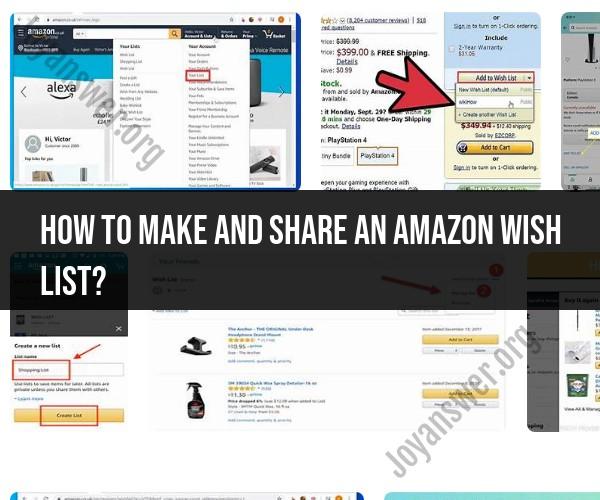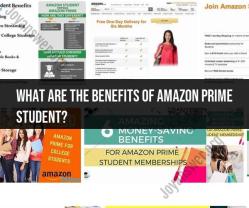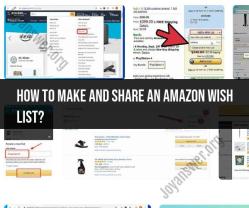How to make and share an Amazon wish list?
Creating and sharing an Amazon Wish List is a straightforward process that allows you to curate a list of items you'd like to receive as gifts or keep track of for later purchase. Here's a step-by-step guide:
Creating an Amazon Wish List:
Sign in to Your Amazon Account:
- Go to the Amazon website (www.amazon.com) and sign in to your Amazon account if you're not already logged in.
Go to Your Wish Lists:
- Hover over the "Accounts & Lists" tab in the top right corner of the Amazon homepage. From the dropdown menu that appears, click on "Your Wish Lists."
Create a New Wish List:
- On the Wish Lists page, you'll see an option to create a new list. Click on "Create a List."
Choose List Settings:
- Give your list a name (e.g., "Birthday Wishlist" or "Holiday Gift Ideas").
- Set the privacy of your list. You can choose between:
- "Public" (visible to anyone with the link),
- "Shared" (visible to people you share it with),
- "Private" (only visible to you).
Add Items to Your List:
- Search for items you want to add to your wish list on Amazon. When you find an item you like, click on it to view the product details.
- On the product page, find the "Add to List" dropdown menu (usually located near the "Add to Cart" button) and select the wish list you created.
View and Manage Your List:
- You can view and manage your wish list by going to "Your Wish Lists" under the "Accounts & Lists" tab.
Sharing Your Amazon Wish List:
Access Your Wish List:
- Go to "Your Wish Lists" under the "Accounts & Lists" tab while signed in to your Amazon account.
Select Your Wish List:
- Click on the wish list you want to share to open it.
Share Your List:
- In the upper-right corner of your wish list, you'll see a "Send list to others" button. Click on it.
Choose Sharing Options:
- You can choose to share your list via email, social media, or by copying the link. Select the method you prefer.
Share by Email:
- If you choose to share by email, enter the recipient's email address, a message (optional), and click "Send Email."
Share on Social Media:
- If you select a social media platform, you'll be prompted to log in to your social media account and share the link to your wish list.
Copy Link:
- If you choose to copy the link, you can paste it into a message, email, or any other platform to share with others.
Now, others can access your wish list, view the items you've added, and consider purchasing gifts for you. Remember to update and manage your wish list as your preferences change over time.