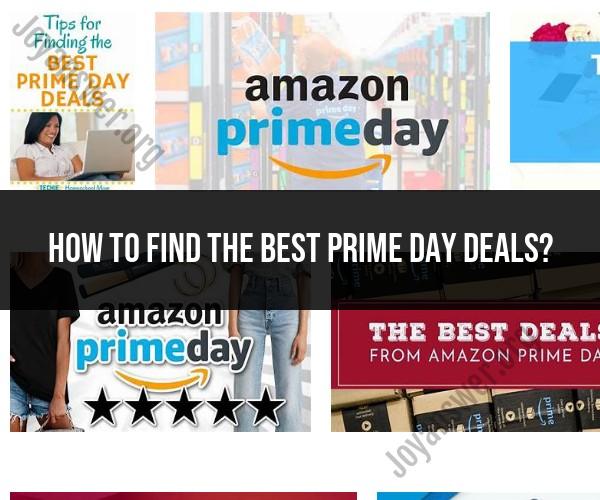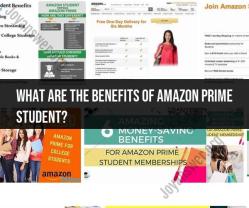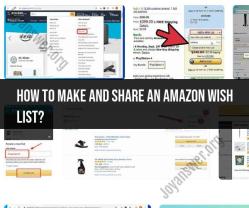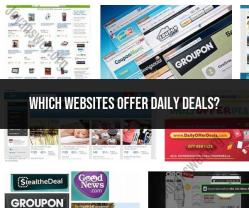How to find the best Prime Day deals?
Finding the best Prime Day deals requires a bit of preparation and strategy. Prime Day, which is Amazon's annual shopping event, offers a wide range of discounts and promotions on various products. Here are some tips to help you uncover the best Prime Day deals:
1. Become an Amazon Prime Member:
- To participate in Prime Day, you need to be an Amazon Prime member. If you're not already a member, consider signing up for a free trial or a paid subscription. Prime members get early access to deals and free two-day shipping on eligible items.
2. Set Up Deal Alerts:
- Amazon allows you to set up deal alerts for specific products or categories you're interested in. Use the "Watch this deal" feature to receive notifications when your chosen items go on sale.
3. Check Amazon's Prime Day Page:
- Amazon creates a dedicated Prime Day page where you can find featured deals, upcoming offers, and limited-time Lightning Deals. Visit this page regularly to stay updated on the latest discounts.
4. Install the Amazon App:
- Download the Amazon mobile app to access exclusive app-only deals and get notified about new offers in real-time. The app also allows you to track deals and make purchases quickly.
5. Research and Compare Prices:
- Before Prime Day begins, research the products you're interested in and compare prices across different retailers. This will help you determine if the Prime Day deal is genuinely a good bargain.
6. Use Price Tracking Tools:
- Use price tracking tools and browser extensions like CamelCamelCamel and Honey to track price histories and ensure that the deals offered during Prime Day are at their lowest prices.
7. Create a Wishlist:
- Create a wishlist of the items you want to buy on Prime Day. This can help you keep track of your desired products and quickly check if they go on sale.
8. Plan Your Shopping:
- Make a list of the items you're looking to purchase during Prime Day. Prioritize high-value or essential items and be prepared to act quickly when you find a good deal.
9. Keep an Eye on Lightning Deals:
- Lightning Deals are limited-time, limited-quantity offers that can be highly discounted. Keep an eye on these deals and be ready to click "Add to Cart" when you see something you want.
10. Be Mindful of Shipping Times:- Pay attention to estimated shipping times. Some deals may have delayed shipping, so ensure that the delivery timeframe aligns with your needs.
11. Stay Safe and Verify Sellers:- Be cautious of third-party sellers and make sure they are reputable. Read reviews and verify seller ratings before making a purchase.
12. Check for Additional Benefits:- Look for additional benefits like cashback offers, gift card promotions, or exclusive discounts with Amazon's credit cards.
13. Set a Budget:- It's easy to get carried away with deals, so set a budget to avoid overspending during Prime Day.
Remember that Prime Day offers a wide range of products, from electronics and home goods to fashion and more. By following these tips and being strategic in your approach, you can maximize your chances of finding the best Prime Day deals that align with your interests and needs.