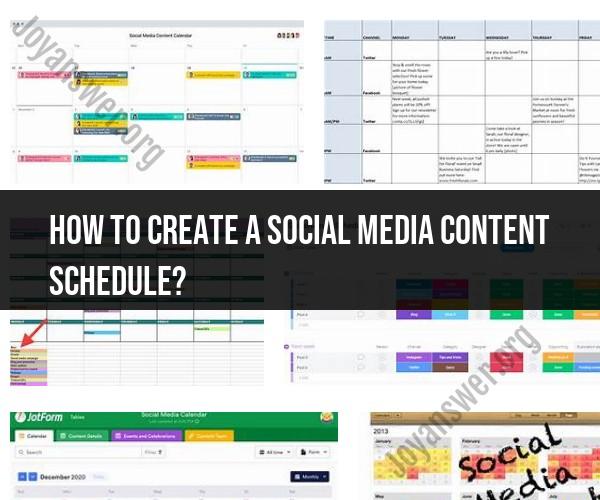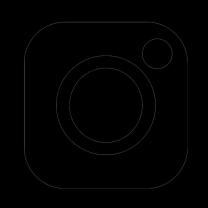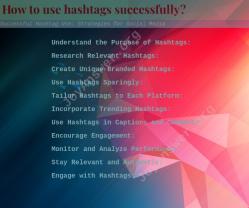How to create a social media content schedule?
Creating a social media content schedule is essential for maintaining a consistent and organized online presence. Here's a step-by-step guide to help you create an effective social media content schedule:
1. Define Your Goals:
- Start by identifying your social media marketing objectives. Are you looking to increase brand awareness, engage with your audience, drive traffic to your website, or achieve other specific goals?
2. Know Your Audience:
- Understand your target audience's demographics, interests, and behaviors. This information will help you tailor your content to their preferences.
3. Select Your Social Media Platforms:
- Determine which social media platforms are most relevant to your audience and goals. Focus on the platforms where your target audience is most active.
4. Develop a Content Strategy:
- Create a content strategy that outlines your messaging, content themes, and posting frequency. Consider the types of content you'll create, such as blog posts, videos, infographics, or user-generated content.
5. Create a Content Calendar Template:
- Use a spreadsheet or dedicated social media management tool to create your content calendar.
- Include columns for the date, platform, content type, captions, hashtags, and any links or multimedia assets.
6. Identify Key Dates and Events:
- Incorporate important dates, holidays, industry events, and product launches into your content calendar.
7. Determine Posting Frequency:
- Decide how often you'll post on each platform. Consistency is crucial for maintaining engagement.
8. Set Posting Times:
- Research and identify the optimal times to post on each platform. This can vary based on your audience's time zones and behaviors.
9. Brainstorm Content Ideas:
- Generate a list of content ideas that align with your content strategy and goals. This should include a mix of educational, entertaining, promotional, and user-generated content.
10. Plan Content in Advance:- Plan your content at least one month in advance to ensure a steady stream of posts.- Develop specific content ideas, headlines, and outlines for each piece of content.
11. Create and Collect Visual Assets:- If your content includes visuals, create or gather images, graphics, videos, or other multimedia assets.- Ensure that visuals align with your brand's visual identity.
12. Write Captions and Content:- Craft engaging and informative captions that complement your visuals.- Include relevant hashtags and calls-to-action.
13. Schedule Posts:- Use social media scheduling tools (e.g., Buffer, Hootsuite, or the built-in scheduling features of social platforms) to schedule your posts in advance.
14. Monitor Engagement:- Regularly monitor your social media accounts for comments, messages, and mentions.- Respond promptly and engage with your audience to build relationships.
15. Analyze and Adjust:- Use analytics tools to track the performance of your social media content.- Adjust your content strategy based on what's working and what's not.
16. Review and Revise:- Periodically review your content schedule to assess its effectiveness.- Reflect on your achievements and areas for improvement, and make necessary adjustments.
17. Stay Flexible:- Be prepared to adapt your content schedule based on current events, trends, or unforeseen circumstances.- Don't be afraid to experiment with new content ideas and formats.
Creating a social media content schedule takes time and planning, but it can help you maintain a consistent and engaging online presence while achieving your marketing objectives.
Crafting a Social Media Content Schedule: Step-by-Step Guide
- Define your goals. What do you want to achieve with your social media content? Do you want to increase brand awareness, drive traffic to your website, or generate leads? Once you know your goals, you can develop a content strategy that will help you achieve them.
- Understand your audience. Who are you trying to reach with your social media content? What are their interests? What kind of content do they like to consume? Once you understand your audience, you can create content that is relevant and engaging to them.
- Research your competition. What kind of content are your competitors posting? How often are they posting? What kind of engagement are they getting? By researching your competition, you can get insights into what is working well and what is not.
- Brainstorm content ideas. Once you understand your goals, audience, and competition, you can start brainstorming content ideas. Think about the different types of content that you can create, such as blog posts, videos, images, and infographics. You can also use social media listening tools to identify trending topics and conversations that are relevant to your audience.
- Organize your content calendar. Once you have a list of content ideas, you can start organizing your content calendar. This includes deciding which platforms you will be posting on, what days and times you will post, and what type of content you will post on each platform.
- Schedule your content. Once you have organized your content calendar, you can start scheduling your content. This can be done using a social media management tool or manually.
- Analyze your results. Once you have been posting for a while, it is important to analyze your results. This will help you to determine what content is resonating with your audience and what content is not. You can use social media analytics tools to track your engagement, reach, and other metrics.
Organizing Your Social Media Strategy: Creating a Content Schedule
When creating a social media content schedule, there are a few key things to keep in mind:
- Variety: Your content calendar should include a variety of content types, such as blog posts, videos, images, and infographics. This will help to keep your content fresh and engaging for your audience.
- Balance: Your social media content calendar should be a balance of evergreen and timely content. Evergreen content is content that is relevant all the time, such as how-to articles and tips. Timely content is content that is relevant to current events or trends.
- Consistency: It is important to post consistently on social media. This will help you to build an audience and keep them engaged.
- Promotion: Don't just post your content and forget about it. Promote your content on other social media platforms, in your email newsletter, and on your website.
Efficient Social Media Management: Building a Content Calendar
Building a social media content calendar can be a time-consuming process, but there are a few tips that can help you to be more efficient:
- Use a social media management tool. Social media management tools can help you to schedule your content, track your results, and collaborate with other team members.
- Batch create your content. Instead of creating and scheduling each piece of content individually, batch create your content. This means creating a bunch of content at once, and then scheduling it out over time.
- Repurpose your content. Don't be afraid to repurpose your content. For example, you can turn a blog post into a video, or an infographic into a series of tweets.
- Use a template. A social media content calendar template can save you a lot of time. There are many free and paid templates available online.
By following these tips, you can create a social media content schedule that is effective and efficient.