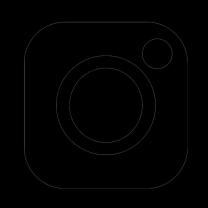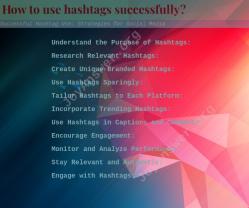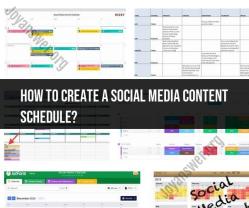What are the best free social media content calendars?
There are several free social media content calendar tools and resources available that can help you plan and schedule your social media posts effectively. Here are some of the best ones:
Google Calendar: Google Calendar is a widely used tool for creating content calendars. You can create events for each social media post, set reminders, and color-code different platforms.
Trello: Trello is a versatile project management tool that can be adapted to create a content calendar. You can create boards for different months or weeks and use cards for individual posts. Add due dates, labels, and checklists for organization.
Asana: Asana is another project management tool that can serve as a content calendar. You can create tasks for each post, assign team members, and set due dates. Asana's calendar view allows you to see your content schedule visually.
Buffer: Buffer offers a free plan that includes a basic content calendar feature. You can schedule and publish posts to multiple social media platforms, view your posting schedule, and analyze engagement.
Later: Later is a free social media scheduling tool that provides a content calendar view. It's especially popular for Instagram scheduling but also supports other platforms. It offers a visual drag-and-drop calendar for planning posts.
Hootsuite: Hootsuite offers a free plan with a basic content calendar feature. You can schedule and publish posts to multiple social media networks and get a basic overview of your content schedule.
SocialBee: SocialBee offers a free plan with limited features but includes a content calendar. You can schedule and categorize posts, view your posting schedule, and get basic analytics.
ContentCal: ContentCal offers a free plan for solo users. It provides a visual content calendar, allows scheduling for various social media platforms, and offers approval workflows.
CoSchedule's Headline Analyzer: While not a full content calendar tool, CoSchedule's Headline Analyzer is a free resource that helps you optimize your social media post headlines for engagement.
Airtable: Airtable is a flexible database tool that can be customized to create content calendars. You can design your calendar exactly the way you want it, add fields for post details, and use filters for sorting and planning.
Notion: Notion is an all-in-one workspace that can be used to create content calendars. You can create databases, tables, and boards to organize your social media content.
Excel or Google Sheets: If you prefer a more manual approach, you can create your content calendar using spreadsheet software like Microsoft Excel or Google Sheets. Customize it to fit your needs.
Canva Content Planner: Canva offers a free content planner template that you can use in Canva. It includes sections for content ideas, scheduling, and tracking performance.
When choosing a social media content calendar tool, consider your specific needs, the social media platforms you use, and your team's collaboration requirements. Each of these tools has its own strengths and may be more suitable for certain use cases.
Top Free Social Media Content Calendars: Tools for Planning
There are a number of free social media content calendars that can help you plan your social media strategy. Here are a few of the most popular ones:
- Hootsuite: Hootsuite is a popular social media management platform that offers a free content calendar. The calendar allows you to schedule posts for multiple social media platforms, track your post performance, and collaborate with team members.
- Buffer: Buffer is another popular social media management platform that offers a free content calendar. The calendar allows you to schedule posts for multiple social media platforms, track your post performance, and create personalized queues for each platform.
- Trello: Trello is a popular project management tool that can also be used to create social media content calendars. The calendar allows you to create boards for each social media platform and add cards for each post. You can also drag and drop cards to reschedule posts and track their progress.
- Asana: Asana is another popular project management tool that can be used to create social media content calendars. The calendar allows you to create lists for each social media platform and add tasks for each post. You can also set due dates, assign tasks to team members, and track your progress.
- Google Sheets: Google Sheets is a free spreadsheet app that can be used to create social media content calendars. You can create a simple calendar by creating a spreadsheet with columns for the date, time, platform, post type, and post content.
Maximizing Your Social Media Strategy with Free Content Calendars
Free social media content calendars can be a great way to maximize your social media strategy. Here are a few tips:
- Plan your content in advance. This will help you to stay consistent with your posting schedule and ensure that you are publishing high-quality content.
- Use a variety of content types. This will help to keep your audience engaged and interested.
- Schedule your posts for different times of day. This will help to reach your audience when they are most active on social media.
- Track your post performance. This will help you to understand what type of content is resonating with your audience and make necessary adjustments to your strategy.
- Collaborate with team members. If you have a team, a social media content calendar can help you to stay organized and ensure that everyone is on the same page.
Content Planning on a Budget: The Best Free Social Media Calendars
If you are on a budget, there are a number of free social media content calendars that can help you plan your content. The best free social media content calendar for you will depend on your specific needs and preferences.
If you are looking for a simple and easy-to-use calendar, Google Sheets is a good option. If you need a more advanced calendar with features such as post scheduling and performance tracking, Hootsuite, Buffer, Trello, or Asana are good options.
No matter which free social media content calendar you choose, it is important to use it consistently to maximize your social media strategy.