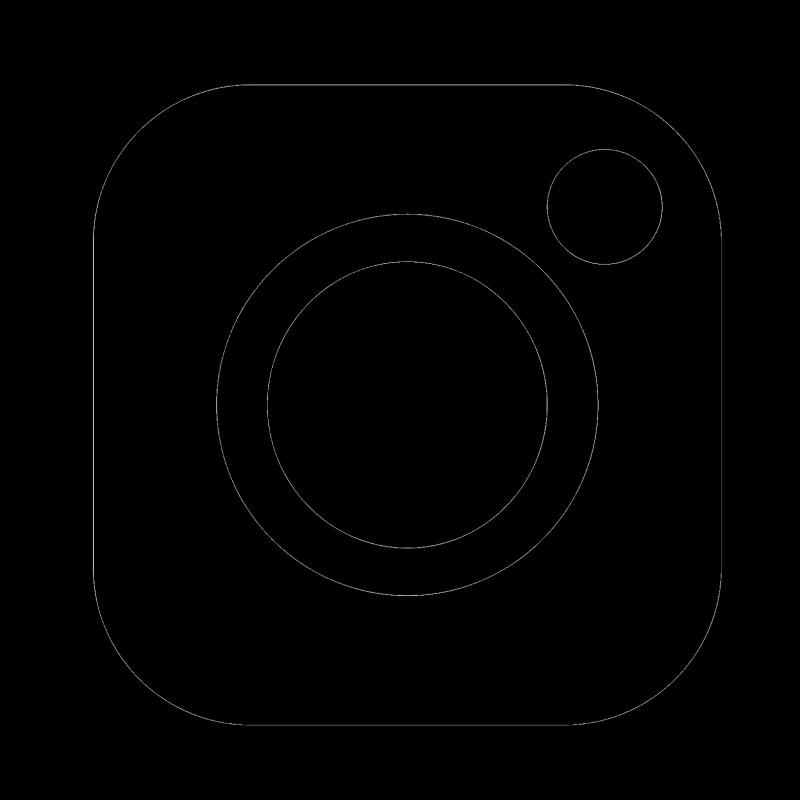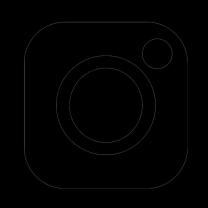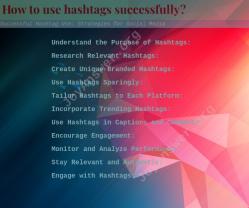What are the Instagram symbols?
Instagram doesn't have a specific set of symbols unique to the platform, but users often use various symbols, emojis, and special characters to enhance their profiles and posts. Here are some commonly used Instagram symbols and characters:
Emoticons and Emoji:
- Users often use a wide range of emojis to convey emotions, reactions, or to add a playful touch to their captions and comments.
Special Characters:
- @ (at symbol) - Used to tag other users in posts or comments.
- _ (underscore) - Sometimes used for aesthetic purposes or to separate words in usernames or captions.
Arrows and Symbols:
- → ← ↑ ↓
- Arrows and directional symbols can be used for emphasis or to create a stylistic effect in captions or bio.
Bullet Points:
- • ● ◦
- Bullet points can be used to organize information or create lists in captions or bios.
Decorative Characters:
- These decorative symbols add flair and aesthetic appeal to captions and bios.
Mathematical Symbols:
- ∞ ≤ ≥ ≠ ∑ ∆
- Some users incorporate mathematical symbols for various creative purposes.
Currency Symbols:
- $ € £ ¥
- Currency symbols might be used in captions related to money, shopping, or finance.
Copyright and Trademark Symbols:
- © ® ™
- Used to indicate copyright, registered trademark, or trademark status.
Checkmark and Cross Symbols:
- ✓ ✗ ✔️ ❌
- Checkmarks and crosses can be used for emphasis or to indicate approval/disapproval.
Weather Symbols:
- Weather symbols can be used to convey the mood or theme of a post.
Remember, the use of symbols and characters largely depends on personal preference and the context of your Instagram content. Users often get creative with combinations of these symbols to add a unique touch to their profiles and posts. Additionally, Instagram may introduce new features or symbols over time, so staying updated with the platform's latest features is advisable.
What do different symbols on Instagram signify, and how are they used?
Instagram uses various symbols to convey different meanings and functions within the app. Here's a breakdown of some common symbols and their uses:
Navigation and Functionality:
- Home: This house-shaped icon takes you to your main feed where you see posts from the accounts you follow.
- Search: The magnifying glass icon lets you search for users, hashtags, locations, and more.
- Explore: The compass icon takes you to a curated feed of content based on your interests and recent activity.
- Notifications: The heart-shaped icon with a bell inside shows you your notifications, such as likes, comments, and mentions.
- Direct Messages: The paper plane icon takes you to your direct message inbox where you can chat privately with other users.
- Add Content: The plus sign icon allows you to upload photos and videos, create stories, or go live.
- Profile: The person-shaped icon takes you to your profile page, where you can view your posts, followers, following, and bio information.
Engagement and Interaction:
- Like: The heart icon allows you to like a post or comment.
- Comment: The speech bubble icon allows you to comment on a post or reply to a comment.
- Share: The paper plane icon allows you to share a post to your story or send it to others via direct message.
- Bookmark: The ribbon icon allows you to save a post to your private "Saved" collection for later viewing.
- Turn On/Off Post Notifications: The bell icon allows you to turn on or off notifications for a specific user's posts.
- View Story: The circular profile picture with a colorful ring around it indicates a new story available to view.
- React: The emoji icons below a story allow you to react to it with different emotions.
- Send Message: The paper plane icon below a story allows you to send a direct message to the user who posted the story.
Other Symbols:
- Verified Badge: A blue checkmark next to a username indicates the account is verified by Instagram and belongs to a notable public figure, brand, or entity.
- Close Friends List: A green star next to a username indicates they have added you to their "Close Friends" list, allowing them to share stories only with a select group of people.
- Live Video: A red "Live" badge appears next to a username when they are broadcasting live video.
- IGTV: A small television icon indicates an IGTV video post.
- Reels: A filmstrip icon indicates a Reels video post.
- Shop: A shopping bag icon indicates a shoppable post with products tagged for purchase.
- Link in Bio: The "link in bio" text often appears in profiles, directing users to a website or landing page linked in the user's bio.
Additionally, various emojis and symbols can be used within captions, comments, and stories to express emotions, add personality, or indicate specific meanings.
By understanding these symbols and their uses, you can navigate Instagram more efficiently and interact with content in a meaningful way.