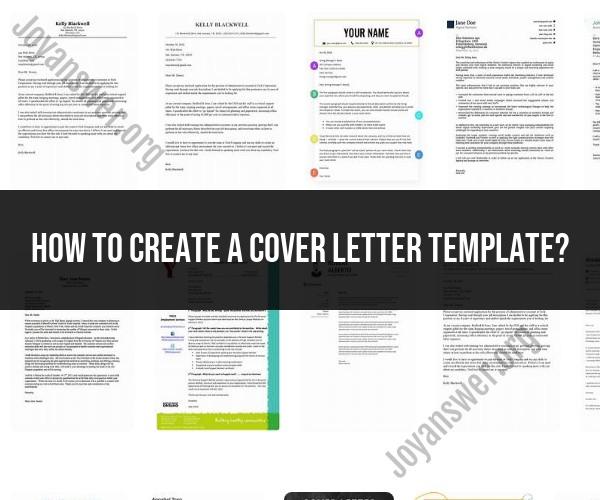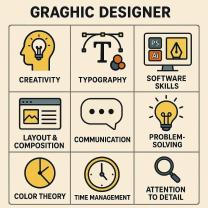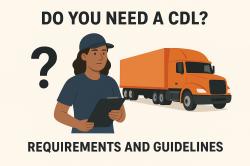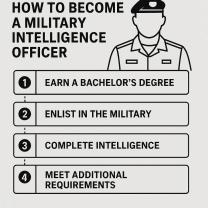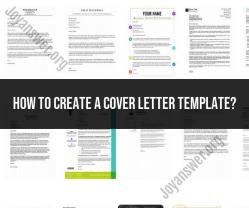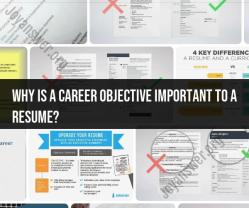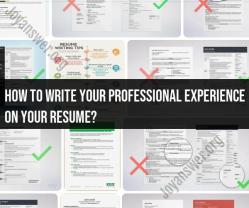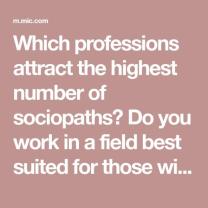How to create a cover letter template?
Creating a cover letter template is a practical way to streamline your job application process while maintaining a professional and customized approach for each position you apply for. Here's a step-by-step guide on how to create a cover letter template:
1. Format Your Cover Letter:
- Choose a professional and clean format for your cover letter. Use a standard business letter format with your name, address, date, the recipient's name and address, and a formal salutation.
2. Header and Contact Information:
- Place your name and contact information (phone number and email) at the top of the cover letter. Include the date of writing just below your contact details.
3. Salutation:
- Address the recipient by name whenever possible. If you don't have a specific name, use a general salutation such as "Dear Hiring Manager."
4. Opening Paragraph:
- Begin with a strong opening paragraph that mentions the specific job you're applying for and briefly highlights your enthusiasm and qualifications for the role. You can also mention how you learned about the job opportunity.
5. Body of the Cover Letter:
- This is where you create the template. Instead of writing specific details for one job, structure this section with placeholders that you can easily customize for each application. For example:
- Paragraph 1: Introduce yourself and briefly mention your current position or educational background.
- Paragraph 2: Highlight your key qualifications and skills that are relevant to the job.
- Paragraph 3: Mention your accomplishments or experiences that demonstrate your suitability for the role.
- Paragraph 4: Explain why you're interested in the company or position and how your values align with theirs.
- Paragraph 5: Express your enthusiasm for an interview and your availability for further discussion.
6. Closing Paragraph:
- Close the letter with a strong statement expressing your eagerness to discuss your qualifications in more detail during an interview. Mention your contact information once more.
7. Signature:
- Use a formal closing (e.g., "Sincerely" or "Best regards") followed by your typed name. Leave space for your handwritten signature if you choose to print the letter.
8. Placeholder Text:
- Insert placeholder text within the template sections that need customization. Use brackets or a unique symbol (e.g., [Company Name]) to identify where you should replace the text.
9. Save the Template:
- Save your cover letter template as a separate document (e.g., "Cover_Letter_Template.docx") to keep it organized and easily accessible.
10. Customize for Each Application:- When applying for a specific job, open your cover letter template and replace the placeholder text with details tailored to the job posting. Customize the recipient's name, company name, job title, and any other relevant information.
11. Proofread and Edit:- Carefully proofread and edit each customized cover letter to ensure it's error-free and aligns perfectly with the job you're applying for.
By creating a cover letter template with placeholders, you can save time and maintain consistency in your job applications while still delivering a personalized message to each employer. This approach allows you to focus on tailoring your qualifications and experiences to match each specific job while maintaining a professional and organized cover letter format.
Creating a Custom Cover Letter Template: Your Guide
A cover letter template is a pre-written document that you can use as a starting point for writing cover letters for different job applications. It can save you time and ensure that your cover letters are well-written and professional.
To create a custom cover letter template, follow these steps:
- Start with a basic template. There are many basic cover letter templates available online. Choose one that you like and that is appropriate for the type of jobs you are applying for.
- Add your personal information. This includes your name, address, phone number, email address, and LinkedIn profile URL.
- Highlight your skills and experience. Tailor your template to highlight the skills and experience that are most relevant to the types of jobs you are applying for. Be sure to use specific examples of your accomplishments and skills.
- Explain why you are interested in the job. This is your chance to show the hiring manager that you are genuinely interested in the job and the company. Be sure to tailor your explanation to each specific job you apply for.
- Proofread carefully. Before you submit your cover letter, be sure to proofread it carefully for any errors in grammar or spelling.
Craft Your Cover Letter Template: Tailored for Success
When crafting your cover letter template, keep the following tips in mind:
- Be concise. Your cover letter should be no more than one page long. Get to the point quickly and efficiently, and avoid using unnecessary jargon.
- Be specific. Don't just say that you're a good writer or that you have experience in customer service. Give specific examples of your skills and experience, and how they would benefit the company.
- Be enthusiastic. Show the hiring manager that you're excited about the job and the company. Let them know why you're interested in the position and what you can offer the company.
- Be tailored. Don't use a generic cover letter template for every job you apply for. Take the time to tailor your template to each specific job application. This means highlighting the skills and experience that are most relevant to the job, and explaining why you're interested in the company and the position.
Designing a Cover Letter Template: Your Unique Approach
Once you have a basic cover letter template, you can start to customize it to reflect your unique approach and voice. Here are a few tips:
- Use your own words. Don't just copy and paste text from other sources. Write your cover letter in your own words and voice.
- Be creative. Don't be afraid to be creative with your cover letter template. You can use different fonts, colors, and layouts to make your cover letter stand out.
- Get feedback. Once you have a draft of your cover letter template, ask a friend, family member, or colleague to give you feedback. This can help you to identify any areas that need improvement.
By following these tips, you can create a custom cover letter template that will help you to stand out from other applicants and increase your chances of getting an interview.