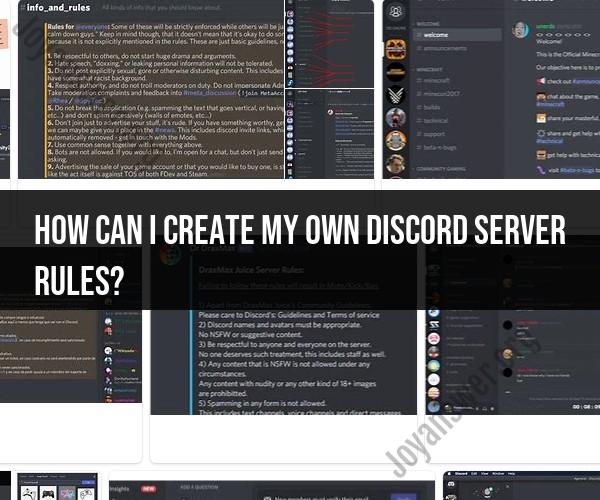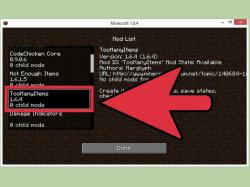How can I create my own Discord server rules?
Creating clear and effective rules for your Discord server is essential for establishing a positive and well-moderated community. Here's a step-by-step guide on how to create your own Discord server rules:
Understand Your Community:
- Before crafting rules, it's crucial to understand the nature of your community and the type of behavior you want to encourage or discourage. Consider your server's purpose, target audience, and values.
Access Server Settings:
- Log in to your Discord account and navigate to the Discord server you want to create rules for.
Click on Server Settings:
- On the left-hand side of the server, you'll see the server's name. Right-click on it and select "Server Settings."
Select "Rules & Guidelines":
- In the Server Settings menu, click on the "Rules & Guidelines" tab on the left.
Write Your Rules:
- In the "Rules & Guidelines" section, you'll find a text box where you can write and format your server rules. You can use plain text or Markdown formatting to make your rules clear and organized.
Be Clear and Specific:
- Your rules should be clear, concise, and specific. Avoid vague language that could lead to misunderstandings. Use bullet points or numbered lists to make the rules easy to read.
Cover Key Areas:
- Your rules should cover key areas of server behavior, including:
- Behavior: Specify the expected behavior of members, such as respect, courtesy, and tolerance.
- Content: Define what types of content are allowed or prohibited. This may include rules regarding language, explicit content, and spam.
- Moderation: Explain the consequences of rule violations, such as warnings, mute, kick, or ban. Make sure members understand the escalation process for rule violations.
- Reporting: Provide instructions on how members can report rule violations to moderators or administrators.
- Privacy: Clarify rules regarding personal information sharing and privacy.
- Channel-Specific Rules: If you have specific rules for different channels within your server, mention them.
- Your rules should cover key areas of server behavior, including:
Use Examples:
- Consider providing examples to illustrate acceptable and unacceptable behavior. This can help clarify your rules.
Review and Revise:
- Periodically review and revise your server rules to ensure they remain relevant and effective. As your community grows and evolves, you may need to make adjustments.
Publish Your Rules:
- Once you've written your rules, click the "Save Changes" or "Save" button to publish them. Your rules will now be visible to all members in the Rules & Guidelines section.
Promote Awareness:
- Make sure all members are aware of the rules. You can pin a message with the rules in a prominent channel, include a link to the rules in your server's welcome message, or use a bot to periodically remind members of the rules.
Enforce the Rules:
- Enforce your server rules consistently and fairly. Assign moderators or administrators to help enforce the rules and handle reports of rule violations.
Educate New Members:
- When new members join your server, it's a good practice to direct them to read and understand the rules before participating.
Remember that creating a positive and inclusive community requires ongoing effort and active moderation. Regularly communicate with your server members, address concerns promptly, and foster a welcoming environment that aligns with your server's values and objectives.