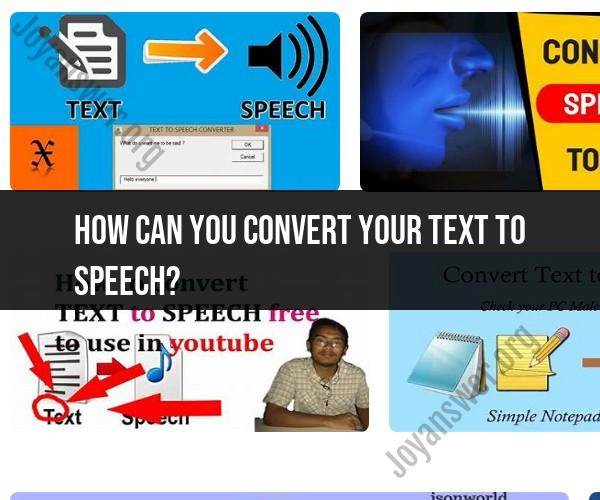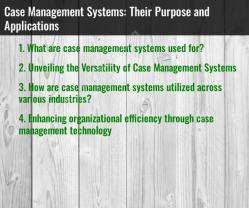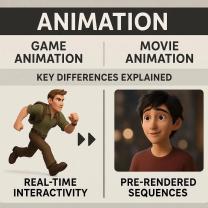How can you convert your text to speech?
You can convert text to speech using a variety of methods and tools, both online and offline. Here are some simple methods and tools to convert text to speech:
Text-to-Speech Software:
- There are dedicated text-to-speech software applications available for desktop computers and mobile devices. Examples include:
- Windows Narrator (Built-in for Windows): Go to Settings > Ease of Access > Narrator to enable it.
- macOS VoiceOver (Built-in for macOS): Go to System Preferences > Accessibility > VoiceOver to enable it.
- Balabolka: A free TTS software for Windows that supports multiple voices and formats.
- NVDA (NonVisual Desktop Access): An open-source screen reader for Windows.
- There are dedicated text-to-speech software applications available for desktop computers and mobile devices. Examples include:
Online Text-to-Speech Converters:
- Several websites offer free text-to-speech conversion services. You simply paste or type your text, choose a voice, and click a button to have the text read aloud. Examples include:
- Google Text-to-Speech: It can be accessed through various web applications.
- Natural Reader: A web-based TTS tool with both free and paid versions.
- iSpeech: An online TTS service that offers text-to-speech conversion.
- Several websites offer free text-to-speech conversion services. You simply paste or type your text, choose a voice, and click a button to have the text read aloud. Examples include:
Text-to-Speech Apps:
- There are many mobile apps available for iOS and Android devices that can convert text to speech. Examples include:
- Google Text-to-Speech: Available for Android devices.
- Voice Dream Reader: Available for both iOS and Android, with various voices and formats.
- There are many mobile apps available for iOS and Android devices that can convert text to speech. Examples include:
Screen Readers:
- Screen readers are assistive technology tools primarily designed for visually impaired users, but they can also be used to convert text to speech. Examples include:
- JAWS (Job Access With Speech): A popular screen reader for Windows.
- VoiceOver: The built-in screen reader for iOS devices.
- TalkBack: The built-in screen reader for Android devices.
- Screen readers are assistive technology tools primarily designed for visually impaired users, but they can also be used to convert text to speech. Examples include:
Programming Libraries and APIs:
- Developers can use programming libraries and APIs to integrate text-to-speech functionality into their applications. Some popular options include:
- Google Cloud Text-to-Speech API: Allows developers to integrate Google's TTS technology into their applications.
- Amazon Polly: Amazon's TTS service with various voices and features.
- Developers can use programming libraries and APIs to integrate text-to-speech functionality into their applications. Some popular options include:
Voice Assistants:
- Smart speakers and virtual assistants like Amazon Alexa, Google Assistant, and Apple Siri can read text aloud. You can often ask them to "read this text" or "read my email."
Browser Extensions:
- Some browser extensions, like "Read Aloud" for Chrome, can read text on webpages aloud.
PDF and eBook Readers:
- Many PDF and eBook readers have built-in text-to-speech functionality. You can select text within the document, and the reader will read it aloud.
The specific method or tool you choose may depend on your platform (Windows, macOS, Android, iOS), your needs (casual reading, accessibility, programming), and whether you prefer online or offline options. Be sure to explore the available options and choose the one that best suits your requirements.
Converting Text to Speech: Tools and Methods
There are a variety of tools and methods that can be used to convert text to speech. Some of the most common methods include:
- Software applications: There are a number of software applications that can be used to convert text to speech. These applications typically offer a variety of features, such as the ability to select different voices, adjust the speaking rate and pitch, and save the converted audio to a file.
- Websites and online services: There are also a number of websites and online services that offer text-to-speech conversion. These services are typically easy to use and do not require any software to be installed.
- Built-in features: Many devices and platforms now have built-in text-to-speech features. For example, most smartphones and tablets have text-to-speech features that can be enabled in the accessibility settings.
Transforming Text into Spoken Words: A Guide
To transform text into spoken words using a text-to-speech tool or service, you will typically need to follow these steps:
- Select the text that you want to convert to speech.
- Choose the desired text-to-speech voice.
- Adjust the text-to-speech settings, such as the speaking rate and pitch.
- Start the text-to-speech conversion.
- Listen to the converted audio.
If you are using a software application, you may also be able to save the converted audio to a file. This can be useful if you want to listen to the audio later or share it with others.
Accessibility through Text-to-Speech Conversion
Text-to-speech conversion can be a valuable tool for people with disabilities, such as blindness, dyslexia, and low vision. Text-to-speech conversion can help people with disabilities to access information and communicate more effectively.
For example, people with blindness or low vision can use text-to-speech conversion to listen to e-books, articles, and other text-based content. People with dyslexia can use text-to-speech conversion to listen to their schoolwork and other documents.
Text-to-speech conversion can also be used by people who are learning a new language. Listening to text-based content in the new language can help people to improve their listening comprehension and pronunciation.
Overall, text-to-speech conversion is a versatile tool that can be used for a variety of purposes. It can be a valuable tool for people with disabilities, people who are learning a new language, and anyone who wants to listen to text-based content on the go.