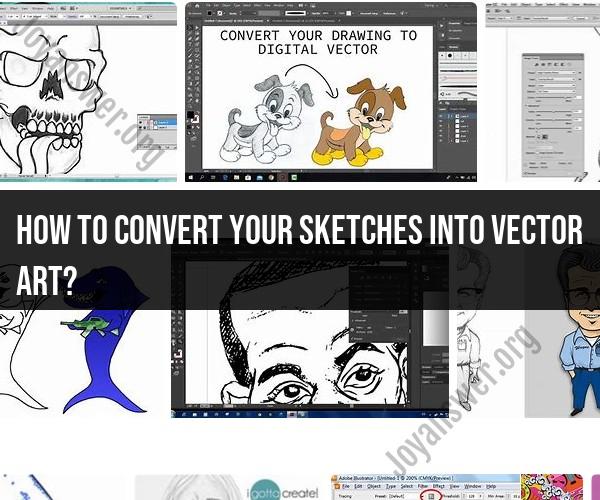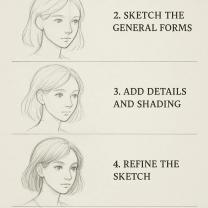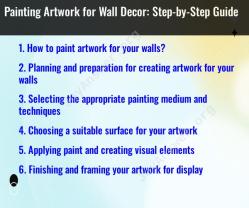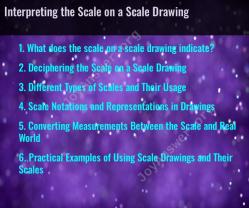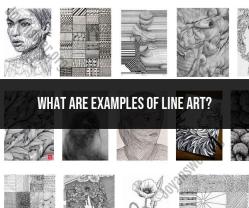How to convert your sketches into vector art?
Converting sketches into vector art involves digitizing hand-drawn or paper-based sketches and recreating them as scalable, editable vector graphics using vector graphics software like Adobe Illustrator, CorelDRAW, or Inkscape. Here's a step-by-step guide on how to convert your sketches into vector art:
Step 1: Prepare Your Sketch:
- Ensure your hand-drawn sketch is clean and well-defined with clear lines and details. If necessary, use a scanner to create a digital image of your sketch.
Step 2: Choose Vector Software:
- Install and open vector graphics software such as Adobe Illustrator (commercial), CorelDRAW (commercial), or Inkscape (free and open-source).
Step 3: Import Your Sketch:
- In the vector software, create a new document or open an existing one.
- Import your sketch by going to "File" > "Place" or "Import," depending on the software you're using. Locate and select your sketch file, then click "Open."
Step 4: Trace Your Sketch:
- Use the vector software's drawing tools, such as the Pen Tool or the Bezier Curve Tool, to trace over your sketch. Follow these guidelines:
- Create shapes and lines to match the contours and details of your sketch.
- Use anchor points and control handles to adjust curves and angles.
- Maintain consistent stroke widths for a cohesive look.
- For areas with solid colors or shading, use the software's shape and fill tools to recreate the shading or color.
Step 5: Edit and Refine:
- After tracing, review your vector artwork and refine it as needed.
- Adjust anchor points, handles, and curves to achieve smoother lines.
- Ensure that lines and shapes are connected and closed to form complete objects.
- Add or remove details as necessary to enhance the vector representation.
Step 6: Add Color and Fill:
- Apply colors, gradients, and fills to your vector artwork as required. Use the software's color palette and gradient tools to achieve the desired visual effects.
Step 7: Organize Layers:
- Create and organize layers in your vector file to separate different elements of your artwork. This makes it easier to work with and edit individual components.
Step 8: Save Your Vector Art:
- Save your vector artwork in a suitable vector file format, such as .AI (Adobe Illustrator), .EPS (Encapsulated PostScript), or .SVG (Scalable Vector Graphics). These formats preserve the scalability and editability of your artwork.
Step 9: Export as Needed:
- If you plan to use your vector art in specific applications (e.g., web design, printing), export it in the appropriate file format (e.g., PNG, JPEG, PDF) and resolution.
Step 10: Final Review:
- Before using your vector artwork, review it for any errors, inconsistencies, or missing details. Make any necessary adjustments.
With these steps, you can effectively convert your hand-drawn sketches into vector art, which can be scaled to any size without loss of quality and edited as needed. This process is particularly useful for creating digital illustrations, logos, icons, and other graphical elements.