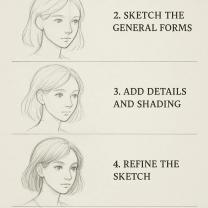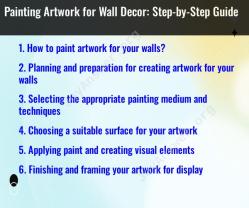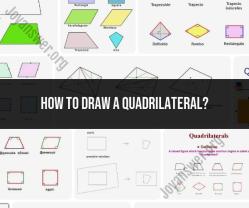How to make simple vector art?
Creating simple vector art involves using vector graphics software, such as Adobe Illustrator, Inkscape, or CorelDRAW. Vector art is based on mathematical equations that define shapes, lines, and colors, allowing for infinite scalability without loss of quality. Here are some basic techniques to get you started with creating simple vector art:
1. Choose a Vector Graphics Software:
- Adobe Illustrator is a professional and widely used option, but it's paid.
- Inkscape is a free and open-source alternative.
- CorelDRAW is another commercial option.
2. Understanding Basic Tools:
- Familiarize yourself with basic tools such as the Pen tool, Selection tool, Shape tools, and the Fill/Stroking options.
3. Create Simple Shapes:
- Start by creating basic geometric shapes like circles, squares, and triangles.
- Use the Shape tools to draw and customize these shapes.
4. Modify Shapes:
- Learn to manipulate shapes by resizing, rotating, and skewing them.
- Use the Direct Selection tool to edit individual anchor points.
5. Use the Pen Tool:
- The Pen tool is crucial for creating custom shapes and paths.
- Practice creating curves and straight lines with the Pen tool.
6. Layers:
- Understand the concept of layers. Layers help organize your artwork.
- Arrange layers to control the stacking order of objects.
7. Coloring:
- Fill shapes with solid colors using the Fill tool.
- Experiment with gradients and patterns to add depth.
8. Stroke and Outline:
- Learn to apply strokes to shapes for outlines.
- Adjust stroke thickness and style.
9. Grouping and Ungrouping:
- Group objects together to manipulate them as a single unit.
- Ungroup to edit individual components.
10. Practice with Tracing:
- Import an image and practice tracing over it with the Pen tool.
- This helps improve your control over the tools.
11. Typography:
- Experiment with adding text to your artwork.
- Adjust font, size, and spacing.
12. Saving and Exporting:
- Save your work in the native format of the software (e.g., .ai for Illustrator).
- Export your vector art in common formats like SVG or PDF for sharing.
13. Online Tutorials and Resources:
- Explore online tutorials and resources specific to your chosen software.
- Websites like YouTube and Adobe's official tutorials offer valuable guidance.
14. Keyboard Shortcuts:
- Learn and use keyboard shortcuts for common actions to speed up your workflow.
15. Practice Regularly:
- Like any skill, vector art improves with practice. Create simple projects regularly to reinforce your skills.
Remember that creating vector art is a skill that develops with time and practice. Start with simple projects and gradually move on to more complex ones as you become more comfortable with the tools and techniques.
Techniques for creating simple vector art?
Here are some techniques for creating simple vector art:
1. Start with simple shapes:
- Use basic shapes like circles, squares, triangles, and lines to build your image.
- Don't try to make your design too complex at first.
- Limit the number of colors you use to create a clean and minimalist look.
2. Use the Pen tool to create custom shapes:
- The Pen tool allows you to create freehand paths and shapes.
- This is a great tool for adding details to your design.
- Use the Anchor Point tool to adjust the curvature of your paths.
3. Use gradients to add depth and dimension:
- Gradients can add visual interest to your vector art.
- Use them to create shadows, highlights, and textures.
- Experiment with different gradient types and colors.
4. Use pathfinder tools to combine shapes:
- The Pathfinder tools allow you to combine, subtract, and intersect shapes.
- This is a great way to create complex shapes from simple ones.
- Use the pathfinder tools to create holes, cutouts, and overlapping shapes.
5. Use the Eyedropper tool to copy color:
- The Eyedropper tool allows you to copy the color of one object and apply it to another.
- This is a great way to maintain a consistent color palette throughout your design.
- Use the Eyedropper tool to copy colors from other vector images or photographs.
6. Use symbols to create reusable elements:
- Symbols are objects that can be inserted multiple times into your design.
- This is a great way to create repeating patterns or elements.
- Use the Symbol Sprayer tool to quickly apply symbols to your design.
7. Use the Align and Distribute tools to arrange your objects:
- The Align and Distribute tools allow you to evenly space and align your objects.
- This is a great way to create a clean and organized design.
- Use the Alignment palette to access the Align and Distribute tools.
8. Use the Eraser tool to clean up your design:
- The Eraser tool allows you to remove unwanted parts of your image.
- Use the Eraser tool to fix mistakes and clean up your design.
- Experiment with different brush sizes and erasing modes.
9. Use text to add information or labels to your design:
- You can use the Type tool to add text to your vector art.
- This is a great way to add titles, descriptions, or other information to your design.
- Experiment with different fonts, sizes, and colors to create a visually appealing text style.
10. Export your design in different formats:
- Once you've finished your design, you can export it in different formats.
- Common formats include PDF, SVG, and EPS.
- Choose the format that best suits your needs.
Here are some additional resources that you may find helpful:
- Freepik: https://www.freepik.com/ (free vector art resources)
- Vectorizer: https://vectorizer.com/ (free vector art converter)
- Inkscape: https://inkscape.org/ (free vector graphics editor)
- Adobe Illustrator: https://www.adobe.com/products/illustrator.html (paid vector graphics editor)
- Skillshare: https://www.skillshare.com/en/ (online courses on vector art)
- YouTube: https://www.youtube.com/ (tutorials on vector art)
By following these techniques and practicing regularly, you can create beautiful and simple vector art.