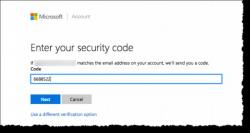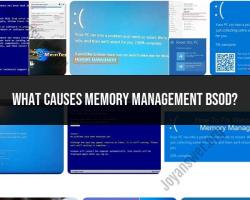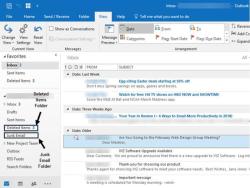What is the best router to use with Verizon FiOS?
Choosing the best router for Verizon FiOS largely depends on your specific needs, the speed of your FiOS plan, and your budget. Verizon typically provides its customers with a router as part of their FiOS service, but you can also purchase your own compatible router if you want more control over your network and additional features. Here are some router recommendations for use with Verizon FiOS:
Verizon FiOS Quantum Gateway Router (G1100):
- This router is provided by Verizon to their FiOS customers and is designed to work seamlessly with FiOS services.
- Supports both 2.4GHz and 5GHz bands for dual-band Wi-Fi.
- Good for most residential users, especially those with standard FiOS plans.
TP-Link Archer C4000:
- A powerful tri-band router that can handle high-speed FiOS Gigabit plans.
- Features MU-MIMO technology for improved performance with multiple devices.
- Equipped with four Gigabit Ethernet ports for wired connections.
Netgear Nighthawk AX12 (RAX200):
- A high-performance Wi-Fi 6 router suitable for Gigabit and multi-device households.
- Supports advanced features like beamforming and OFDMA for better Wi-Fi coverage.
- Four Gigabit Ethernet ports and two USB 3.0 ports for wired connections and storage.
Asus RT-AX88U:
- Another Wi-Fi 6 router with excellent performance and extensive customization options.
- Comes with a wide range of security features and parental controls.
- Four Gigabit Ethernet ports and two USB 3.0 ports for connectivity.
Linksys Velop AX4200:
- A mesh Wi-Fi system suitable for larger homes or areas with dead spots.
- Provides consistent coverage and performance across multiple nodes.
- Easy setup and management through a mobile app.
Eero Pro 6:
- A user-friendly mesh Wi-Fi system with Wi-Fi 6 support.
- Ideal for homes with challenging layouts or Wi-Fi dead zones.
- Easy setup and monitoring through the Eero mobile app.
Google Nest Wi-Fi:
- A mesh Wi-Fi system from Google that's easy to set up and manage.
- Suitable for average-sized homes and offers solid coverage.
- Can be expanded with additional nodes if needed.
When choosing a router for Verizon FiOS, consider the speed of your FiOS plan, the number of devices you need to support, and any specific features you require, such as parental controls, security features, or advanced customization options. It's also essential to check if the router is compatible with Verizon FiOS and whether you need to configure it for use with your FiOS service. Additionally, keep in mind that Verizon may periodically update its compatibility requirements, so it's a good idea to verify compatibility with their current standards.
Router Recommendations for FiOS: Finding the Best Match for Verizon Service
Verizon FiOS is a fiber-optic internet service that offers some of the fastest speeds available. To get the most out of your FiOS service, you need a router that can handle the high speeds and provide reliable coverage throughout your home.
Here are a few things to consider when choosing a router for FiOS:
- Speed: Make sure to choose a router that can handle the speed of your FiOS plan. Verizon FiOS offers speeds up to 2 gigabits per second (Gbps), so you'll need a router that can support gigabit speeds.
- Coverage: Consider the size of your home and how many devices you'll be connecting to the router. If you have a large home or a lot of devices, you'll need a router with good coverage range.
- Features: Some routers offer additional features, such as parental controls, guest networking, and QoS (quality of service). Decide which features are important to you and choose a router that has those features.
Here are a few router recommendations for FiOS:
- ASUS RT-AX86U: The ASUS RT-AX86U is a high-performance router that can handle gigabit speeds and provide good coverage range. It also has a number of advanced features, such as parental controls, guest networking, and QoS.
- Netgear Nighthawk RAX70: The Netgear Nighthawk RAX70 is another high-performance router that is well-suited for FiOS. It offers gigabit speeds, good coverage range, and a number of advanced features.
- TP-Link Archer AX6000: The TP-Link Archer AX6000 is a more affordable router that can still handle gigabit speeds and provide good coverage range. It also has a number of advanced features, such as parental controls and guest networking.
Seamless Connectivity: Selecting the Optimal Router for Your Verizon FiOS
Choosing the right router for your Verizon FiOS service is important to ensure that you have a reliable and seamless internet connection. Here are a few tips for selecting the optimal router for your needs:
- Consider the speed of your FiOS plan and choose a router that can handle that speed.
- Consider the size of your home and how many devices you'll be connecting to the router. Choose a router with good coverage range.
- Decide which features are important to you and choose a router that has those features.
- Read reviews of different routers before making a purchase.
High-Speed Internet and FiOS: The Quest for the Perfect Router
With Verizon FiOS, you can enjoy some of the fastest internet speeds available. To get the most out of your FiOS service, you need a router that can handle the high speeds and provide reliable coverage throughout your home.
The routers listed above are all good options for FiOS users. However, the best router for you will depend on your specific needs and budget. I recommend reading reviews of different routers before making a purchase so that you can choose the best router for your needs.