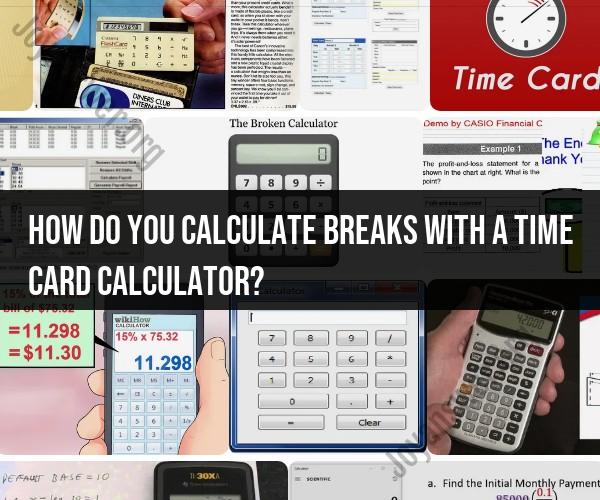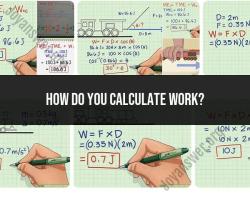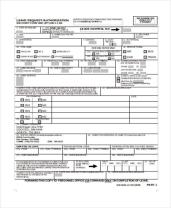How do you calculate breaks with a time card calculator?
Calculating breaks using a time card calculator is a straightforward process. Here are practical tips on how to do it:
1. Understand Your Time Card Format:
- Ensure you are using a time card that provides columns for clock-in times, clock-out times, and break times. The format may vary, but these are the essential elements for break calculations.
2. Record Clock-In and Clock-Out Times:
- As you work, record your clock-in time when you start your shift and your clock-out time when you finish. These times indicate your total hours worked.
3. Record Break Times:
- Whenever you take a break during your shift, record the start time and end time of each break. If your time card uses a single column for breaks, record the total duration of each break.
4. Calculate Break Durations:
- For each break, subtract the start time from the end time to find the break duration. If your time card has a single break column, use the total duration you recorded.
5. Subtract Break Time from Total Hours:
- To calculate your total hours worked, subtract the total break time from your total clock-in to clock-out time. The formula is:Total Hours Worked = (Clock-Out Time - Clock-In Time) - Total Break Time
6. Convert Time to Decimal Format (if necessary):
- Some time card calculators require time entries in decimal format, where hours and minutes are converted to a decimal number (e.g., 1 hour and 30 minutes as 1.5 hours). If your time card uses this format, convert your time entries accordingly.
7. Use an Online Time Card Calculator (optional):
- You can simplify the calculations by using an online time card calculator or time tracking software. These tools often have built-in features for adding break times, calculating total hours, and converting time to decimal format.
8. Double-Check for Accuracy:
- Verify that your calculations are accurate, especially when working with decimal time formats. Small errors can lead to significant discrepancies in your total hours worked.
9. Record the Result:
- Once you have calculated your total hours worked, record this figure on your time card for each workday.
10. Keep Track of Overtime (if applicable):- If you work more than a certain number of hours in a day or week, you may be eligible for overtime pay. Be aware of your employer's overtime policies and ensure your time card accurately reflects your overtime hours.
Remember to follow your employer's policies and guidelines when recording break times and using a time card calculator. Accurate time tracking is essential for both employees and employers to ensure fair compensation and adherence to labor regulations.